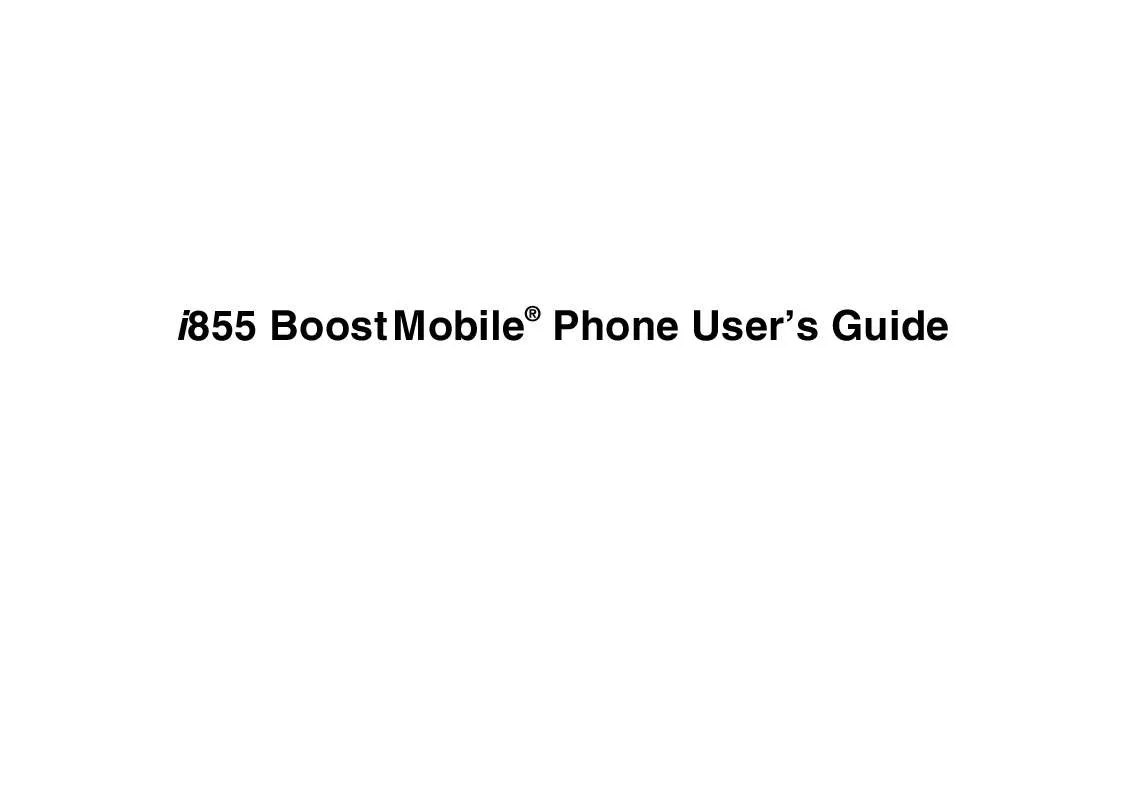User manual MOTOROLA IDEN I855
Lastmanuals offers a socially driven service of sharing, storing and searching manuals related to use of hardware and software : user guide, owner's manual, quick start guide, technical datasheets... DON'T FORGET : ALWAYS READ THE USER GUIDE BEFORE BUYING !!!
If this document matches the user guide, instructions manual or user manual, feature sets, schematics you are looking for, download it now. Lastmanuals provides you a fast and easy access to the user manual MOTOROLA IDEN I855. We hope that this MOTOROLA IDEN I855 user guide will be useful to you.
Lastmanuals help download the user guide MOTOROLA IDEN I855.
Manual abstract: user guide MOTOROLA IDEN I855
Detailed instructions for use are in the User's Guide.
[. . . ] i855 Boost Mobile® Phone User's Guide
Contents
Introduction. . . . . . . . . . . . . . . . . . . . . . . . . . . . . . . . . . . . . . . . . . . . . . . . 1
Welcome to Boost Mobile® . . . . . . . . . . . . . . . . . . . . . . . . . . . . . . . . 1 BoostTM your way. . . . . . . . . . . . . . . . . . . . . . . . . . . . . . . . . . . . . . . . . . . . . . . 1
Re-BoostTM Option. . . . . . . . . . . . . . . . . . . . . . . . . . . . . . . . . . . . . . . . . . . 18 Instant Re-BoostTM Option . . . . . . . . . . . . . . . . . . . . . . . . . . . . . . . 18 BoostTM Customer Care. . . . . . . . . . . . . . . . . . . . . . . . . . . . . . . . . . . 18
Making Calls . . . . . . . . . . . . . . . . . . . . . . . . . . . . . . . . . . . . . . . . . . . . . 19
Phone Calls . . . . . . . . . . . . . . . . . . . . . . . . . . . . . . . . . . . . . . . . . . . . . . . . . . . . . 19 BoostTM Walkie-Talkie Calls . . . . . . . . . . . . . . . . . . . . . . . . . . . . 19 Receiving Calls . . . . . . . . . . . . . . . . . . . . . . . . . . . . . . . . . . . . . . . . . . . . . . . 20 Choosing a Number to Call . . . . . . . . . . . . . . . . . . . . . . . . . . . . . 21 Missed Phone Calls . . . . . . . . . . . . . . . . . . . . . . . . . . . . . . . . . . . . . . . . 23 Using Speakerphone. . . . . . . . . . . . . . . . . . . . . . . . . . . . . . . . . . . . . . . 23 Using Mute . . . . . . . . . . . . . . . . . . . . . . . . . . . . . . . . . . . . . . . . . . . . . . . . . . . . . . 23 Making Emergency Phone Calls . . . . . . . . . . . . . . . . . . . . . 23
Getting Started. . . . . . . . . . . . . . . . . . . . . . . . . . . . . . . . . . . . . . . . . . . 1
Battery . . . . . . . . . . . . . . . . . . . . . . . . . . . . . . . . . . . . . . . . . . . . . . . . . . . . . . . . . . . . . . . 3 Removing the Battery Door . . . . . . . . . . . . . . . . . . . . . . . . . . . . . . . 3 Activating Service. . . . . . . . . . . . . . . . . . . . . . . . . . . . . . . . . . . . . . . . . . . . . . 8 Powering On and Off. . . . . . . . . . . . . . . . . . . . . . . . . . . . . . . . . . . . . . . . . 8 Enabling Over-the-Air Security. . . . . . . . . . . . . . . . . . . . . . . . . . 9 Finding Your Phone Number and BoostTM Walkie-Talkie Number . . . . . . . . . . . . . . . . . . . . . . . . . . . . . . . . 10 BoostTM Voice Mail. . . . . . . . . . . . . . . . . . . . . . . . . . . . . . . . . . . . . . . . . . . 10 Customizing Features . . . . . . . . . . . . . . . . . . . . . . . . . . . . . . . . . . . . . 10 Phone Basics . . . . . . . . . . . . . . . . . . . . . . . . . . . . . . . . . . . . . . . . . . . . . . . . . . 10 SIM Card Security . . . . . . . . . . . . . . . . . . . . . . . . . . . . . . . . . . . . . . . . . . . 14 Locking the Keypad. . . . . . . . . . . . . . . . . . . . . . . . . . . . . . . . . . . . . . . . . 16 Antenna . . . . . . . . . . . . . . . . . . . . . . . . . . . . . . . . . . . . . . . . . . . . . . . . . . . . . . . . . . . 17 Accessories . . . . . . . . . . . . . . . . . . . . . . . . . . . . . . . . . . . . . . . . . . . . . . . . . . . . . 17 Wireless Local Number Portability: Bringing Your Phone Number From Another Carrier. . . . . . . . . . . . . . . . . . . . . . . . . . . . . . . . . . . . . . . . . . . . . . . . . . . . . . . . . 18
Call Alerts. . . . . . . . . . . . . . . . . . . . . . . . . . . . . . . . . . . . . . . . . . . . . . . . . . 25
Sending Call Alerts. . . . . . . . . . . . . . . . . . . . . . . . . . . . . . . . . . . . . . . . . . 25 Receiving Call Alerts . . . . . . . . . . . . . . . . . . . . . . . . . . . . . . . . . . . . . . . 25 Using the Call Alert Queue. . . . . . . . . . . . . . . . . . . . . . . . . . . . . . 25
Recent Calls . . . . . . . . . . . . . . . . . . . . . . . . . . . . . . . . . . . . . . . . . . . . . . 27
Calls and Call Alerts . . . . . . . . . . . . . . . . . . . . . . . . . . . . . . . . . . . . . . . . 27 My Info From Other Phones . . . . . . . . . . . . . . . . . . . . . . . . . . . . 27 Contact Information From Other Phones . . . . . . . . 28 Viewing the Recent Calls List. . . . . . . . . . . . . . . . . . . . . . . . . . 28
i
Storing Items to Contacts . . . . . . . . . . . . . . . . . . . . . . . . . . . . . . . . 29 Deleting Items . . . . . . . . . . . . . . . . . . . . . . . . . . . . . . . . . . . . . . . . . . . . . . . . . 29 Making Calls From the Recent Calls List . . . . . . . . 30
Forwarding Missed Calls . . . . . . . . . . . . . . . . . . . . . . . . . . . . . . . . . 44 Viewing Call Forwarding Settings . . . . . . . . . . . . . . . . . . . 45
Advanced Calling Features . . . . . . . . . . . . . . . . . . . . . 46
Putting a Call on Hold . . . . . . . . . . . . . . . . . . . . . . . . . . . . . . . . . . . . . 46 Creating Pauses and Waits While Dialing. . . . . . . 46 Making International Calls . . . . . . . . . . . . . . . . . . . . . . . . . . . . . . . 46 One Touch BoostTM Walkie-Talkie (WT) . . . . . . . . . . 47 Setting Flip Actions . . . . . . . . . . . . . . . . . . . . . . . . . . . . . . . . . . . . . . . . . 47 Call Timers . . . . . . . . . . . . . . . . . . . . . . . . . . . . . . . . . . . . . . . . . . . . . . . . . . . . . . 48 Using Your Phone as a Modem . . . . . . . . . . . . . . . . . . . . . . 49 Making TTY Calls . . . . . . . . . . . . . . . . . . . . . . . . . . . . . . . . . . . . . . . . . . . . 49 Special Dialing Codes . . . . . . . . . . . . . . . . . . . . . . . . . . . . . . . . . . . . . 51 Additional Calling Features . . . . . . . . . . . . . . . . . . . . . . . . . . . . . 51
Entering Text. . . . . . . . . . . . . . . . . . . . . . . . . . . . . . . . . . . . . . . . . . . . 32
Using Word Mode. . . . . . . . . . . . . . . . . . . . . . . . . . . . . . . . . . . . . . . . . . . . 32 Special Function Keys. . . . . . . . . . . . . . . . . . . . . . . . . . . . . . . . . . . . . 33
Contacts . . . . . . . . . . . . . . . . . . . . . . . . . . . . . . . . . . . . . . . . . . . . . . . . . . . [. . . ] 2 Record your message and press # to end the message. 3 Press 9 at the prompt to indicate that you want to send the message or press 5 for delivery options. 4 Enter the mail box number list number(s). (A mail box number is the 10-digit Boost Mobile® PTN of a Boost Mobile customer. The Boost Mobile® customer must be in your local calling area. The name of the recipient plays if it is recorded. ) 5 Press # to send. Note: You can only send messages using this method to Boost Mobile® customers in your home market.
86
Delivery Options
After you have created a message, you can assign the message to a category before you send it. Below is a list of the options that can be applied to a message: · Urgent -- Recipient will hear this message before other messages. · Boost Walkie-Talkie -- Recipient cannot copy the message to another mail box or phone number. · Notification of Non-Delivery -- You will be notified if the recipient has not listened to your message by a certain date and time. · Future Delivery -- You can specify a time and date (up to three months in advance) for the message to be delivered. Note: All dates must have digits in the MM/DD format (2 digits for the month and 2 digits for the date). For example, January 2nd would be 0102.
Important: Once a message has been sent for future delivery, it cannot be retrieved or deleted.
To set a special delivery option: 1 After recording your message, but before sending it, press 5 for delivery options.
Advanced Voice Mail Features
2 Press the number that corresponds with the desired delivery option: · Press 1 for urgent. · Press 3 for notification of non-delivery. · Press 4 for future delivery of messages. · Press 9 to send the message immediately. 3 The list of options will be presented again. Select an additional option or press 9 to send the message. 4 Enter the destination mail box list number of the recipient(s). To modify forwarding options: 1 From the main voice mail menu, press 4 to access personal options. 3 Select the applicable option below: · To create a forwarding number, press 2. · If you have already created a forwarding number, press 2 to modify the number. [. . . ] We may use functionally equivalent reconditioned/refurbished/pre-owned or new Products, Accessories or parts. No data, software or applications added to your Product, Accessory or Software, including but not limited to personal contacts, games and ringer tones, will be reinstalled. To avoid losing such data, software and applications please create a back up prior to requesting service. How to Obtain Warranty Service or Other Information? [. . . ]
DISCLAIMER TO DOWNLOAD THE USER GUIDE MOTOROLA IDEN I855 Lastmanuals offers a socially driven service of sharing, storing and searching manuals related to use of hardware and software : user guide, owner's manual, quick start guide, technical datasheets...manual MOTOROLA IDEN I855