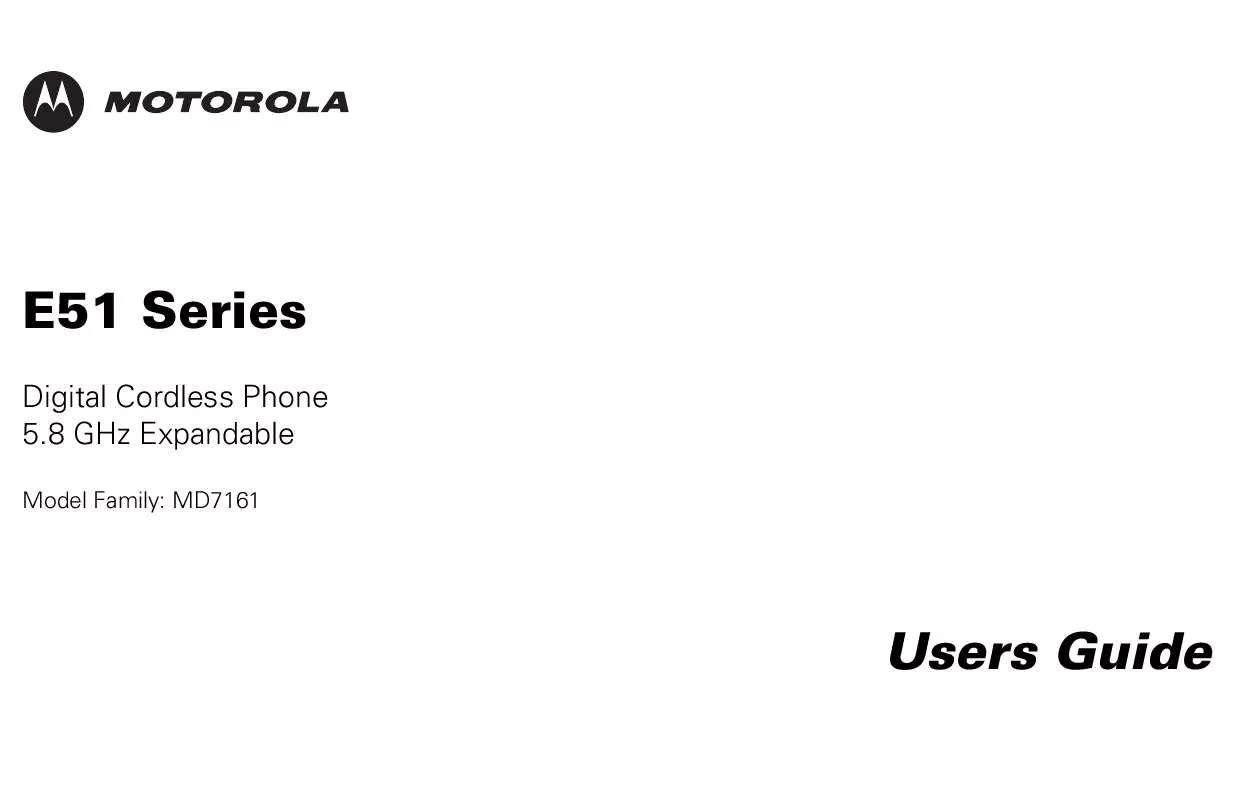User manual MOTOROLA MD7161
Lastmanuals offers a socially driven service of sharing, storing and searching manuals related to use of hardware and software : user guide, owner's manual, quick start guide, technical datasheets... DON'T FORGET : ALWAYS READ THE USER GUIDE BEFORE BUYING !!!
If this document matches the user guide, instructions manual or user manual, feature sets, schematics you are looking for, download it now. Lastmanuals provides you a fast and easy access to the user manual MOTOROLA MD7161. We hope that this MOTOROLA MD7161 user guide will be useful to you.
Lastmanuals help download the user guide MOTOROLA MD7161.
Manual abstract: user guide MOTOROLA MD7161
Detailed instructions for use are in the User's Guide.
[. . . ] E51 Series
Digital Cordless Phone 5. 8 GHz Expandable
Model Family: MD7161
Users Guide
For a copy of a large-print version of this guide, or for productrelated questions, please visit us online:
www. motorola. com/cordless
Or contact us at:
1-800-353-2729 U. S. A. 1-800-461-4575 Canada 1-888-390-6456 TTY (Text Telephone)
Copyright © 2006 Motorola, Inc. No part of this publication may be reproduced in any form or by any means or used to make any derivative work (such as translation, transformation or adaptation) without written permission from Motorola, Inc. Motorola reserves the right to revise this publication and to make changes in content from time to time without obligation on the part of Motorola to provide notification of such revision or change. [. . . ] NOTES: · · You must subscribe to Caller ID/Call Waiting service with your local telephone company to use the feature. If no caller ID information is available from the phone company, or you do not subscribe to the service, the display shows INCOMING CALL.
25
MD7161 User Guide
Reviewing Caller ID Records
When your systems stores new caller ID records, NEW appears on the display.
MD7161 User Guide
Press the cid - OR -
scroll key to review the records.
1. Use the scroll keys to review the entries. A double beep sounds when you reach the beginning or end of the log. After you review all of the new records, the NEW message disappears from the display. NOTE: As when accessing the phonebook, only one handset at a time can access the call log. The other handsets cannot access it at the same time. If this is attempted, NOT AVAILABLE AT THIS TIME will display on the second handset.
26
Storing a Caller ID Entry in the Phonebook
1. To view alternate phone number formats, press the # key repeatedly. The display will cycle through the available dialing options (1 + area code + number, area code + number, number only, etc. ). Press SEL/MENU to store the displayed number. A confirmation beep sounds and ADDED TO PHONEBOOK appears. NOTES: · If the system is unable to detect a name or number, EDIT NAME or EDIT NUMBER appears. You will then need to enter the name or the number. · If the phonebook is full, PHONEBOOK IS FULL appears. · NUMBER ALREADY IN PHONEBOOK appears on the display if the number is already in your phonebook.
27
MD7161 User Guide
Dialing from the Caller ID Log
MD7161 User Guide
28
1. Press the # key repeatedly to change the dialing format (1 + area code + number, area code + number, number only, etc. ). Press ON/FLASH or v to dial the number.
Deleting a Caller ID Record
1. Press the MUTE/DELETE key to delete the record. A confirmation beep sounds and the previous caller ID record appears.
Deleting All Caller ID Records
1. Press SEL/MENU to confirm, or OFF/CANCEL to exit without deleting.
Ringer Volume
1. The current ringer volume appears on the display. [. . . ] Defects or damage that result from the use of Non-Motorola branded or certified Products, Accessories, Software or other peripheral equipment are excluded from coverage. Defects or damages resulting from service, testing, adjustment, installation, maintenance, alteration, or modification in any way by someone other than Motorola, or its authorized service centers, are excluded from coverage. Products or Accessories with (a) serial numbers or date tags that have been removed, altered, or obliterated; (b) broken seals or that show evidence of tampering; (c) mismatched board serial numbers; or (d) nonconforming or non-Motorola housings, or parts, are excluded from coverage. Defects, damages, or the failure of Products, Accessories or Software due to any communication service or signal you may subscribe to or use with the Products, Accessories or Software is excluded from coverage.
Software Embodied in Physical Media. [. . . ]
DISCLAIMER TO DOWNLOAD THE USER GUIDE MOTOROLA MD7161 Lastmanuals offers a socially driven service of sharing, storing and searching manuals related to use of hardware and software : user guide, owner's manual, quick start guide, technical datasheets...manual MOTOROLA MD7161