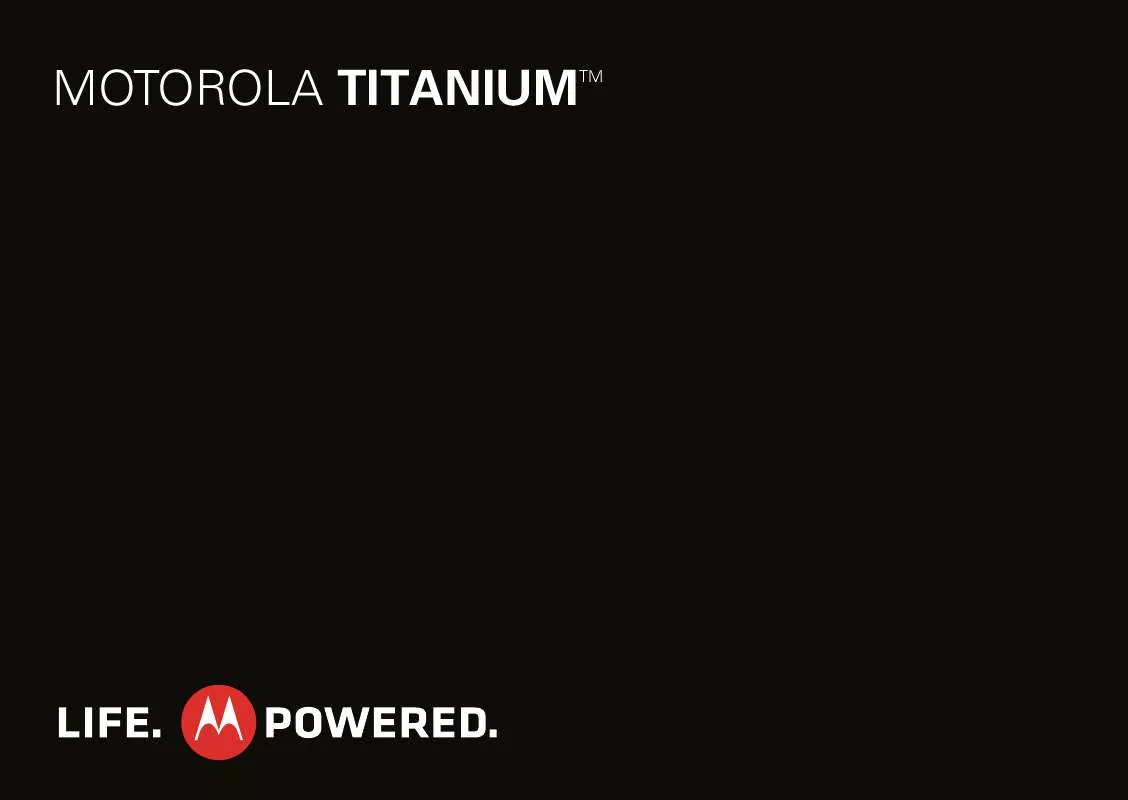Detailed instructions for use are in the User's Guide.
[. . . ] MOTOROLA TITANIUM
TM
Congratulations
MOTOROLA TITANIUMTM
Get the convenience of push-to-talk calls together with a premium browsing and messaging experience, all in a QWERTY touchscreen phone. Stay in touch with your family, friends, and colleagues with the simple touch of a button. Check your email, calendar, and contacts wherever you are. Get more from the web with a huge screen. [. . . ] Enter event details and touch Done.
25 26 27 28 29 30 31 1 2 3 4 5 6 7
To enable or disable an alarm, touch the check box.
Calculator
Find it: >
Calculator
Manage calendar events
To edit an event, touch and hold the event, then touch Edit event. Edit event details, then when you're done, touch Done.
52 Tools
Your calculator has basic and advanced views. To change views, press Menu > Advanced panel or Basic panel. To clear history, press Menu > Clear
history.
V
IV VI VII
Tip: You can send calendar events to other people using PTT. See"Push to send" on page 15.
>
Quickoffice
Use Quickoffice to create, view, and edit text documents and spreadsheets. Find it: >
Quickoffice
To manage your folders and transfer files, see "USB & memory card" on page 50.
Personal portal
Find it: >
Personal Portal
Create a new file
To create a new file, touch the icon of the type of file you want to create, then touch Create New Document.
You can view the pictures, videos, and MMS or SMS messages stored on your phone with a PC through the Personal Portal.
Open a document
To open an existing file, touch the icon of the type of file you want to edit, touch SD Card, to search for a file, or touch Recent Documents.
Connect with USB
1 Set your phone to USB Lan. >
Browse files
To browse files on your memory card, touch Browse > SD Card. Touch a file or folder to open, or touch and hold a file for options. You can edit most text or spreadsheet files:
2 Configure the Personal Portal to start automatically Personal Portal > or manually. Touch > Menu > Settings > Auto Start on USB or
Manual Start on USB.
3 Connect a Motorola micro USB data cable from your phone's micro USB port to a USB port on your computer. 4 If the Personal Portal is set to start automatically, open Notifications, and touch the Personal Portal notification. If it's set to start manually, touch > Personal Portal and touch Play. 5 Use your PC's Web browser, to go to the Personal Portal URL displayed on your phone's screen.
Tools 53
Tips:
· Place your cursor by touching the text. · Select text by double-touching it. · Choose formatting, save the file, or choose other options by touching Menu .
Connect with Wi-Fi
1 Touch > Personal Portal > Menu Settings > Manual Start on Wi-Fi. >
command from the list shown, like "Send Text" or . "Go To" · Search: Press Search and touch , then say what you want to search for, like "Motorola accessories" . Use the microphone in a similar way to a speakerphone, so no need to shout or hold the phone close to your mouth.
2 To have your phone generate a passcode, touch Use passcode in Wi-Fi connection. To use your own passcode, touch Use static passcode and enter a passcode in the text field. 3 Touch
Play.
4 Use your PC's Web browser to go to the Personal Portal URL displayed on your phone's screen. 5 If your phone is set to use a passcode, enter the passcode displayed beneath the URL.
Voice readouts (TalkBack)
Note: This feature is only available in English and Spanish. Your navigation and selections, read out loud. [. . . ] To obtain service, you must include: (a) a copy of your receipt, bill of sale or other comparable proof of purchase; (b) a written description of the problem; (c) the name of your service provider, if applicable; (d) the name and location of the installation facility (if applicable) and, most importantly; (e) your address and telephone number.
What Other Limitations are There?
ANY IMPLIED WARRANTIES, INCLUDING WITHOUT LIMITATION THE IMPLIED WARRANTIES OF MERCHANTABILITY AND FITNESS FOR A PARTICULAR PURPOSE, SHALL BE LIMITED TO THE DURATION OF THIS LIMITED WARRANTY, OTHERWISE THE REPAIR, REPLACEMENT, OR REFUND AS PROVIDED UNDER THIS EXPRESS LIMITED WARRANTY IS THE EXCLUSIVE REMEDY OF THE CONSUMER, AND IS PROVIDED IN LIEU OF ALL OTHER WARRANTIES, EXPRESS OF IMPLIED. IN NO EVENT SHALL MOTOROLA BE LIABLE, WHETHER IN CONTRACT OR TORT (INCLUDING NEGLIGENCE) FOR DAMAGES IN EXCESS OF THE PURCHASE PRICE OF THE PRODUCT, ACCESSORY OR SOFTWARE, OR FOR ANY INDIRECT, INCIDENTAL, SPECIAL OR CONSEQUENTIAL DAMAGES OF ANY KIND, OR
LOSS OF REVENUE OR PROFITS, LOSS OF BUSINESS, LOSS OF INFORMATION OR DATA, SOFTWARE OR APPLICATIONS OR OTHER FINANCIAL LOSS ARISING OUT OF OR IN CONNECTION WITH THE ABILITY OR INABILITY TO USE THE PRODUCTS, ACCESSORIES OR SOFTWARE TO THE FULL EXTENT THESE DAMAGES MAY BE DISCLAIMED BY LAW. Some states and jurisdictions do not allow the limitation or exclusion of incidental or consequential damages, or limitation on the length of an implied warranty, so the above limitations or exclusions may not apply to you. This warranty gives you specific legal rights, and you may also have other rights that vary from state to state or from one jurisdiction to another. [. . . ]