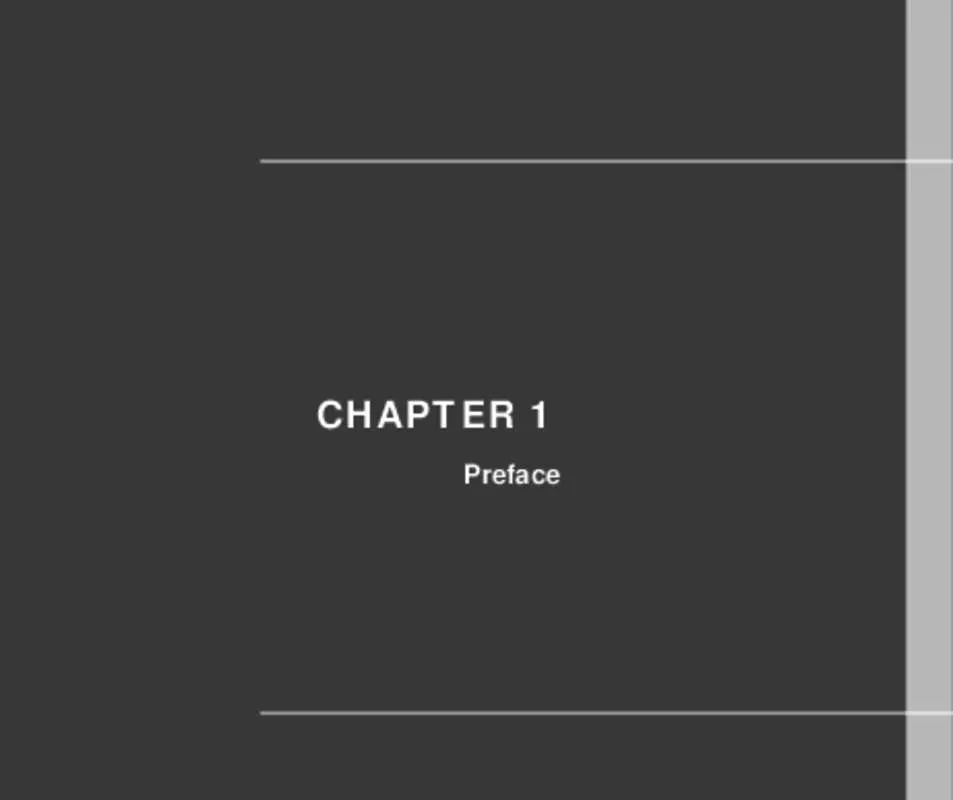User manual MSI PRIMO 76-003FR
Lastmanuals offers a socially driven service of sharing, storing and searching manuals related to use of hardware and software : user guide, owner's manual, quick start guide, technical datasheets... DON'T FORGET : ALWAYS READ THE USER GUIDE BEFORE BUYING !!!
If this document matches the user guide, instructions manual or user manual, feature sets, schematics you are looking for, download it now. Lastmanuals provides you a fast and easy access to the user manual MSI PRIMO 76-003FR. We hope that this MSI PRIMO 76-003FR user guide will be useful to you.
Lastmanuals help download the user guide MSI PRIMO 76-003FR.
Manual abstract: user guide MSI PRIMO 76-003FR
Detailed instructions for use are in the User's Guide.
[. . . ] CHAPTER 1
Preface
1-2 Preface
Table of Content Preface
Table of Content . . . . . . . . . . . . . . . . . . . . . . . . . . . . . . . . . . . . . . . . . . . . . . . . . . . . . . . . . . . . . . . . . . . . . . . . . . . . . . . . . . . . . . . . . . . . . . . . . . . . . . . . . . . . . . . . . . . . . . . . . . . . . 1-2 Regulations Information. . . . . . . . . . . . . . . . . . . . . . . . . . . . . . . . . . . . . . . . . . . . . . . . . . . . . . . . . . . . . . . . . . . . . . . . . . . . . . . . . . . . . . . . . . . . . . . . . . . . . . . . . . . . . . . . 1-4 RF Exposure Warning . . . . . . . . . . . . . . . . . . . . . . . . . . . . . . . . . . . . . . . . . . . . . . . . . . . . . . . . . . . . . . . . . . . . . . . . . . . . . . . . . . . . . . . . . . . . . . . . . . . . . . . . . . . . . . . 1-4 CE Conformity . . . . . . . . . . . . . . . . . . . . . . . . . . . . . . . . . . . . . . . . . . . . . . . . . . . . . . . . . . . . . . . . . . . . . . . . . . . . . . . . . . . . . . . . . . . . . . . . . . . . . . . . . . . . . . . . . . . . . . . . . . . 1-4 Safety Instructions . . . . . . . . . . . . . . . . . . . . . . . . . . . . . . . . . . . . . . . . . . . . . . . . . . . . . . . . . . . . . . . . . . . . . . . . . . . . . . . . . . . . . . . . . . . . . . . . . . . . . . . . . . . . . . . . . . . . . . . . . 1-5 Safety Guideline for Using Battery . . . . . . . . . . . . . . . . . . . . . . . . . . . . . . . . . . . . . . . . . . . . . . . . . . . . . . . . . . . . . . . . . . . . . . . . . . . . . . . . . . . . . . . . . . . . . . 1-8 WEEE Statement . . . . . . . . . . . . . . . . . . . . . . . . . . . . . . . . . . . . . . . . . . . . . . . . . . . . . . . . . . . . . . . . . . . . . . . . . . . . . . . . . . . . . . . . . . . . . . . . . . . . . . . . . . . . . . . . . . . . . . . . . . . . 1-8 Trademarks . . . . . . . . . . . . . . . . . . . . . . . . . . . . . . . . . . . . . . . . . . . . . . . . . . . . . . . . . . . . . . . . . . . . . . . . . . . . . . . . . . . . . . . . . . . . . . . . . . . . . . . . . . . . . . . . . . . . . . . . . . . . . . . . . . . . . 1-9 Revision History . . . . . . . . . . . . . . . . . . . . . . . . . . . . . . . . . . . . . . . . . . . . . . . . . . . . . . . . . . . . . . . . . . . . . . . . . . . . . . . . . . . . . . . . . . . . . . . . . . . . . . . . . . . . . . . . . . . . . . . . . . . . 1-9
Introductions
Manual Map . . . . . . . . . . . . . . . . . . . . . . . . . . . . . . . . . . . . . . . . . . . . . . . . . . . . . . . . . . . . . . . . . . . . . . . . . . . . . . . . . . . . . . . . . . . . . . . . . . . . . . . . . . . . . . . . . . . . . . . . . . . . . . . . . . . . 2-2 Unpacking . . . . . . . . . . . . . . . . . . . . . . . . . . . . . . . . . . . . . . . . . . . . . . . . . . . . . . . . . . . . . . . . . . . . . . . . . . . . . . . . . . . . . . . . . . . . . . . . . . . . . . . . . . . . . . . . . . . . . . . . . . . . . . . . . . . . . . . 2-3 Specification . . . . . . . . . . . . . . . . . . . . . . . . . . . . . . . . . . . . . . . . . . . . . . . . . . . . . . . . . . . . . . . . . . . . . . . . . . . . . . . . . . . . . . . . . . . . . . . . . . . . . . . . . . . . . . . . . . . . . . . . . . . . . . . . . . . 2-4 Product Overview . . . . . . . . . . . . . . . . . . . . . . . . . . . . . . . . . . . . . . . . . . . . . . . . . . . . . . . . . . . . . . . . . . . . . . . . . . . . . . . . . . . . . . . . . . . . . . . . . . . . . . . . . . . . . . . . . . . . . . . . . . 2-7
1-3 Preface
Getting Started
Charging Your Tablet PC . . . . . . . . . . . . . . . . . . . . . . . . . . . . . . . . . . . . . . . . . . . . . . . . . . . . . . . . . . . . . . . . . . . . . . . . . . . . . . . . . . . . . . . . . . . . . . . . . . . . . . . . . . . . . . . 3-2 Connecting the AC Power . . . . . . . . . . . . . . . . . . . . . . . . . . . . . . . . . . . . . . . . . . . . . . . . . . . . . . . . . . . . . . . . . . . . . . . . . . . . . . . . . . . . . . . . . . . . . . . . . . . . . . . . . 3-2 Basic Operations . . . . . . . . . . . . . . . . . . . . . . . . . . . . . . . . . . . . . . . . . . . . . . . . . . . . . . . . . . . . . . . . . . . . . . . . . . . . . . . . . . . . . . . . . . . . . . . . . . . . . . . . . . . . . . . . . . . . . . . . . . . 3-4 Powering On Your Tablet PC . . . . . . . . . . . . . . . . . . . . . . . . . . . . . . . . . . . . . . . . . . . . . . . . . . . . . . . . . . . . . . . . . . . . . . . . . . . . . . . . . . . . . . . . . . . . . . . . . . . . . 3-4 Android First Startup Process. . . . . . . . . . . . . . . . . . . . . . . . . . . . . . . . . . . . . . . . . . . . . . . . . . . . . . . . . . . . . . . . . . . . . . . . . . . . . . . . . . . . . . . . . . . . . . . . . . . . 3-5 Powering Off Your Tablet PC . . . . . . . . . . . . . . . . . . . . . . . . . . . . . . . . . . . . . . . . . . . . . . . . . . . . . . . . . . . . . . . . . . . . . . . . . . . . . . . . . . . . . . . . . . . . . . . . . . 3-10 Unlocking Your Tablet PC . . . . . . . . . . . . . . . . . . . . . . . . . . . . . . . . . . . . . . . . . . . . . . . . . . . . . . . . . . . . . . . . . . . . . . . . . . . . . . . . . . . . . . . . . . . . . . . . . . . . . . . . 3-11 Inserting a Micro-SD Card or SIM Card to Your Tablet PC . . . . . . . . . . . . . . . . . . . . . . . . . . . . . . . . . . . . . . . . . . . . . . . . . . . . 3-13 Home Screen. . . . . . . . . . . . . . . . . . . . . . . . . . . . . . . . . . . . . . . . . . . . . . . . . . . . . . . . . . . . . . . . . . . . . . . . . . . . . . . . . . . . . . . . . . . . . . . . . . . . . . . . . . . . . . . . . . . . . . . . . . [. . . ] Press the clip of the interchangeable plug adapter downward to fasten the interchangeable plug head.
4 2 3
5. Connect the micro-USB cable to the micro-USB port of the tablet PC and the underneath USB port of the interchangeable plug adapter. Plug the joined interchangeable plug adapter to the electrical outlet.
Note: The interchangeable plug head may vary depending on countries or regions.
3-4 Getting Started
Basic Operations
Powering On Your Tablet PC
Powering on your tablet PC, follow the steps below: 1. Locating the power button as shown in the figure. Pressing and holding the power button for 3 seconds to turn on your tablet PC. Note: If the tablet PC does not respond, you can reset it by pressing and holding the power button for 8 seconds
3-5 Getting Started
Android First Startup Process
When first powering on your tablet PC, Android setup wizard will proceed a series of factory-set startup process. You can select “Next” to skip to the next steps or you can change the individual settings by personal desire. Please be noted that the desktop may vary depending on the tablet model or the build number of the firmware you use. The Android first startup screen will ask you to select the default language. If selecting “English (United States)” will bring the language list as below; or touching “Next” to the next step.
3-6 Getting Started 2. If you don’t want to change the default value, select “Next” to continue the process.
3. Selecting the internet connection you want to use. Then select “Next”.
3-7 Getting Started 4. When enabling “Wi-Fi” function, there will bring a list of available Wi-Fi access point to choose.
5. Choosing one access point, you will be asked to enter its password.
3-8 Getting Started 6. The basic Android setting process is finished.
7. If touching “OK”, you can get the main home screen
3-9 Getting Started
8. Or touching app icon
will bring app list.
3-10 Getting Started
Powering Off Your Tablet PC
1. Powering off the tablet PC, follow the steps below: 2. Locating the power button as shown in the figure.
3. Pressing and holding the power button for 2 seconds to bring a popup window as shown in the picture. Selecting “Power off” to power off the device.
3-11 Getting Started
Unlocking Your Tablet PC
After powering on the tablet PC or awaking it from power saving mode will bring the following lock screen. [. . . ] You can view the used/ unused internal storage and internal SD storage
3-27 Getting Started
Apps
Firstly, select “Settings” apps menu in the right column. from the upper-right setting menu, then touch “Apps” tab to bring all
3-28 Getting Started
Personal Settings
Account Setting
You need to sign in your account to get more information from internet, update and synchronize your information through internet access. Please refer to the following instructions to create a new Google account or use your existed Google account to sign in.
1. Firstly, select “Settings”
from the upper-right setting menu.
2. [. . . ]
DISCLAIMER TO DOWNLOAD THE USER GUIDE MSI PRIMO 76-003FR Lastmanuals offers a socially driven service of sharing, storing and searching manuals related to use of hardware and software : user guide, owner's manual, quick start guide, technical datasheets...manual MSI PRIMO 76-003FR