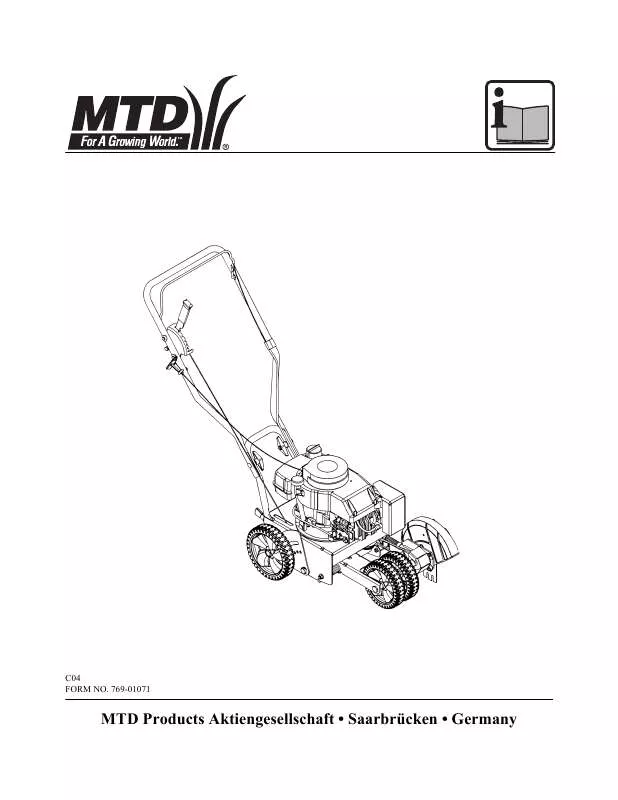User manual MTD EDGER 500
Lastmanuals offers a socially driven service of sharing, storing and searching manuals related to use of hardware and software : user guide, owner's manual, quick start guide, technical datasheets... DON'T FORGET : ALWAYS READ THE USER GUIDE BEFORE BUYING !!!
If this document matches the user guide, instructions manual or user manual, feature sets, schematics you are looking for, download it now. Lastmanuals provides you a fast and easy access to the user manual MTD EDGER 500. We hope that this MTD EDGER 500 user guide will be useful to you.
Lastmanuals help download the user guide MTD EDGER 500.
Manual abstract: user guide MTD EDGER 500
Detailed instructions for use are in the User's Guide.
[. . . ] 769-01071
MTD Products Aktiengesellschaft · Saarbrücken · Germany
1
2 11
1
1
10
2 4
3 9
5
3
8 6
Optional
7
4
5
1
2
6a
6b
7
1 2 1
8
9
10
11
12
1. 2.
1
English Français Deutsch Nederlands Italiano Español Svenska Dansk Norsk Suomi Portguês esky
1
7
14
21
28
36
43 37 49
55
61
68
75
MTD Products Aktiengesellschaft Industriestraße 23 D-66129 Saarbrücken Germany ++ 49-6 80 57 90 · ++ 49-6 80 57 94 42
jqa=e~åÇÉäëÖÉëÉääëÅÜ~Ñí=ãÄe tÉäëÉê=píê~ É=NOO QSNQ=j~êÅÜíêÉåâ MT=OQ=OS=MR=RR MT=OQ=OS=MR=RQ
jqa=aÉåã~êâ=^ép jÉëëáåÖîÉà=PM=^ UVMM=o~åÇÉêë UT=NN=VN=MM UT=NN=VS=MM
jqa=eìåÖ·êá~=hÑí aµòë~=dó êÖó= í=N UOQU=kÉãÉëî·ãçë MS=UU=RN=RR=MM MS=UU=RM=RR=OM
jqa=_ÉåÉäìñ=kKsK mêáåë=^äÄÉêíä~~å=VS _JUUTM=fòÉÖÉã HHPOJRN=QM=OQ=QN HHPOJRN=QM=PT=TR
jqa=fåíÉêå~íáçå~ä=cê~åÅÉ _KmK=QRP=p~áåíJbíáÉååÉ=Çì=oçìîê~ó TSUMS=`ÉÇÉñ MO=PO=VN=VQ=PO MO=PO=VN=VQ=PS
jqa=qê®ÇÖTMêÇëã~ëâáåÉê p®íìå~î®ÖÉå=P RONQN=c~äâ éáåÖ M=RN=RN=TN=MM M=RN=RT=NN=QN=Q
jqa=jçíçêÖÉê®íÉ=dãÄe fåÇìëíêáÉëíê~ É=VÓNN TPMRQ=báëäáåÖÉå=L=cáäë M=TN=SN=UR=MR=M M=TN=SN=UR=MR=TM
bKmK_~êêìë=iqa i~ìåíçå=oç~Ç luS=Mro=_áÅÉëíÉêI=lñÑçêÇëÜáêÉ M=NU=SV=PS=PS=PS M=NU=SV=PS=PS=OM
jqa=pÅÜïÉáò=^d ^ääãÉåÇëíê~ É=NQ RSNO=sáääãÉêÖÉå MR=SS=NU=QS=MM MR=SS=NU=QS=MV
jqa=mçä~åÇ=ëéK=ò=çKçK riK=lÖêçÇåáÅò~=N UQJORO=lêäÉ MRU=RT=OM=TMN MRU=RT=OM=SVV
© 2007 MTD Products AG
English for any damage suffered by other people or their property. Any modifications to the unit carried out by the operator exclude the liability of the manufacturer for resulting damage or injury.
Information on the identification plate
This information is very important for identification purposes when ordering replacement parts and for your service dealer. You will find the identification plate near the engine. [. . . ] The unit is only to be operated with the blade-cover in place.
Safety devices
For the protection of the operator the unit is equipped with safety devices which must always be in full working order. You should never make any unauthorized adjustments to the safety devices or bypass them. Safety devices: Safety bar The safety bar is designed to protect the operator by bringing the engine and the cutting blades to an immediate standstill in the case of an emergency. Do not ever try to bypass this function. Blade cover The blade cover is designed to protect you against injury. The unit is only to be operated with the cover in place.
Ensure that the symbols on the unit are legible at all times.
Symbols in this manual
The following symbols are used in this manual: Warning / Danger The symbol is intended to point out hazards related to the activity described, which could endanger the personal safety of the operator or others and cause damage to property.
2
English
General view of the unit
Figure 2: 1. The further forward the control lever is moved, the deeper or lower the cut. Safety bar Primer The primer is used to pump gas into the carburetor. (See engine manual) Blade tilt control (optional) Figure 5 1. Notches Danger Never make any adjustments while engine is running The cutting blade can be adjusted to 3 positions . Adjusting the curb wheel control (optional) Figure 6a/b 1. Danger Never make any adjustments while engine is running The right rear wheel can be adjusted to edge along a curb.
Controls
Throttle control lever (optional) The throttle control lever is located on the engine. It regulates the engine speed and stops the engine. (See engine manual). Safety bar Figure 4 The safety bar (3) must be depressed against the upper handle in order to operate the unit. Release the safety bar to stop the engine and the blade. Recoil starter Figure 4 Stand behind the unit and pull the recoil starter (2) to start the unit Blade depth control Figure 4 Danger Do not under any circumstances attempt to defeat the function of the blade depth control. Use unit only with properly adjusted control. (see section Adjusting the blade depth control) The function of the blade depth control (1) is to control the depth of the cut. To lower the blade to the cutting position, move the handle lever to the left and move it forward to select the cutting
Operation
Also follow the instructions in the engine handbook. Danger People, particularly children, or animals must be kept away from the mower during operation. They can be injured by stones or similar objects being thrown out. Children must never be allowed to operate the mower. [. . . ] Do not tip the unit at an angle of more than 30 degrees. Fuel can flow into the combustion chamber and cause damage to the engine. Clean unit with a scrubbing brush, hand brush or rag. Remove grass debris from under the belt guard.
Information
Please contact your local service dealer for replacement of the cutting blade or assembly of the trenching accessory (optional).
Warranty
The warrantee conditions that apply in each country are published by either our company or the importer of our products. [. . . ]
DISCLAIMER TO DOWNLOAD THE USER GUIDE MTD EDGER 500 Lastmanuals offers a socially driven service of sharing, storing and searching manuals related to use of hardware and software : user guide, owner's manual, quick start guide, technical datasheets...manual MTD EDGER 500