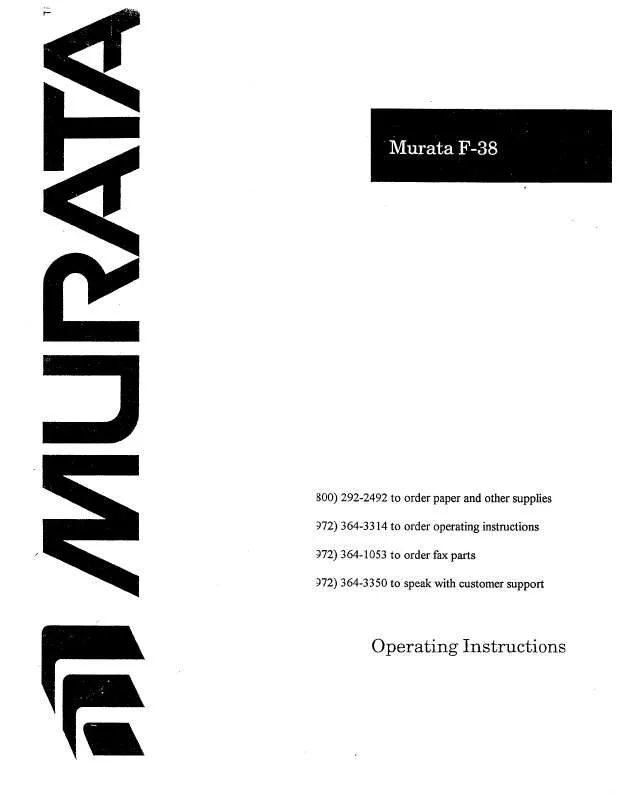User manual MURATEC F-38
Lastmanuals offers a socially driven service of sharing, storing and searching manuals related to use of hardware and software : user guide, owner's manual, quick start guide, technical datasheets... DON'T FORGET : ALWAYS READ THE USER GUIDE BEFORE BUYING !!!
If this document matches the user guide, instructions manual or user manual, feature sets, schematics you are looking for, download it now. Lastmanuals provides you a fast and easy access to the user manual MURATEC F-38. We hope that this MURATEC F-38 user guide will be useful to you.
Lastmanuals help download the user guide MURATEC F-38.
Manual abstract: user guide MURATEC F-38
Detailed instructions for use are in the User's Guide.
[. . . ] ENERGY STAR is a registered mark of the United States Environmental Protection Agency.
Copyright
Copyright © 2001 by Muratec America, Inc, All rights reserved.
As an ENERGY STAR® partner, Muratec America, Inc. , has determined that this product meets the ENERGY STAR® guidelines for energy efficiency.
Energy saving
Your machine can save the energy with its Energy Saving Mode. In the Energy Saving Mode the printer will not use its fusing lamp. If your machine receives a fax message or if any key is pressed your machine will automatically wake up. The time for the machine to enter the Energy saving mode can be selected from 1 to 240 minutes. [. . . ] · Both -- Relay the document with both the sender unit's TTI and your TTI. · Yours -- Relay the document with your TTI instead of the sender unit's.
42 43 39
Select "Location" and press ENTER. The LCD shows:
Using the cursor key, select the mode you want. The LCD shows:
Enter the fax number using a one-touch key, a speed-dial number or a call group number. You cannot use the numeric keypad to enter these numbers. You can specify up to 300 numbers for a remote unit.
3. 31
Advanced features
44
Select "Auto Print" and press ENTER. The LCD shows:
Printing a list of F-Code boxes
The list of F-Code boxes includes: (1) Each box's identifier number (2) Box name (if any) (3) Sub-address (4) Password (5) Box type (6) Each box's settings To print a list of your F-Code boxes, press MENU, 5, 1, 1, 2, ENTER.
ON: Print the document automatically when it's received. OFF:The machine does not print it, but only relays it to the other machine.
45 46
Using the cursor key, select the mode you want. Select "Exit" and press ENTER. The LCD shows:
Printing a list of documents stored in your F-Code boxes
The list of documents stored in your machine's F-Code boxes includes: (1) Each box's identifier number (2) Box name (if any) (3) Box type (4) Each file number (or document number) that is stored
The machine asks for your F-Code box's four-digit security I. D. code for the box's security, which you use to: (1) print a document any remote F-Code-compatible fax sends to this F-Code box, or (2) you enter before you can make any changes to this F-Code box. Your fax machine prints the chosen document(s), then returns to standby mode.
Printing a document stored in a bulletin box
You can print a document stored in your machine's F-Code bulletin boxes without erasing the document from memory. To print a stored document:
Erasing a document stored in a bulletin box
To erase a stored document:
1
Press MENU, 4, 2, 0, 2, ENTER The LCD shows:
1
Press MENU, 4, 3, 0, 2, ENTER The LCD shows:
3. 33
Advanced features
2 3
Use the numeric keypad to enter the two-digit number (01-50) of the F-Code bulletin box that stores the document you want to erase. Note: If the F-Code box is storing any documents, the symbol is appeared on the LCD. The LCD shows:
Using a security box
Printing a document you receive
When your fax machine receives a document via ITU-T sub-addressing to an F-Code security box, your machine prints a message to let you know. The message lists: (1) the F-Code box number that received the document, (2) the Box name, (3) the remote machine's TTI (if any), and (4) the file numbers stored in the F-Code box. You then have a certain number of days (see step 19 and 20 on page 3. 29) in which to print out the document before your machine automatically erases it. Note: For this operation to work, two things must be true: · You must know the F-Code security box's two-digit number. · You must know the F-Code security box's four-digit I. D. To print a received message:
4 5
Use the numeric keypad to enter your F-Code box's four-digit I. D. If you've entered an incorrect I. D. code, your fax machine rejects the attempt and aborts this operation. [. . . ] For the name of your authorized service center, contact Muratec (from the United States, call 1-972-364-3350; from Canada, check your in-box materials for the number to call). During the warranty period, the Customer must notify Muratec by telephone of any defective product material and/or workmanship. Transportation (including prepayment of freight and insurance charges) of the product to and from an authorized service center, designated by Muratec, is the responsibility of the Customer. If Muratec provides maintenance or responds to a call which is outside the scope of this warranty, such maintenance shall be billed to the Customer at Muratec's then-current rates for maintenance and parts and shall be due and payable in full upon receipt of invoice.
Exclusions
1. [. . . ]
DISCLAIMER TO DOWNLOAD THE USER GUIDE MURATEC F-38 Lastmanuals offers a socially driven service of sharing, storing and searching manuals related to use of hardware and software : user guide, owner's manual, quick start guide, technical datasheets...manual MURATEC F-38