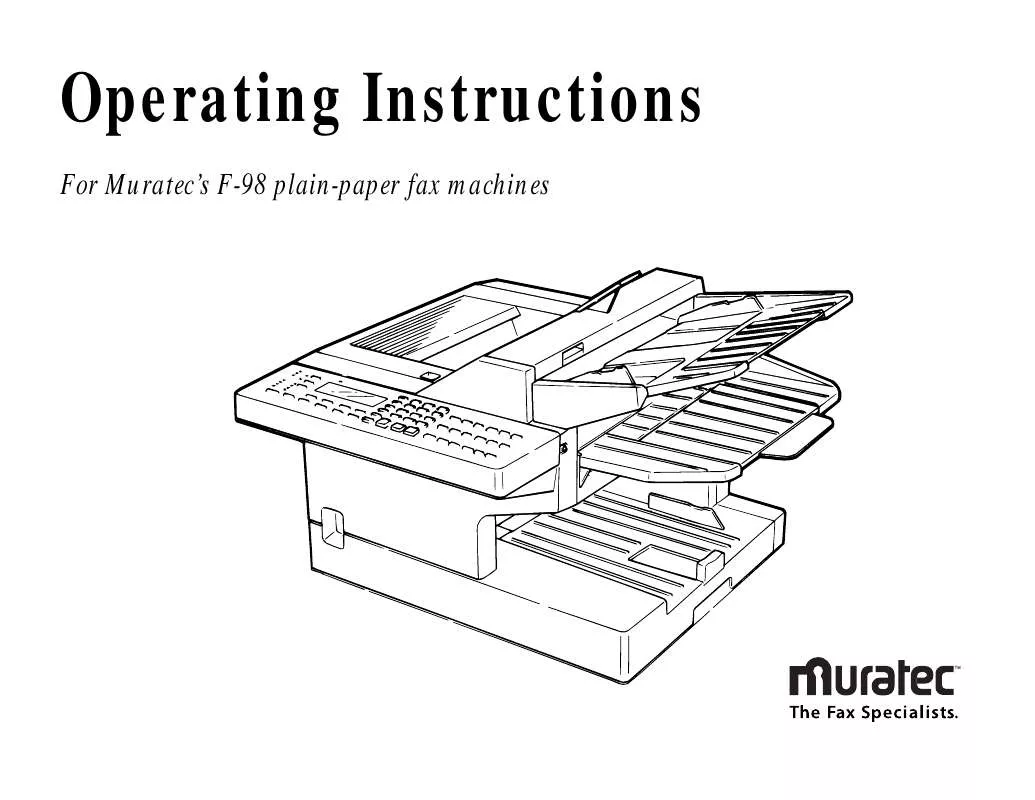Detailed instructions for use are in the User's Guide.
[. . . ] Operating Instructions
For Muratec's F-98 plain-paper fax machines
Muratec F-98 Quick Reference Guide
One-Touch Keys Press
Program " " A " " 1 2 3 Enter Enter Enter
To:
Enter a one-touch key Erase a one-touch key Print a list of one-touch keys
User Settings Press
Program " " " " " " " " " " " " " " " " " " " " " J " " " " " " " " " " " " " " " " " " " " " 01 02 03 04 05 06 07 08 09 10 11 12 13 14 15 16 17 18 19 20 21 22 Enter Enter Enter Enter Enter Enter Enter Enter Enter Enter Enter Enter Enter Enter Enter Enter Enter Enter Enter Enter Enter Enter
To:
Review / change your fax settings Print your fax settings Review / change your copy settings Set paper size Set the dialing pause Set # of rings before auto answer Set the redial Select ECM mode Set a passcode Create a Closed network Block junk fax Set service mode Select memory transmission Set silent mode Protect passcode Set operation protection Set PIN mode Set DRD operation Select stamp operation Reset drum life Print Caller ID Print settings
Speed-Dial Numbers
Program " " B " " 1 2 3 Enter Enter Enter Program a speed dial number Erase a speed dial number Print a list of speed dial numbers
Programmable One-Touch Keys
Program " " C " " 1 2 3 Enter Enter Enter Enter a programmable key Erase a programmable key Print a list of programmable keys
Polling Documents
Program " " D " " 1 2 3 Enter Enter Enter Store a polling document Erase a polling document Print a polling document
F-Code Features
Program " " " E " " " 1 2 3 4 Enter Enter Enter Enter Set up an F-Code box Print a list of F-Code boxes Print an F-Code document Erase an F-Code box
Security Operations
Program " K " 1 2 Enter Enter Set security reception Print memory reception document
Delayed Commands
Program " F " 1 2 Enter Enter Print a list of delayed commands Print a document in memory
PC-to-Fax Operations
Program L 1 Enter Begin a PC-to-Fax scan " " 2 Enter Set RS-232C (PC-to-fax functions require optional serial cable and software. See inside for details. )
Activity Journal and Reports
Program " " G " " 1 2 3 Enter Enter Enter Turn the journal printout on or off Print a journal of activity Set up the TCR
Cover Page
Program " " H " " 1 2 3 Enter Enter Enter Set up a cover page Enter a cover page Print a cover page
OMF98 Operating Instructions MML item number: D81-90020-60
109801
Welcome . . .
This manual and any updates to it can be found online at www. muratec. com Go to the "Products" section of this site, then click on "F-98"
As an ENERGY STAR® partner, Muratec America, Inc. , has determined that this product meets the ENERGY STAR guidelines for energy efficiency.
Copyright © 1998 by Muratec America, Inc. ; all rights reserved. Muratec, the Muratec logo and all Muratec fax product names contained herein are trademarks of Muratec America, Inc. ENERGY STAR is a registered mark of the United States Environmental Protection Agency.
Welcome to your Muratec fax machine!
We know you want to use your machine now, without first having to climb over a mountain of jargon. [. . . ] To print the list, press PROGRAM, E, 2, ENTER.
03:Erase F-Code Box Enter I. D. Code:****
Important: If you select an F-Code box which is not empty, the machine beeps and, before returning to step 3, briefly displays:
Select F-Code Box Box In Use
Print any documents received in the F-Code box, then repeat this procedure from the beginning to erase the box. Otherwise, select another F-Code box.
Printing a document you receive
When your fax machine receives a document via ITU-T sub-addressing from another fax machine, your machine will print a message alerting the person for whom the document is intended. Then the person has a certain number of days (see page 2. 30) in which to print out the message before your machine automatically erases it. Note: For this operation to work, two things must be true: · You must know the F-Code box's two-digit number. · You must know the F-Code box's four-digit I. D. To print a received message:
5
Use the numeric keypad to enter the proper four-digit I. D. Here, we've entered 2345:
03:Erased F-Code Box Enter I. D. If you've entered an incorrect I. D. code, your fax machine will reject the attempt and abort this operation. code, the display will show:
1
Press PROGRAM, E, 3, ENTER The LCD shows:
Select F-Code Box 01:Murata Machinery
If this box holds the document you want to print, skip to step 3. Otherwise, proceed to step 2.
03:Erase F-Code Box Check Program/Enter
Note: If you want to quit without erasing the F-Code box you've selected, press PROGRAM. Note: If you want to quit without erasing any F-Code box, press STOP. The machine will return to standby mode.
2
Use the numeric keypad to enter the two-digit number (01-10) of the F-Code box whose contents you wish to print. We've entered 03:
7
Press ENTER to erase the F-Code box.
Select F-Code Box 03:Muratec America
03:Erase F-Code Box ** Complete **
To erase another F-Code box, repeat steps 2-7. To finish, press STOP.
3
Press ENTER. Code:****
Note: If the F-Code box is holding no documents at this time, the machine will briefly display the following before returning to step 2:
Select F-Code Doc. No Document Stored
In step 2, be sure to select an F-Code box that is holding at least one document.
2. 31
Beyond the basics
4
Use the numeric keypad to enter your F-Code box's four-digit I. D. Here we've entered 2345:
4 5
Press COM-OPTIONS four times and then press ENTER.
03:Print F-Code Doc. Code:2345
Enter Sub-Address _
Use the numeric keypad to enter the appropriate sub-address in the remote machine. In this example, we've entered 123456.
5
Press ENTER. · If you've entered the correct I. D. [. . . ] This warranty applies only to products that the purchaser has properly installed, adjusted and operated in accordance with the instructions set forth in or provided with product literature. This warranty does not apply to any product which has been subjected to tampering, alteration, misuse, abuse, neglect, improper installation or transportation damage. Nor does it apply to costs for any service requested for demonstration or to confirm proper operation of this product. The warranty shall not apply to adjustments, repairs or replacements necessitated by any cause beyond the control of Muratec (whether foreseeable or not) including, but not limited to, any malfunction, defects or failure caused by or resulting from any of the following: improper unpacking or installation, unauthorized service or parts, or improper maintenance or cleaning, modification or repair by the Customer, accident (including, without limitation, unavoidable accidents), fire, flood or other Acts of God, improper telephone or electrical power or surges thereof, interconnection with or use of non-compatible equipment or supplies (including paper), or placement of the product in an area which does not conform to Muratec space, electrical and/or environmental requirements. [. . . ]