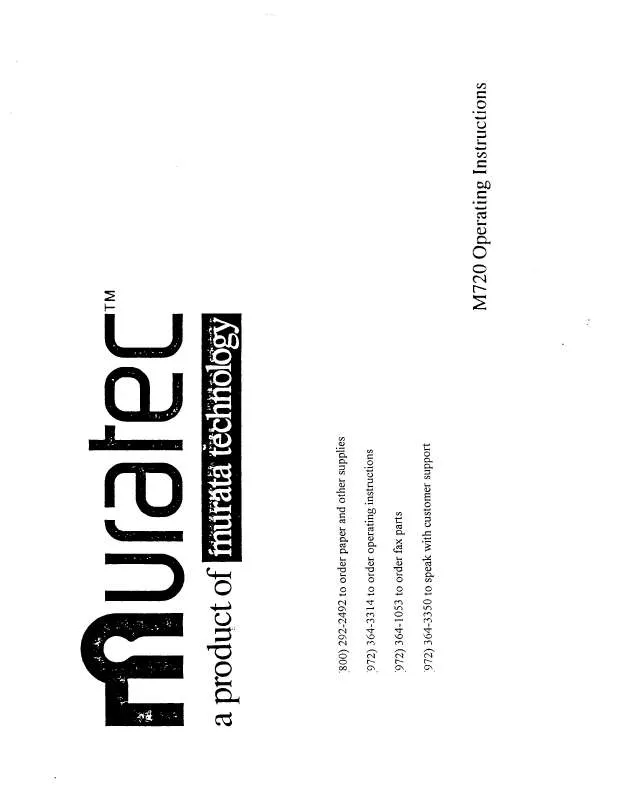Detailed instructions for use are in the User's Guide.
[. . . ] Before you begin, please note that before your fax can be used and before you can turn on power to the unit for the first time, there are important precautions to take. Please see page 1. 7 for more information.
Trademarks
Muratec, the Muratec logo and all Muratec fax product names contained herein are trademarks of Muratec America, Inc. ENERGY STAR is a registered mark of the United States Environmental Protection Agency.
Copyright
Copyright © 1999 by Muratec Americ, Inc, All rights reserved.
As an Energy Star® partner, Muratec America, Inc. , has determined that this product meets the Energy Star guidelines for energy efficiency.
Super G3 is an extension of Group 3 fax technology standards, allowing the use of high-speed ITU-T V. 34 bis modems for 33. 6 Kbps transmission and high-speed protocols for rapid handshaking. JBIG -- Joint Bi-level Image experts Group, the new ITU-T standard image data compression method. [. . . ] To answer the call request:
Transferring documents (Fax Forward)
This feature tells your fax machine to receive documents and then transfer them automatically to another fax machine. You can set the time period for which the fax machine will continue this process. Note: Fax Forward will not transfer these types of received documents: · SecureMail reception · Polling reception · Relay broadcast reception · F-Code reception
1 2
Lift your machine's optional handset, and listen for a few seconds. You may hear a brief series of fax tones. Shortly, the line will open and the person at the other end of the line will answer. You and the other person now can have a normal phone conversation.
Numbering pages
Just before sending a fax, you can set your fax machine to number each page. This will help the person receiving the fax to keep track of all the pages. To set up page numbering:
Create the transfer pattern
Note: You can create up to five transfer patterns. To set up transfer pattern:
1 2 3 4 5 6
Count the number of pages in your document. Adjust the resolution and contrast, if necessary. If you want to toggle between a manual transmission or memory transmission, press MEMORY TRANSMIT. Off: Received and transferred documents are not printed at your machine. Note: If the security reception (pages 2. 562. 57) is activating, the machine dose not print received document regardless of this setting.
11
Press ENTER to save the setting.
To setup or modify another transfer pattern, repeat steps 2-7. To finish, press STOP.
Printing a list of your transfer patterns
You can easily print a list of your transfer patterns. The list includes each pattern's identifier number, remote fax's number where you want documents to be transferred, On/Off setting, time period and Auto print setting. To print the list, press /PROGRAM, Q, 2, ENTER.
The power of QuadAccess®
Your fax machine's QuadAccess feature sharply reduces the time you might spend waiting for the machine to finish its work. QuadAccess is a more powerful version of what already is a pretty powerful feature, called dual access. While a fax with normal dual access allows you to do two things at once, QuadAccess allows you to do four operations at once. For example, even if the machine is (1) printing a copy, (2) transmitting from memory and (3) scanning documents for a different memory transmission, you can still (4) program the machine.
2. 37
Beyond the Basics
F-Code communication
F-Code: an introduction
The ITU-T, the United Nations agency that standardizes international telecommunications, has created a fax industry standard for using sub-addressing and password-based communication. One name for this standard is F-Code, and that's what we'll call it in these instructions and on your machine's display.
Creating or modifying an F-Code box
Choosing the F-Code box type
Before you set up an F-Code box, first decide how your callers will use it -- as a bulletin box, a security box or a relay box. · Bulletin box -- Stores documents that people in remote locations retrieve by polling the box. For example, your sales branches could call in at any time to get a printout of your latest prices that you've stored in a bulletin box. [. . . ] This warranty does not apply to any product which has been subjected to tampering, alteration, misuse, abuse, neglect, improper installation or transportation damage. Nor does it apply to costs for any service requested for demonstration or to confirm proper operation of this product. The warranty shall not apply to adjustments, repairs or replacements necessitated by any cause beyond the control of Muratec (whether foreseeable or not) including, but not limited to, any malfunction, defects or failure caused by or resulting from any of the following: improper unpacking or installation, unauthorized service or parts, or improper maintenance or cleaning, modification or repair by the Customer, accident (including, without limitation, unavoidable accidents), fire, flood or other Acts of God, improper telephone or electrical power or surges thereof, interconnection with or use of non-compatible equipment or supplies (including paper), or placement of the product in an area which does not conform to Muratec space, electrical and/or environmental requirements. Muratec will not be required to make adjustments, repairs or replacements if the product is installed or used at a location deemed by Muratec to be hazardous to health or safety, or if Muratec is not provided with free and reasonable access to the product and a telephone during service availability hours, or if the product location is not accessible by an authorized Muratec service vehicle.
AI. 4
Appendix and index
Index
A
Automatic document feeder (ADF) . [. . . ]