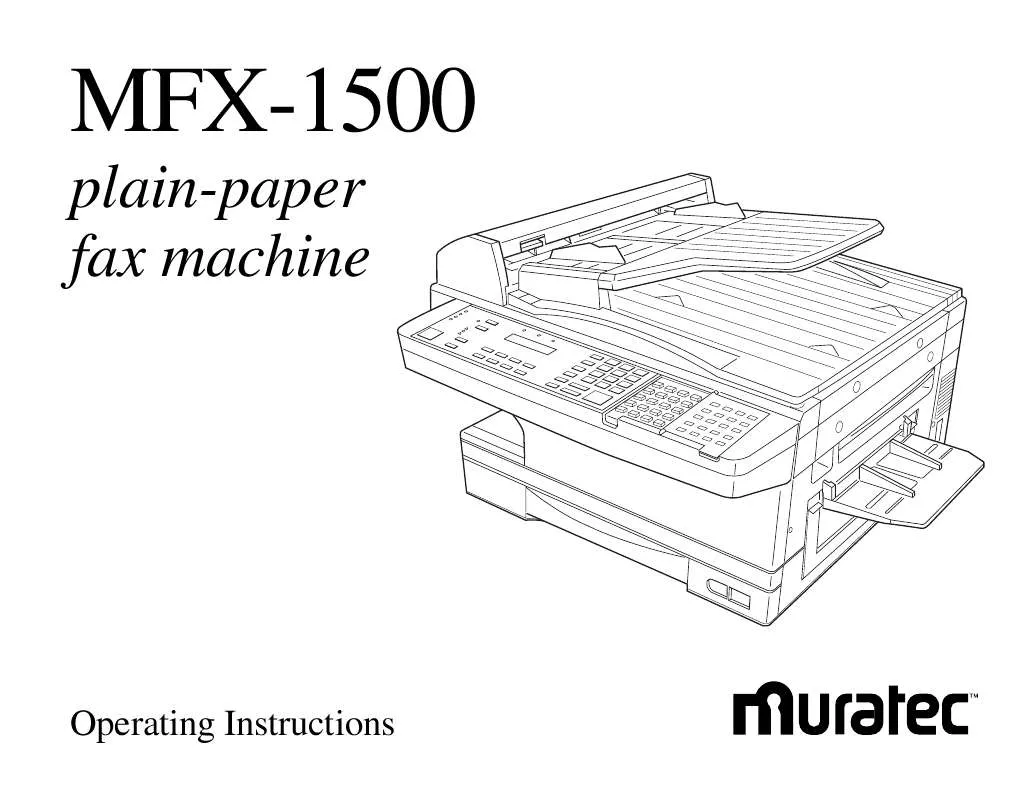User manual MURATEC MFX-1500
Lastmanuals offers a socially driven service of sharing, storing and searching manuals related to use of hardware and software : user guide, owner's manual, quick start guide, technical datasheets... DON'T FORGET : ALWAYS READ THE USER GUIDE BEFORE BUYING !!!
If this document matches the user guide, instructions manual or user manual, feature sets, schematics you are looking for, download it now. Lastmanuals provides you a fast and easy access to the user manual MURATEC MFX-1500. We hope that this MURATEC MFX-1500 user guide will be useful to you.
Lastmanuals help download the user guide MURATEC MFX-1500.
Manual abstract: user guide MURATEC MFX-1500
Detailed instructions for use are in the User's Guide.
[. . . ] MFX-1500
plain-paper fax machine
Operating Instructions
MAI order number: OMMFX1500
Muratec America, Inc. · 6400 International Parkway, Suite 1500 · Plano, Texas 75093-8213 · phone: 972/364-3300 · fax: 972/364-3400 · www. muratec. com
MML item number: D71-90050-60 059821
Welcome . .
As an ENERGY STAR partner, Muratec America, Inc. has determined that this product meets the ENERGY STAR guidelines for energy efficiency.
Copyright © 1998 Muratec America, Inc. ; all rights reserved. [. . . ] Shortly, the line will open and the person at the other end of the line will answer. You and that person now can have a normal phone conversation.
2. 35
Beyond the basics
Keeping things secure
Your machine has a number of features to enhance the security of your fax communications. These security features can help you let your private fax documents stay private, avoid unwanted outside communication and even protect against unauthorized use of your machine -- as well as control its authorized use. Note: The features mentioned in "Keeping things secure" work only between Muratec machines. For secure communications that are possible between your machine and other makers' machines, see "F-Code communications, " pages 2. 492. 59.
Locking up tight: operation protection
Important: For this feature to work, you must have set the passcode, as described in the left column.
The key to it all: the passcode
Your machine has a protection passcode system which, as you'll see, is central to the machine's security capabilities. Normally, this four-digit passcode is set to 0000 (four zeroes). But, if you set the passcode to anything besides 0000, this passcode provides access to numerous other security capabilities we'll describe in succeeding pages. To set your machine's passcode:
Because this is a powerful machine you have here -- and, besides, you're paying for its phone calls -- you may not want just anybody to use it. That's why we've provided operation protection. When this feature is activated, only those who enter the proper passcode (see "The key to it all: the passcode, " left column) can send faxes from -- or even make settings on -- the machine.
Activating operation protection
1. 4.
If the machine is in Fax mode, proceed to step 2. If it is in Copy mode, press COPY/FAX to change to Fax mode. 7.
Note:
If the machine is in Fax mode, proceed to step 2. If it is in Copy mode, press COPY/FAX to change to Fax mode. Decide upon, and then write down the four-digit passcode (0001-9999) you want to use and put it in a safe place. This turns off passcode protection.
Use the numeric keypad to enter the passcode. Here, we've entered 6296:
Set Opr. Protect Enter Passcode :6296
Press ENTER. The display shows:
Opr. Protect: Off Program/Enter
Press PROGRAM, J, 1, 7, ENTER. The display will show:
Protect Passcode Old Passcode: ****
If you are creating the passcode, use the numeric keypad to enter 0000. If you are modifying an existing passcode, enter the existing passcode. Here, we've entered 6296:
Protect Passcode New Passcode: 6296
If the setting you see is acceptable, skip to step 6. [. . . ] If ownership of this product is transferred, this warranty terminates. This warranty does not apply to any product in use for rental purposes. This Muratec product is warranted against defects in material and workmanship for ninety (90) days commencing the date of original Customer purchase. If the product is defective in material and/or workmanship (normal wear and tear excepted) during the warranty period, Muratec or its authorized representative will, during Muratec's established service availability hours, make necessary adjustments and repairs, including, at Muratec's option, installation of replacement parts. [. . . ]
DISCLAIMER TO DOWNLOAD THE USER GUIDE MURATEC MFX-1500 Lastmanuals offers a socially driven service of sharing, storing and searching manuals related to use of hardware and software : user guide, owner's manual, quick start guide, technical datasheets...manual MURATEC MFX-1500