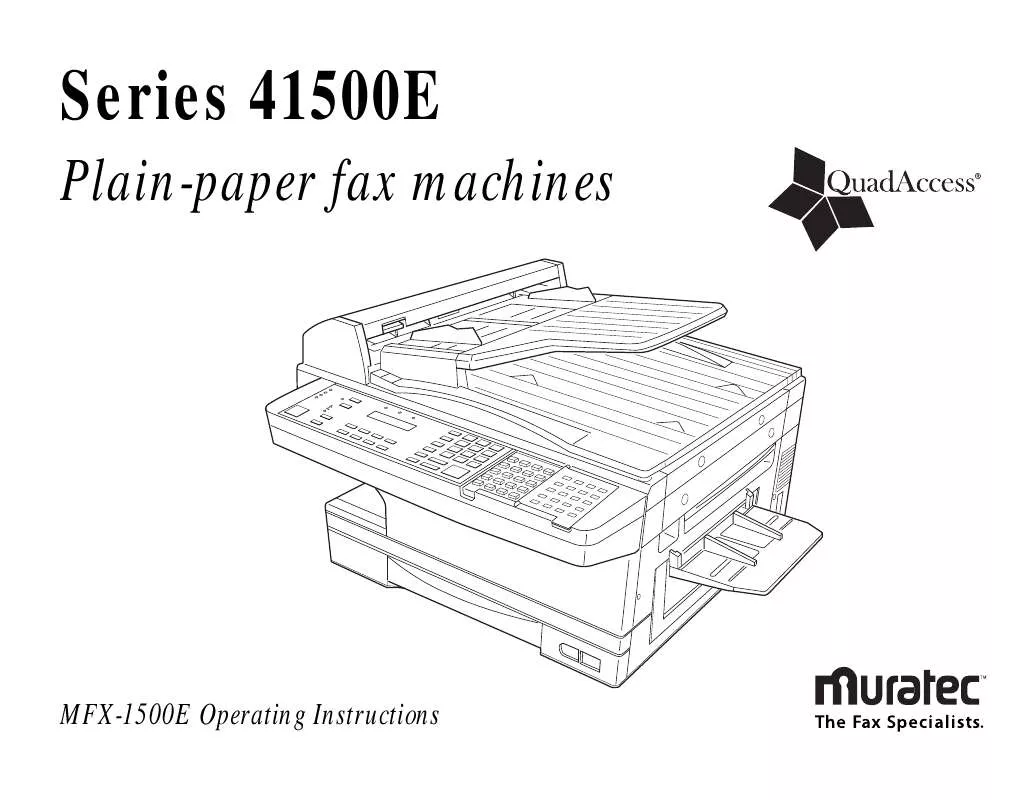User manual MURATEC MFX-1500E
Lastmanuals offers a socially driven service of sharing, storing and searching manuals related to use of hardware and software : user guide, owner's manual, quick start guide, technical datasheets... DON'T FORGET : ALWAYS READ THE USER GUIDE BEFORE BUYING !!!
If this document matches the user guide, instructions manual or user manual, feature sets, schematics you are looking for, download it now. Lastmanuals provides you a fast and easy access to the user manual MURATEC MFX-1500E. We hope that this MURATEC MFX-1500E user guide will be useful to you.
Lastmanuals help download the user guide MURATEC MFX-1500E.
Manual abstract: user guide MURATEC MFX-1500E
Detailed instructions for use are in the User's Guide.
[. . . ] Series 41500E
Plain-paper fax machines
MFX-1500E Operating Instructions
MFX-1500E Quick Reference
One-Touch Keys Press Program A " " " " Speed-Dial Numbers Program B " " " " Programmable Program " "
1 2 3 1 2 3
Enter Enter Enter Enter Enter Enter
To: Enter a one-touch key Erase a one-touch key Print a list of one-touch keys Enter a speed dial number Erase a speed dial number Print a list of speed dial numbers Enter a programmable key Erase a programmable key Print a list of programmable keys Store a polling document Erase a polling document Print a polling document Set a Soft Key Print a list of delayed commands Print a stored document Turn the journal printout on or off Print a activity journal Set the type of report Set the order for the reports Print a list of groups Enter EasyStart settings Review / change your scan settings Review / change your print settings Set copy protection Set the dialing pause Set # of rings before auto answer Set the redial Select ECM mode Set a passcode Create a closed network Set security transmission Block junk fax Set the service mode Select memory transmission Set confirmation stamp Set PIN mode Protect passcode Set Quick Transmission Set Image Rotation Select silent mode
Press Program " Cover Page Program " "
J " K " "
20 21 1 2 3
Enter Enter Enter Enter Enter Enter
To: Set DRD Print machine settings Select the cover page option Enter cover page information Print cover page Set the number of pages Set the department protection Set the department code Turn department code setting on/off Print department time list Clear department time list Create or modify batch box Print list of batch boxes Print list of batch documents Print batch document Erase batch box Erase batch document Set security reception Print security reception document Set F-Code box Print list of F-Code boxes Print list of F-Code documents Print F-Code document Erase F-Code box Erase F-Code document Store F-Code document Set Fax forward Print a list of transfer pattern
Numbering Pages Program L Department Codes Program M " " " " " " " " Batch Transmission Program N " " " " " " " " " " Security Operations Program O " " F-Code Feature Program " " " " " " Fax Forward Program "
One-Touch Keys C 1 Enter " 2 Enter " 3 Enter
Polling Documents Program D " " " " Soft Key Features Program E Delayed Commands Program F " " Activity Journal Program " " "
1 2 3
Enter Enter Enter Enter
1 2 3 4 5 1 2 3 4 5 6 1 2 1 2 3 4 5 6 7 1 2
Enter Enter Enter Enter Enter Enter Enter Enter Enter Enter Enter Enter Enter Enter Enter Enter Enter Enter Enter Enter Enter Enter
1 2
Enter Enter Enter Enter Enter Enter Enter Enter
and Reports G 1 " 2 " 3 " 4
Print a List of Groups Program H EasyStart Settings Program I User Settings Program " MML item number: D71-90430-60 " MAI order number: OMMFX1500E " " " " " " " " " " " " " " " " © Muratec Americ, Inc. 1999 Printed in Japan.
P " " " " " " Q "
J " " " " " " " " " " " " " " " " " "
01 02 03 04 05 06 07 08 09 10 11 12 13 14 15 16 17 18 19
Enter Enter Enter Enter Enter Enter Enter Enter Enter Enter Enter Enter Enter Enter Enter Enter Enter Enter Enter
Reset Printer Option Program R Enter Reset printer option (Printer function requires optional equipment. ) PC-to-Fax Operations Program S 1 Enter Begin a PC-to-Fax scan " " 2 Enter Set RS-232C " " 3 Enter PC-Fax Initialization (PC-to-fax functions require optional equipment. See your authorized Muratec dealer for details. ) Muratec America, Inc. 6400 International Parkway Suite 1500 Plano, Texas 75093 http://www. muratec. com
Welcome . . .
Thank you!
Thanks for selecting a Muratec fax machine for your business. [. . . ] If you want to toggle between a manual transmission or memory transmission, press MEMORY TRANSMIT. The LCD shows:
1 2 3
Press
/PROGRAM, Q, ENTER.
Q1 Enter Fax Forward Program/Enter
If you set up a transfer pattern at your first time, skip to step 4. If you have already set up any transfer pattern, proceed to step 3. The LCD shows:
Enter # Of Pages (01-50):01
Use the numeric keypad to enter the number of pages in your document. If there are fewer than 10 pages, enter a leading zero and then the number (For example: 04 for four pages).
Select Fax Forward # 1:1234
Press or appears. /PROGRAM until the number you want to set up or change
2. 35
Beyond the Basics
4 5
Press ENTER. The LCD shows:
9
1:Forwarding Number _
Enter the fax number for the remote fax to which you want documents to be transferred. Use either a one-touch number, a speed-dial number, a call group or regular number dialed from the numeric keypad. If you are entering only one number for transferring, skip to step 7. To add any additional fax numbers for this operation, proceed to step 6.
6
To add more fax numbers, press BROADCAST between each one to insert a comma, then enter the number as described in step 3. You can specify up to 201 numbers for transferring. Note: You can enter only 1 location by using numeric keypad.
1:Forwarding Number 14567, [01], S002, G3_
Important: Do not insert a comma after the last fax number. Note: If you enter characters by mistake, press CANCEL to clear them.
Use the numeric keypad to enter the day and time. The machine asks time period that the machine will transfer documents. How to enter the day and time: · To enter the day, press following numeric keypad. Numeric keypad 0: Sunday Numeric keypad 1: Monday Numeric keypad 2: Tuesday Numeric keypad 3: Wednesday Numeric keypad 4: Thursday Numeric keypad 5: Friday Numeric keypad 6: Saturday · To enter the time, using numeric keypad. · If you do not wish to set up the day and time, enter *. Note: To change only one digit, press to move the cursor leftward, or /PROGRAM to move it rightward, to that digit. Example 1: When you set the start transferring time for 7:00 at Tuesday, and set the end transferring time for 19:00 at Friday, press 2 0 7 0 0 5 1 9 0 0, which results in:
7
Press ENTER to save the setting. The LCD will show:
1:Fax Forward :On Program/Enter
If you want to set to off, press appears. or /program until the mode you want
1:Enter Time Tue 07:00--Fri 19:00
Example 2: When you set the start transferring time for 7:00 and set the end transferring time for 19:00 everyday, press * 0 7 0 0 * 1 9 0 0, which results in:
8
Press ENTER. The LCD will show:
1:Enter Time * 07:00-- *
Start transferring day and time End transferring day and time
19:00
Example 3: When you set the start day for Tuesday, and set the end day for Friday, press 2 * * * * 5 * * * *, which results in:
1:Enter Time Tue **:**--Fri **:**
10
Press ENTER to save the setting. [. . . ] 2. 62-2. 63 Distinctive ring detection (DRD) . 2. 45-2. 46 F-Code transmission and polling . 2. 46-2. 47 Printing a list of F-Code boxes . 2. 8-2. 15 Printing a call group directory . [. . . ]
DISCLAIMER TO DOWNLOAD THE USER GUIDE MURATEC MFX-1500E Lastmanuals offers a socially driven service of sharing, storing and searching manuals related to use of hardware and software : user guide, owner's manual, quick start guide, technical datasheets...manual MURATEC MFX-1500E