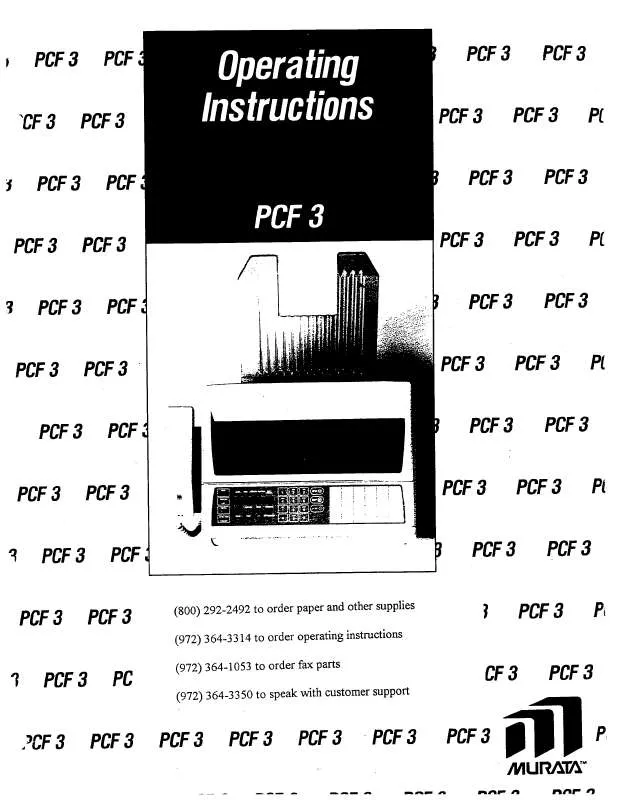User manual MURATEC PCF3
Lastmanuals offers a socially driven service of sharing, storing and searching manuals related to use of hardware and software : user guide, owner's manual, quick start guide, technical datasheets... DON'T FORGET : ALWAYS READ THE USER GUIDE BEFORE BUYING !!!
If this document matches the user guide, instructions manual or user manual, feature sets, schematics you are looking for, download it now. Lastmanuals provides you a fast and easy access to the user manual MURATEC PCF3. We hope that this MURATEC PCF3 user guide will be useful to you.
Lastmanuals help download the user guide MURATEC PCF3.
Manual abstract: user guide MURATEC PCF3
Detailed instructions for use are in the User's Guide.
[. . . ] You can also find a brief description on the automatic text recognition program, AnyPage.
This manual is provided for information purposes only. All information included herein is subject to change without notice. Muratec is not responsible for any changes, direct or indirect, arising from or related to use of this manual. © 2006 Muratec America, Inc. All rights reserved.
· PCF3 and the Muratec logo are trademarks of Muratec America, Inc. [. . . ] A report with detailed information about the previous 50 communications operations, including time and dates. The available options are On or Off.
Darkness
Redial Term
Redials
MSG Confirm
6
Image TCR
Auto Report
FAXING
6. 3
Option
Description
Auto Reduction
When receiving a document as long as or longer than the paper loaded in the paper tray, the machine can reduce the size of the document to fit the size of paper loaded in the machine. Select On if you want to automatically reduce an incoming page. With this feature set to Off, the machine cannot reduce the document to fit onto one page, the document is divided and printed in actual size on two or more pages.
Discard Size
When receiving a document as long as longer than the paper installed in your machine, you can set the machine to discard any excess at the bottom of the page. If the received page is outside the margin you set, it will print on two sheets of paper at the actual size. When the document is within the margin and the Auto Reduction feature is turned on, the machine reduces the document to fit it onto the appropriate sized paper and discard does not occur. If the Auto Reduction feature is turned off or fails, the data within the margin will be discarded. Settings range from 0 to 30 mm.
Receive Code
The Receive Code allows you to initiate fax reception from an extension phone plugged into the EXT jack on the back of the machine. If you pick up the extension phone and hear fax tones, enter the Receive Code. The Receive Code is preset to 9 at the factory. See page 6. 13 for more information about using the code. When something goes wrong while sending your fax, an error message appears on the display. For a listing of error messages and their meanings, see page 9. 8. If you receive an error message, press Stop/Clear to clear the message and try to send the document again. You can set your machine to print a confirmation report automatically each time sending a fax is completed. For further details, see the MSG Confirm item on page 6. 3.
Automatic Redialing
When the number you have dialed is busy or there is no answer when you send a fax, the machine automatically redials the number every three minutes up to seven times by the factory default settings. When the display shows "Retry Redial ?, " press Enter to redial the number without waiting. To cancel the automatic redialing, press Stop/Clear. To change the time interval between redials and the number of redial attempts. See page 6. 3.
6
FAXING
6. 9
Receiving a Fax
About Receiving Modes
· In Fax mode, the machine answers an incoming fax call and immediately goes into the fax reception mode. · In Tel mode, you can receive a fax by picking up the handset or pressing On Hook Dial (you can hear voice or fax tone from the remote machine) and then pressing Start Copy/ Fax on the control panel of your machine. You can also pick up the handset of the extension phone and then press the remote receive code; see page 6. 13. [. . . ] The paper storage environment should be properly maintained to ensure optimum performance. The required condition is 20 to 24 °C (68 to 75 °F), with a relative humidity of 45 % to 55 %. The following guidelines should be considered when evaluating the paper's storage environment: · Paper should be stored at or near room temperature. · The air should not be too dry or too humid. [. . . ]
DISCLAIMER TO DOWNLOAD THE USER GUIDE MURATEC PCF3 Lastmanuals offers a socially driven service of sharing, storing and searching manuals related to use of hardware and software : user guide, owner's manual, quick start guide, technical datasheets...manual MURATEC PCF3