Detailed instructions for use are in the User's Guide.
[. . . ] ®
Owner's Manual
DVD Surround Sound Receiver
VISO FIVE
SVENSKA
NEDERLANDS
DEUTSCH
ITALIANO
ESPAÑOL
FRANÇAIS
ENGLISH
IMPORTANT SAFETY INSTRUCTIONS
ENGLISH FRANÇAIS ESPAÑOL ITALIANO DEUTSCH NEDERLANDS SVENSKA
Save theSe inStructionS for later uSe. follow all warningS and inStructionS marked on the audio equipment. 1 read instructions - All the safety and operating instructions should be read before the product is operated. 2 retain instructions - The safety and operating instructions should be retained for future reference. [. . . ] bitstream: Select "Bitstream" if you connect the VISO FIVE's digital OUT jack to an amplifier or other equipment with a Dolby Digital, DTS or MPEG decoder. pcm: Select when connected to a two-channel digital stereo amplifier. DVDs encoded in Dolby Digital or MPEG will be automatically downmixed to two-channel PCM audio.
audio/Subtitle/menu Depending on the DVD media, only the Audio, Subtitles and Menus recorded on the DVD media are available. When a language is chosen, it will become the default setting unless the DVD media overrides the settings.
FRANÇAIS
ENGLISH
OPERATION
uSing the viSo five video Setup menu
ENGLISH FRANÇAIS ESPAÑOL ITALIANO DEUTSCH NEDERLANDS
oSd (on-Screen diSplaY) The OSD of VISO FIVE can be shown in eight different language versions English, French, German, Dutch, Spanish, Italian, Russian and Swedish. rating level (north america verSion onlY) Some movies contain scenes that may not be suitable for children to view. Many of these discs contain parental control information that applies to the complete disc or to certain scenes on the disc. Movies and scenes are rated from 1 to 8, depending on the country. Some discs offer more suitable scenes as an alternative. The RATING feature allows you to block access to scenes greater than the rating you have set up, thereby preventing your children from being able to view material you believe is unsuitable. To activate "Rating", please be guided by the following: 1 While at "Rating" line menu, press [ENTER]. 2 "Password _ _ _ _" will appear indicating that a password is needed to change the ratings level. 3 Input the password you have setup at the "Password" item as discussed above. 4 Upon entering the correct password, you can now set the parental rating level you prefer. Use [ ] to step through the rating levels. 5 After you have selected your preferred rating level, use [ ] to scroll down to "Save & Exit" option. Press [ENTER] to save the rating level you have chosen. rating 1-8 Rating one (1) has the most restrictions and "8" is the least restrictive. unlock If you select unlock, parental lock is not active and the disc plays in full. NOTE Shouldyouforgetyourpassword, resetyourpasswordbyrestoringthe VISOFIVEtoitsfactorydefaultsettings. Refertothe"FactoryDefault Settings"sectionundertheheading"SETUP-SETTINGUPTHEVISOFIVE".
DIVX SETUP
divx Subtitle Depending on the DivX media, only those DivX Subtitles recorded on the DivX media are available. The following are the available DivX subtitle language format and their corresponding language coverage. western european: Albanian, Breton, Catalan, Danish, Dutch, English, Faroese, Finnish, French, Gaelic, German, Icelandic, Irish, Italian, Norwegian, Portuguese, Spanish and Swedish turkish: Albanian, Danish, Dutch, English, Finnish, French, Gaelic, German, Italian, Kurdish (Latin), Norwegian, Portuguese, Spanish, Swedish and Turkish central european: Albanian, Croat, Czech, Dutch, English, German, Hungarian, Irish, Polish, Romanian, Slovak, Slovene and Serbian cyrillic: Bulgarian, Belorussian, English, Macedonian, Moldavian, Russian, Serbian and Ukrainian greek: English and modern Greek hebrew: English and modern Hebrew arabic: Arabic baltic: Baltic vietnam: Vietnamese unicode: Default subtitle. divx regiStration The Registration code details necessary for VOD (Video-On- Demand) service can be shown by pressing [ENTER] while at "DivX Registration" menu option.
OSD LANGUAGE
SVENSKA
0
OPERATION
uSing viSo five featureS
ABOUT THE VISO FIVE INTERNAL DVD PLAYER
The VISO FIVE has exceptional playability. [. . . ] · Set the VISO FIVE to factory default settings. Press quickly the three front panel buttons; [PLAY/PAUSE] then [STOP] then [DISPLAY], holding the [DISPLAY] button for more than 7 seconds. The VISO FIVE will switch itself off then back on to DVD mode. poSSible SolutionS · Check AC cable connection and outlet.
· VISO FIVE may have over heated. [. . . ]

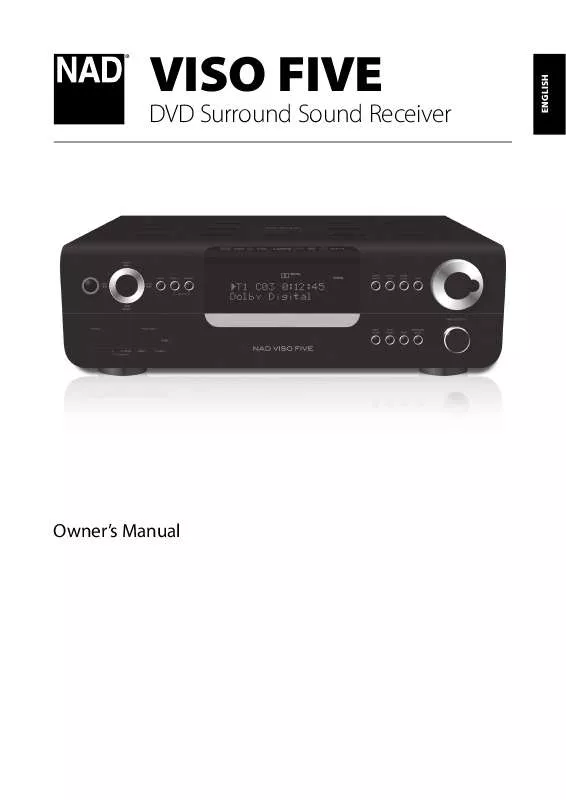
 NAD VISO FIVE (2247 ko)
NAD VISO FIVE (2247 ko)
 NAD VISO FIVE DATA SHEET (2424 ko)
NAD VISO FIVE DATA SHEET (2424 ko)
