User manual NAVIGON 2100 MAX
Lastmanuals offers a socially driven service of sharing, storing and searching manuals related to use of hardware and software : user guide, owner's manual, quick start guide, technical datasheets... DON'T FORGET : ALWAYS READ THE USER GUIDE BEFORE BUYING !!!
If this document matches the user guide, instructions manual or user manual, feature sets, schematics you are looking for, download it now. Lastmanuals provides you a fast and easy access to the user manual NAVIGON 2100 MAX. We hope that this NAVIGON 2100 MAX user guide will be useful to you.
Lastmanuals help download the user guide NAVIGON 2100 MAX.
You may also download the following manuals related to this product:
Manual abstract: user guide NAVIGON 2100 MAX
Detailed instructions for use are in the User's Guide.
[. . . ] NAVIGON 2100 max/2120 max User's Guide
English (US) April 2008
Revision 1. 0
Imprint NAVIGON, INC 200 W Madison Street Suite 650 Chicago, IL 60606 The information contained herein may be changed at any time without prior notification. This manual nor any parts thereof may not be reproduced for any purpose whatsoever without the express written consent of NAVIGON, INC, nor transmitted in any form either electronically or mechanically, including photocopying and recording. All technical specifications, drawings, etc. © 2007-2008, NAVIGON, INC All rights reserved.
ii NAVIGON, INC.
April 2008 Revision 1. 0
End User License Agreement (EULA)
(SINGLE USE LICENSE) PLEASE READ THE FOLLOWING SOFTWARE LICENSE (THE "LICENSE") BEFORE USING YOUR NAVIGON PRODUCT. [. . . ] Enter the name of the city or the postal code of the destination location.
4. Enter the name of the destination street. If you don't know the number of the house, leave this field blank to display the Intersection field. If you don't know the house number, tap in the Intersection field and enter the name of this street. The map opens in Preview mode.
For more information, see "Starting navigation" on page 47.
34
NAVIGON 2100 max/2120 max User's Guide NAVIGON, INC.
April 2008 Revision 1. 0
Selecting Destinations Entering an address
Specifying a street first
In the MAIN WINDOW:
1. Tap New Destination > Enter an Address. Select (Street First).
The ADDRESS WINDOW opens. Enter the name of the destination street.
4. If you don't know the number of the house, leave the field blank to display the Intersection field. If you don't know the house number, tap on the Intersection field and enter the name of this street. The map opens in Preview mode.
For more information, see "Starting navigation" on page 47.
April 2008 Revision 1. 0
NAVIGON 2100 max/2120 max User's Guide NAVIGON, INC.
35
Selecting Destinations Selecting a Point of Interest (POI) destination
Selecting a Point of Interest (POI) destination
POIs nearby
Note: GPS reception must be sufficient to determine your current position. You can see if GPS reception is sufficient by looking at the mation, see "GPS" on page 20. Tap New Destination > Search for POI. Specify a category from which you would like to select a POI.
4. If a sub-category exists, specify a sub-category.
36
NAVIGON 2100 max/2120 max User's Guide NAVIGON, INC.
April 2008 Revision 1. 0
Selecting Destinations Selecting a Point of Interest (POI) destination
The Name of the Destination list opens. It contains the nearest POIs in the specified category, sorted by distance.
5. The map opens in Preview mode.
For more information, see "Starting navigation" on page 47.
April 2008 Revision 1. 0
NAVIGON 2100 max/2120 max User's Guide NAVIGON, INC.
37
Selecting Destinations Selecting a Point of Interest (POI) destination
POIs in a specified city
On the MAIN WINDOW:
1. Tap New Destination > Search for POI. Enter the name or the postal code of the destination location.
4. Specify a category from which you would like to select a POI. If sub-categories exist for the category, specify a sub-category.
The Name of the Destination list opens. It contains POIs from the specified category, sorted alphabetically.
Note: Enter the first characters from the beginning of the POI name to shorten the returned list of POIs.
38
NAVIGON 2100 max/2120 max User's Guide NAVIGON, INC.
April 2008 Revision 1. 0
Selecting Destinations Selecting a Point of Interest (POI) destination
6. [. . . ] 33 POIs nearby . . . . . . . . . . . . . . . . . . . . . . . . . . . . . . . . . . . . . . . . . . . . . . . . . . . . . . . . 33 power . . . . . . . . . . . . . . . . . . . . . . . . . . . . . . . . . . . . . . . . . . . . . . . . . . . . . . . . . . . . . . . . . . 10 symbols . . . . . . . . . . . . . . . . . . . . . . . . . . . . . . . . . . . . . . . . . . . . . . . . . . . . . . . . 20 preview mode . . . . . . . . . . . . . . . . . . . . . . . . . . . . . . . . . . . . . . . . . . . . . . . . . . . . . [. . . ]
DISCLAIMER TO DOWNLOAD THE USER GUIDE NAVIGON 2100 MAX Lastmanuals offers a socially driven service of sharing, storing and searching manuals related to use of hardware and software : user guide, owner's manual, quick start guide, technical datasheets...manual NAVIGON 2100 MAX

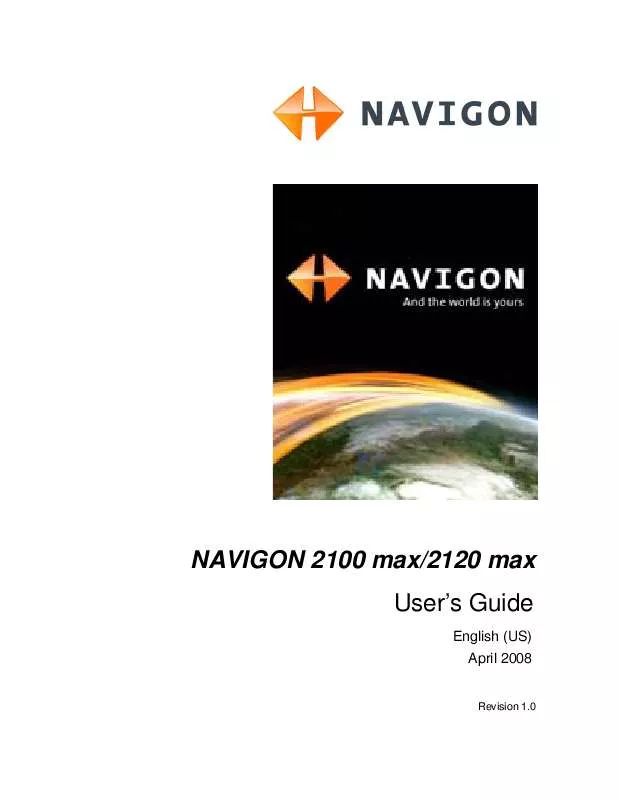
 NAVIGON 2100 MAX (938 ko)
NAVIGON 2100 MAX (938 ko)
