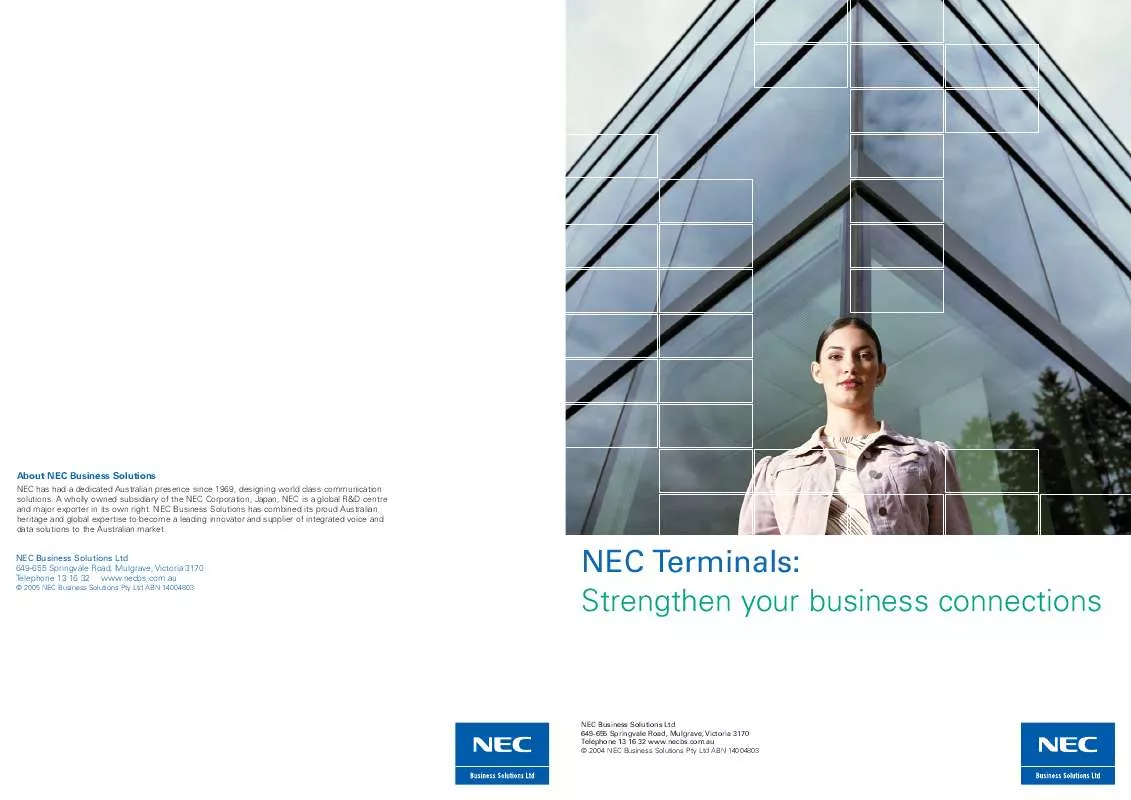User manual NEC DTERM IP 4 BUTTON BROCHURE
Lastmanuals offers a socially driven service of sharing, storing and searching manuals related to use of hardware and software : user guide, owner's manual, quick start guide, technical datasheets... DON'T FORGET : ALWAYS READ THE USER GUIDE BEFORE BUYING !!!
If this document matches the user guide, instructions manual or user manual, feature sets, schematics you are looking for, download it now. Lastmanuals provides you a fast and easy access to the user manual NEC DTERM IP 4 BUTTON. We hope that this NEC DTERM IP 4 BUTTON user guide will be useful to you.
Lastmanuals help download the user guide NEC DTERM IP 4 BUTTON.
Manual abstract: user guide NEC DTERM IP 4 BUTTONBROCHURE
Detailed instructions for use are in the User's Guide.
[. . . ] About NEC Business Solutions
NEC has had a dedicated Australian presence since 1969, designing world class communication solutions. A wholly owned subsidiary of the NEC Corporation, Japan, NEC is a global R&D centre and major exporter in its own right. NEC Business Solutions has combined its proud Australian heritage and global expertise to become a leading innovator and supplier of integrated voice and data solutions to the Australian market.
NEC Business Solutions Ltd 649-655 Springvale Road, Mulgrave, Victoria 3170 Telephone 13 16 32 www. necbs. com. au
© 2005 NEC Business Solutions Pty Ltd ABN 14004803
NEC Terminals: Strengthen your business connections
NEC Business Solutions Ltd 649-655 Springvale Road, Mulgrave, Victoria 3170 Telephone 13 16 32 www. necbs. com. au © 2004 NEC Business Solutions Pty Ltd ABN 14004803
For any business, connectivity when, where and how you need it is paramount. [. . . ] And there's a model for every level of your business, ensuring every employee has the tools they need to perform. Easy to use, and easy to look at Ergonomically designed for comfort and safety, the Dterm is an attractive package. Designation cards are available in a variety of colours, set against a matte black body. The Dterm Series i adds immediate sophistication to any room or workstation. Each Dterm terminal comes complete with these standard but exceptional features: four-metre handset cord, speakerphone, long-loop circuitry, and a convenient headset jack is built-in at no extra cost. Personalisation functions include: off-hook ring on/off, mute on/off, microphone on/off, headset on/off, plus help and exit keys.
Dterm IP Dterm IP phones bring the application and cost benefits of IP telephony to your desktop, with a complete complement of call handling and convergence capabilities. There are several distinct models to meet diverse needs. Dterm IP phones support 802. 3af Power Over Ethernet (POE), and, to give you peace of mind, can be fitted with back-up PSTN circuits to provide call capabilities in case of a carrier-related network failure.
NEC Dterm IP 8 Button
NEC Dterm IP 16 Button
The perfect answer for organisations looking to migrate to IP telephony in the future.
NEC Dterm Digital 2 Button Non-Display
Dterm Digital Dterm digital terminals are the perfect answer for organisations looking to migrate to IP telephony in the future. Offering access to the best in digital features such as voicemail and internal call transfer, the Dterm Digital can be easily enabled for voice over IP operation.
NEC Dterm Digital 8 Button Display
Dterm accessories As well as the host of features included as standard in Dterm Series i terminals, optional accessories can give you further capabilities, including analogue port adapters, call recording ability, and 60-button extension consoles for the busiest reception environments. Dterm SP30: IP multimedia communication Take advantage of a multimedia IP network while in the office or on the road with the Dterm SP30. This converged mobility tool lets you share real-time information and ideas from your PC with an impressive array of high quality video, audio, voice and text features.
NEC Dterm Digital 16 Button Display
When linked together across a UNIVERGE IP network, the Dterm SP30 is far more than a phone on your computer. It is the ideal voice and data tool for anyone needing to collaborate with others.
NEC Dterm Digital 32 Button Display
With the Dterm SP30, you and your colleagues can get more of the story with: Videoconferencing Enhanced interaction through audio and video communication. Whiteboard Illustrate your point by creating and reviewing graphics in real time. Chat Conduct real-time conversations via instant text messages with as many users as you like. File Transfer Send files to distant users. Call Log Store information about outgoing and incoming calls.
Go mobile with UNIVERGE wireless telephones NEC's UNIVERGE wireless telephones help you get more out of your IP telephony investment. [. . . ] With a built in message waiting indicator and parallel connection for modem and fax, the AT35 provides a perfect solution for hotel guest rooms and conference centres.
MH120 for the tough stuff When you need a handset that can withstand high usage in demanding work environments, choose the UNIVERGE MH120. Small enough to be highly mobile, it is extremely simple to use. The MH120 features push-to-talk functionality, eliminating the need for `walkie-talkies'.
NEC Terminals Talk to us about maximising your telephony investment with NEC terminals. [. . . ]
DISCLAIMER TO DOWNLOAD THE USER GUIDE NEC DTERM IP 4 BUTTON Lastmanuals offers a socially driven service of sharing, storing and searching manuals related to use of hardware and software : user guide, owner's manual, quick start guide, technical datasheets...manual NEC DTERM IP 4 BUTTON