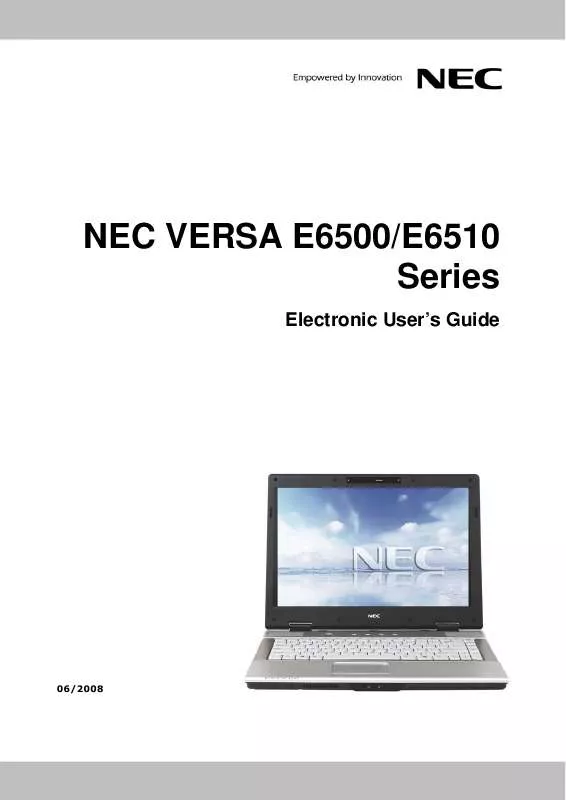User manual NEC E6510
Lastmanuals offers a socially driven service of sharing, storing and searching manuals related to use of hardware and software : user guide, owner's manual, quick start guide, technical datasheets... DON'T FORGET : ALWAYS READ THE USER GUIDE BEFORE BUYING !!!
If this document matches the user guide, instructions manual or user manual, feature sets, schematics you are looking for, download it now. Lastmanuals provides you a fast and easy access to the user manual NEC E6510. We hope that this NEC E6510 user guide will be useful to you.
Lastmanuals help download the user guide NEC E6510.
Manual abstract: user guide NEC E6510
Detailed instructions for use are in the User's Guide.
[. . . ] NEC VERSA E6500/E6510 Series
Electronic User's Guide
06/2008
About Your Electronic User's Guide
The illustrations, colours and pictures shown are for descriptive purposes. They may vary slightly from country to country and the unit you purchase. Please refer to the finished product for final configurations. Specifications and model names are subject to change without notice. [. . . ] If that fails, ask for professional help. Avoid excessive dirt and dust build-up on optical discs. Optical discs can tolerate accumulated dirt and dust much better than floppy disks since CDs are not read by direct contact with the read lens. Excessive dirt, however, will eventually affect the drive's performance. Thoroughly clean the discs whenever necessary.
·
62
Bays
Hard Disk Drive
A hard disk drive (HDD) is a non-volatile storage device which stores digitally encoded data on rapidly rotating platters with magnetic surfaces. On most systems, it is a sealed unit (except for a filtered vent hole to equalize air pressure) with fixed media. The HDD is your notebook's primary storage device, storing all of your system files and installed programs. Therefore, it is also usually your notebook's largest storage device (in today's systems, it is quite common for a single consumer HDD to have capacities of over 100 GB, and desktops tend to have larger capacities than notebooks). Depending on your system configuration, the HDD may be upgraded to a larger capacity drive. Some systems may even have more than one HDD installed. Note Please contact your authorised service representative if you wish to replace your hard disk drive. This procedure should only be performed by a qualified technician.
63
Taking Care of Your Notebook
Notebook Care
Your notebook is a durable, dependable system built for heavy use. With protective measures and proper care, you can prevent problems and promote the successful operation and long lifespan of your notebook.
Protecting Your Notebook From Power Outages
Fortunately, there are tools that can help when power supply is interrupted. Basically there are two types of protection against power problems, a passive form such as those provided by surge suppressors and a multi-featured back-up power source like the Uninterruptible Power Supply (UPS). · Surge Suppressors - although computers are equipped with some surge protection, it is wise to acquire a separate surge suppressor for added protection. A surge suppressor protects power supplies and communication lines from electrical surges but does not offer a back-up power source. While some suppressors have a manual on-off switch, other types combine switched and unswitched circuits. A mix of switched and unswitched circuits can be a useful feature since you can keep, for instance, a battery charging while shutting off the power for other equipment. Back-UPS units - equipped with a battery to maintain power during outages, the UPS allows users to save data and properly shut down the notebook. Most UPS also include surge protection as a feature. There are two basic UPS types, the standby power supply (the least expensive choice) and the multi-featured on-line UPS systems.
·
Below are tips on power protection and some hardware features to consider before buying these devices: · · · Be sure to unplug your notebook, including the line to the modem, during lightning storms. Always use a proper power cord to plug your notebook to the line power. [. . . ] NECCAP reserves the right to revise or make changes or improvements to this product or documentation at any time without any obligation to notify any person or user of such revisions or improvements. In no event shall NECCAP be liable for any consequential or incidental damages, including but not limited to loss of business profits or any other commercial damages, arising out of the use of this product.
112
Trademarks
NEC VERSA is a registered trademark, VersaGlideTM, and PortBarTM are trademarks of NEC Corporation, used under license. Celeron, Celeron Inside, Centrino, Centrino Inside, Centrino Logo, Core Inside, Intel, Intel Logo, Intel Core, Intel Inside, Intel Inside Logo, Intel Viiv, Intel vPro, Itanium, Itanium Inside, Pentium, Pentium Inside, Viiv Inside, vPro Inside, Xeon, and Xeon Inside are trademarks of Intel Corporation in the U. S. Microsoft®, Encarta, MSN, Windows®, Microsoft® Outlook, Microsoft® Office logo and Windows® logo are either registered trademarks or trademarks of ©2008 Microsoft Corporation in the United States and/or other countries. [. . . ]
DISCLAIMER TO DOWNLOAD THE USER GUIDE NEC E6510 Lastmanuals offers a socially driven service of sharing, storing and searching manuals related to use of hardware and software : user guide, owner's manual, quick start guide, technical datasheets...manual NEC E6510