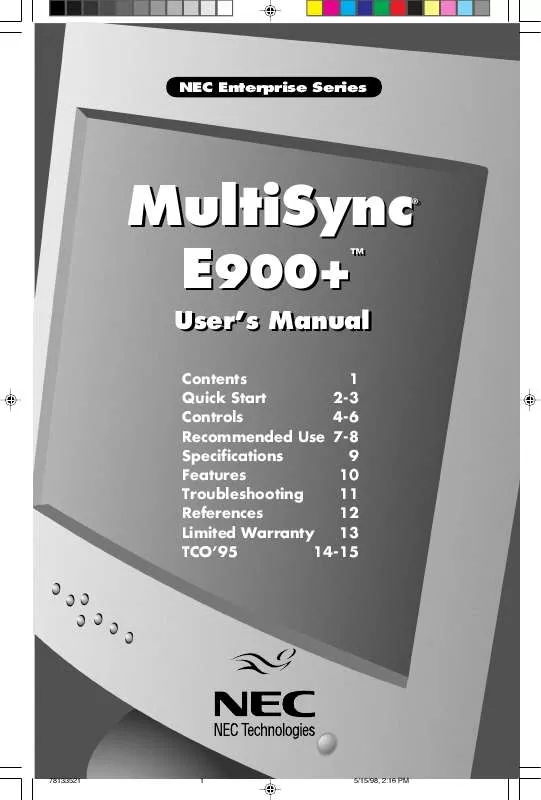Detailed instructions for use are in the User's Guide.
[. . . ] NEC Enterprise Series
MultiSync E900+
TM TM
® ®
User's Manual User's Manual
Contents 1 Quick Start 2-3 Controls 4-6 Recommended Use 7-8 Specifications 9 Features 10 Troubleshooting 11 References 12 Limited Warranty 13 TCO'95 14-15
78133521
1
5/15/98, 2:16 PM
WARNING
TO PREVENT FIRE OR SHOCK HAZARDS, DO NOT EXPOSE THIS UNIT TO RAIN OR MOISTURE. ALSO, DO NOT USE THIS UNIT'S POLARIZED PLUG WITH AN EXTENSION CORD RECEPTACLE OR OTHER OUTLETS UNLESS THE PRONGS CAN BE FULLY INSERTED. REFRAIN FROM OPENING THE CABINET AS THERE ARE HIGH VOLTAGE COMPONENTS INSIDE. REFER SERVICING TO QUALIFIED SERVICE PERSONNEL.
CAUTION
CAUTION: TO REDUCE THE RISK OF ELECTRIC SHOCK, MAKE SURE POWER CORD IS UNPLUGGED FROM WALL SOCKET. [. . . ] Ergonomics To realize the maximum ergonomics benefits, we recommend the following: · Adjust the Brightness until the background raster disappears · Do not position the Contrast control to its maximum setting · Use the preset Size and Position controls with standard signals · Use the preset Color Setting and Sides Left/Right controls · Use non-interlaced signals with a vertical refresh rate between 75-160Hz · Do not use primary color blue on a dark background, as it is difficult to see and may produce eye fatigue due to insufficient contrast
7
78133521
9
5/15/98, 2:16 PM
Recommended Use
CORRECT PLACEMENT AND ADJUSTMENT OF THE MONITOR CAN REDUCE EYE, SHOULDER AND NECK FATIGUE. CHECK THE FOLLOWING WHEN YOU POSITION THE MONITOR:
· Adjust the monitor height so that the top of the screen is at or slightly below eye level. Your eyes should look slightly downward when viewing the middle of the screen. · Position your monitor no closer than 12 inches and no further away than 28 inches from your eyes. · Rest your eyes periodically by focusing on an object at least 20 feet away. · Position the monitor at a 90° angle to windows and other light sources to minimize glare and reflections. Adjust the monitor tilt so that ceiling lights do not reflect on your screen. · If reflected light makes it hard for you to see your screen, use an anti-glare filter. Use a lint-free, non-abrasive cloth and a non-alcohol, neutral, non-abrasive cleaning solution or glass cleaner to minimize dust. · Adjust the monitor's brightness and contrast controls to enhance readability. · Use a document holder placed close to the screen. · Position whatever you are looking at most of the time (the screen or reference material) directly in front of you to minimize turning your head while you are typing. · Get regular eye checkups.
For more detailed information on setting up a healthy work environment, call NEC at (800) 820-1230, NEC FastFactsTM information at (800) 366-0476 and request document #900108 or write the American National Standard for Human Factors Engineering of Visual Display Terminal Workstations ANSI-HFS Standard No. 100-1988 The Human Factors Society, Inc. Box 1369, Santa Monica, California 90406.
8
78133521
10
5/15/98, 2:16 PM
Specifications
Monitor Specifications
Picture Tube Diagonal: Viewable Image Size: Radius:
MultiSync® E900+TM Monitor
19 inch 18. 0 inch 1330 mm
Notes
90° deflection, 0. 26 mm trio dot pitch, medium short persistence phosphor, multi-layered, anti-static screen coating, Invar Shadow Mask and OptiClear® screen surface.
Input Signal
Video: Sync:
ANALOG 0. 7 Vp-p/75 Ohms Separate sync. (Positive/Negative) (TTL Level) Unlimited number of Colors 31 kHz to 96 kHz 55 Hz to 160 Hz Depends on display card used. Automatically Automatically
Display Colors Synchronization Range
Analog input: Horizontal: Vertical:
Resolutions Supported Resolution based on horizontal and vertical frequencies only
640 x 480 @ 60 to 160 Hz Some systems may not support 800 x 600 @ 55 to 145 Hz all modes listed. 832 x 624 @ 55 to 140 Hz 1024 x 768 @ 55 to 115 Hz 1152 x 870 @ 55 to 100 Hz 1280 x 1024 @ 55 to 85 Hz . . . . . . . . . . . . . . . . . . . . . NEC cites recommended resolution at 1600 x 1200 @ 55 to 75 Hz 85 Hz for optimal display performance 356 mm/14. 0 inches 267 mm/10. 5 inches 366 mm/14. 4 inches 274 mm/10. 8 inches AC 100 120 V/220 - 240 V@, 50/60 Hz 1. 4A @ 100 120 V/0. 7A@ 220-240 V 447 mm (W) x 462 mm (H) x 482 mm (D) 17. 6 inches (W) x 18. 2 inches (H) x 19. 0 inches (D) 23. 8 kg 52. 5 lbs 0°C to +35°C 30% to 80% 0 to 10, 000 Feet -20°C to +60°C 10% to 90% 0 to 45, 000 Feet NOTE: Technical specifications are subject to change without notice. Dependent upon signal timing used, and does not include border area. Dependent upon signal timing used, and does not include border area.
Active Display Area (Factory Setting) Active Display Area (Full Scan) Power Supply Current Rating Dimensions Weight
Horizontal: Vertical:
Environmental Considerations Operating Temperature: Humidity: Feet: Storage Temperature: Humidity: Feet:
9
78133521
11
5/15/98, 2:16 PM
Features
OptiClear® Screen Surface: Reduces reflection and glare and increases contrast without sacrificing focus level, clarity or brightness. Along with the flat square technology CRT, a high contrast screen with 0. 26 mm trio dot pitch delivers crisp, clean text and graphics. [. . . ] **Lead, Cadmium and Mercury are heavy metals which are Bio-accumulative.
To obtain complete information on the environmental criteria document, order from: TCO Development Unit S-114 94 Stockholm SWEDEN FAX Number: +46 8 782 92 07 E-mail (Internet): development@tco. se You may also obtain current information on TCO'95 approved and labelled products by visiting their website at: http://www. tco-info. com/
15
78133521
17
5/15/98, 2:16 PM
tNotest
16
78133521
18
5/15/98, 2:16 PM
Declaration of the Manufacturer We hereby certify that the color monitor MultiSync E900+ JC-1942UMW is in compliance with Council Directive 73/23/EEC: EN 60950 Council Directive 89/336/EEC: EN 55022 EN 61000-3-2 EN 61000-3-3 EN 50082-1 (IEC-801-2) (IEC-801-3) (IEC-801-4) and marked with
NEC Home Electronics, LTD. 686-1, NISHIOI OI-MACHI, ASHIGARAKAMI-GUN KANAGAWA 258-8533, JAPAN
Röntgenstrahlung
Die in diesem Gerät eerzeugten Rötgenstrahlen sind durch die eigensichere Kathodenstrahlröhre ausreichend abgeschirmt. Unsachgemäße Eingriffe, insbesondere Verändern der Hochspannung oder Einbau eines anderen Bilröhrentyps, können dazu führen, daß Rötgenstrahlung in erheblicher Stärke auftritt. So veränderte Geräte.
17
78133521
19
5/15/98, 2:16 PM
NEC Enterprise Series
PROPRIETARY NOTICE AND LIABILITY DISCLAIMER
The information disclosed in this document, including all designs and related materials, is the valuable property of NEC Technologies and/or its licensors, as appropriate, reserve all patent, copyright and other proprietary rights to this document, including all design, manufacturing, reproduction, use and sales rights thereto, except to the extent said rights are expressly granted to others. [. . . ]