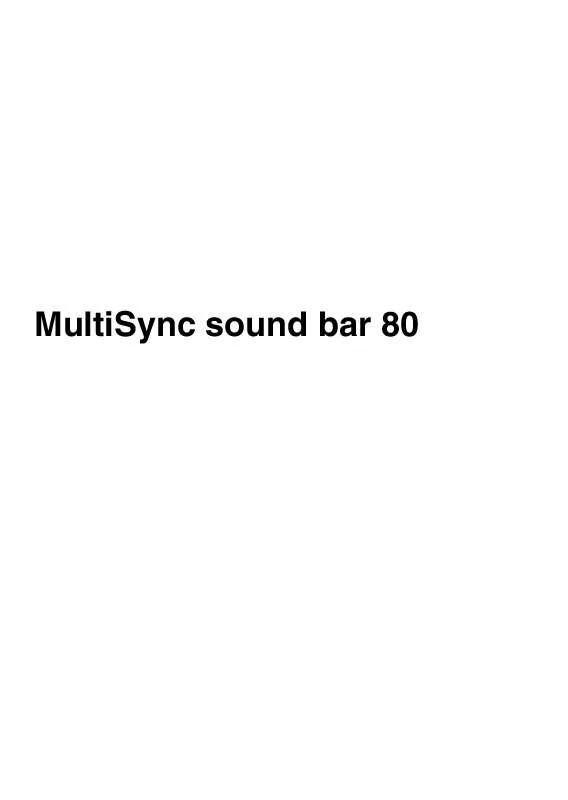User manual NEC MULTISYNCSOUNDBAR80
Lastmanuals offers a socially driven service of sharing, storing and searching manuals related to use of hardware and software : user guide, owner's manual, quick start guide, technical datasheets... DON'T FORGET : ALWAYS READ THE USER GUIDE BEFORE BUYING !!!
If this document matches the user guide, instructions manual or user manual, feature sets, schematics you are looking for, download it now. Lastmanuals provides you a fast and easy access to the user manual NEC MULTISYNCSOUNDBAR80. We hope that this NEC MULTISYNCSOUNDBAR80 user guide will be useful to you.
Lastmanuals help download the user guide NEC MULTISYNCSOUNDBAR80.
Manual abstract: user guide NEC MULTISYNCSOUNDBAR80
Detailed instructions for use are in the User's Guide.
[. . . ] MultiSync sound bar 80
Figures
Figure 1
Figure 2
Figure 3
Figure 4 (for using Landscape)
Figure 5 (for using Portrait)
MultiSync sound bar 80 Quick Start
To connect the MultiSync sound bar 80 to the monitor: 1. Turn off the power switch of your monitor. Place the MultiSync sound bar 80 under the monitor. Slide the attachment tabs (Figure 3) to allow attachment to the the monitor. [. . . ] · (El auricular no reproduce el sonido): compruebe que el auricular está conectado correctamente.
Instrucciones de seguridad
No abra esta unidad. No contiene piezas que deba manipular el usuario. Si se abren o retiran las cubiertas, existe el riesgo de sufrir descargas eléctricas peligrosas u otros daños. Las tareas de servicio deberá realizarlas un técnico cualificado. Compruebe que el monitor LCD se mantiene estable una vez instalado MultiSync sound bar 80. Una vez instalado MultiSync sound bar 80, el monitor LCD debería mantenerse estable aunque se incline la pantalla en un ángulo de 10 grados en cualquier dirección respecto a su posición vertical normal. Siga las demás instrucciones de seguridad y notas que aparecen en el manual del usuario del monitor LCD. Para desplazar el monitor evite sujetarlo por la MultiSync sound bar 80.
Especificaciones del MultiSync sound bar 80
Potencia Resistencia de entrada Sensibilidad de entrada Respuesta de frecuencias Tensión de servicio Corriente nominal Tipo de clavija para el auricular/la entrada de sonido Dimensiones (sin apliques) 1 + 1 vatios @ 8 ohmios con 10% THD > 40 K ohmios 500 mV de entrada a pleno rendimiento 300 Hz 10 kHz 12 V CC 0, 5 A (típica)
3, 5 mm estéreo 12, 4 in (A) x 2, 2 in (H) x 2, 3 in (P) 315, 2 mm (A) x 55 mm (H) x 59, 5 mm (P) Peso 0, 9 lb / 0, 4 kg Nota: reservado el derecho a modificar las especificaciones técnicas sin previo aviso.
Démarrage rapide de MultiSync sound bar 80
Pour connecter MultiSync sound bar 80 au moniteur : 1. Coupez l'alimentation de votre moniteur. Placez MultiSync sound bar 80 sous le moniteur. Faites glisser les attaches (Figure 3) pour les fixer au moniteur. Faites glisser les attaches aussi loin que possible. Veuiller ne pas déplacer le moniteur seul lorsqu'il est accompagné de MultiSync sound bar 80.
Caractéristiques de MultiSync sound bar 80
Puissance Impédance d'entrée Sensibilité en entrée Réponse en fréquences Spécifications d'alimentation Consommation Casque / Type de prise d'entrée audio Dimensions (sans les avancées) 1 + 1 Watts sous 8 Ohms avec 10% THD > 40k Ohms 500mV en entrée pour la sortie maximale 300Hz - 10kHz 12V CC 0, 5A (pour la sortie standard) 3, 5 mm Stéréo 12, 4 pouces (L) x 2, 2 pouces (H) x 2, 3 pouces (P) 315, 2 mm (L) x 55 mm (H) x 59, 5 mm (P) Poids 0, 9 livre / 0, 4 kg Remarque : Les caractéristiques techniques peuvent faire l'objet de modifications sans préavis.
Guida rapida di MultiSync sound bar 80
Per collegare il MultiSync sound bar 80 al monitor: 1. Spegnere l'interruttore del monitor. Mettere il MultiSync sound bar 80 sotto il monitor. Far scorrere i pulsanti di fissaggio (Figure 3) per permettere il collegamento al monitor. Far scorrere i pulsanti di fissaggio il più possibile. Collegare il cavo audio da un lato alla presa jack, sul retro del MultiSync sound bar 80 (Figure 2) e l'altra estremità al terminale "Audio out" del computer. NOTA: Le cuffie possono essere collegate all'uscita "Cuffie" sulla parte anteriore del MultiSync sound bar 80. Le cuffie possono essere acquistate dal più vicino rivenditore di materiale elettronico. Collegare il cavo di alimentazione (connettore ad angolo retto) da un lato al connettore di alimentazione MultiSync sound bar 80 e all'altra estremità (connettore diritto) al connettore cc-OUT sul retro del monitor (Figure 4-Figure 5). Accendere il monitor e il MultiSync sound bar 80.
Ricerca guasti
Il LED del "MultiSync sound bar 80" non è acceso · L'interruttore di alimentazione, con controllo volume, deve essere in posizione ON. [. . . ] , MultiSync sound bar 80.
MultiSync sound bar 80
1 + 1 8 10% > 40 500 300 - 10 12 0, 5 ( ) / 3, 5 ( ) 12, 4 () x 2, 2 () x 2, 3 () 315, 2 () x 55 () x 59, 5 () 0, 4 . .
MultiSync sound bar 80 Hzl Ba©lama
MultiSync sound bar 80'i monitöre ba©lamak için: 1. Monitörünüzün güç dü©mesini kapatn. MultiSync sound bar 80'i monitörün altna yerleµtirin. [. . . ]
DISCLAIMER TO DOWNLOAD THE USER GUIDE NEC MULTISYNCSOUNDBAR80 Lastmanuals offers a socially driven service of sharing, storing and searching manuals related to use of hardware and software : user guide, owner's manual, quick start guide, technical datasheets...manual NEC MULTISYNCSOUNDBAR80