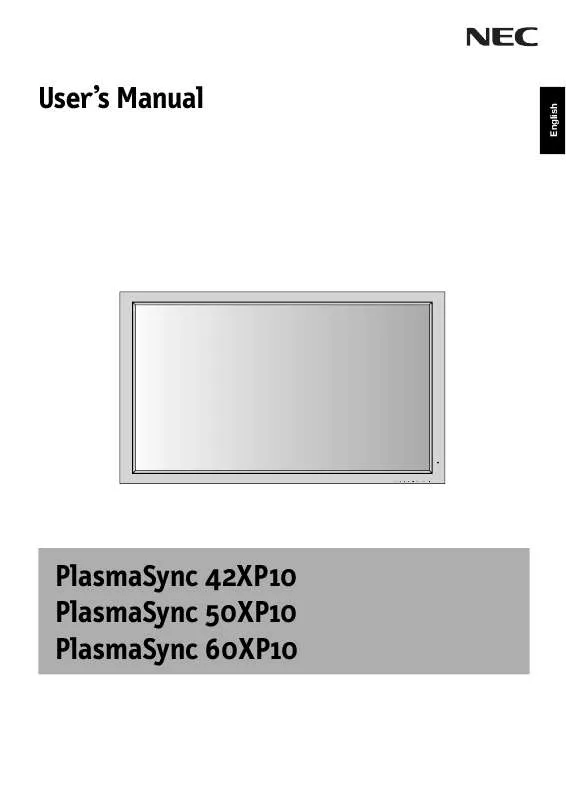User manual NEC P50XP10
Lastmanuals offers a socially driven service of sharing, storing and searching manuals related to use of hardware and software : user guide, owner's manual, quick start guide, technical datasheets... DON'T FORGET : ALWAYS READ THE USER GUIDE BEFORE BUYING !!!
If this document matches the user guide, instructions manual or user manual, feature sets, schematics you are looking for, download it now. Lastmanuals provides you a fast and easy access to the user manual NEC P50XP10. We hope that this NEC P50XP10 user guide will be useful to you.
Lastmanuals help download the user guide NEC P50XP10.
Manual abstract: user guide NEC P50XP10
Detailed instructions for use are in the User's Guide.
[. . . ] EXIT
INPUT
MUTE
PlasmaSync 42XP10 PlasmaSync 50XP10 PlasmaSync 60XP10
English
User's Manual
Package Contents
· Plasma Monitor · Remote control and AA Batteries · Power cord · Users Manual (CD-ROM) · Start Up Guide (Paper / CD-ROM) · Main Power Switch cover and screw · Cable clamps
Table of Contents
Important Safety Instructions . . . . . . . . . . . . . . . . . . . . . . . . . . . . . . . . . . . . . . . . . . . . . . . . . . . . . . . . . . . . . . . . . . . . . . . . . . . . . . . . . . . . . . . . . . . . . . . . . . . . . . . . . . . . . . English-1 Important Information . . . . . . . . . . . . . . . . . . . . . . . . . . . . . . . . . . . . . . . . . . . . . . . . . . . . . . . . . . . . . . . . . . . . . . . . . . . . . . . . . . . . . . . . . . . . . . . . . . . . . . . . . . . . . . . . . . . . . . . . . . . English-2 Safety Precautions and Maintenance . . . . . . . . . . . . . . . . . . . . . . . . . . . . . . . . . . . . . . . . . . . . . . . . . . . . . . . . . . . . . . . . . . . . . . . . . . . . . . . . . . . . . . . . . . . . . . . . . . . English-3 Recommended Use . . . . . . . . . . . . . . . . . . . . . . . . . . . . . . . . . . . . . . . . . . . . . . . . . . . . . . . . . . . . . . . . . . . . . . . . . . . . . . . . . . . . . . . . . . . . . . . . . . . . . . . . . . . . . . . . . . . . . . . . . . . . . . . . . . . . English-4 Installation Using Optional Stands/Mounts . . . . . . . . . . . . . . . . . . . . . . . . . . . . . . . . . . . . . . . . . . . . . . . . . . . . . . . . . . . . . . . . . . . . . . . . . . . . . . . . . . . . . . . . . . . . . . . English-6 Mounting Location . . . . . . . . . . . . . . . . . . . . . . . . . . . . . . . . . . . . . . . . . . . . . . . . . . . . . . . . . . . . . . . . . . . . . . . . . . . . . . . . . . . . . . . . . . . . . . . . . . . . . . . . . . . . . . . . . . . . English-6 Mounting on Ceiling . . . . . . . . . . . . . . . . . . . . . . . . . . . . . . . . . . . . . . . . . . . . . . . . . . . . . . . . . . . . . . . . . . . . . . . . . . . . . . . . . . . . . . . . . . . . . . . . . . . . . . . . . . . . . . . . . . English-7 Maintenance, Orientation, Cable Management . . . . . . . . . . . . . . . . . . . . . . . . . . . . . . . . . . . . . . . . . . . . . . . . . . . . . . . . . . . . . . . . . . English-7 Using the Remote . . . . . . . . . . . . . . . . . . . . . . . . . . . . . . . . . . . . . . . . . . . . . . . . . . . . . . . . . . . . . . . . . . . . . . . . . . . . . . . . . . . . . . . . . . . . . . . . . . . . . . . . . . . . . . . . . . . . . . English-8 Part Names and Functions Control Panel . . . . . . . . . . . . . . . . . . . . . . . . . . . . . . . . . . . . . . . . . . . . . . . . . . . . . . . . . . . . . . . . . . . . . . . . . . . . . . . . . . . . . . . . . . . . . . . . . . . . . . . . . . . . . . . . . . . . . . . . . . . . . . English-9 Terminal Panel . . . . . . . . . . . . . . . . . . . . . . . . . . . . . . . . . . . . . . . . . . . . . . . . . . . . . . . . . . . . . . . . . . . . . . . . . . . . . . . . . . . . . . . . . . . . . . . . . . . . . . . . . . . . . . . . . . . . . . . . . . . . English-10 Remote Control Functions . . . . . . . . . . . . . . . . . . . . . . . . . . . . . . . . . . . . . . . . . . . . . . . . . . . . . . . . . . . . . . . . . . . . . . . . . . . . . . . . . . . . . . . . . . . . . . . . . . . . . . . English-11 Power, Display, Digital Zoom, Pointer, Main Power Switch Cover . . . . . . . . . . . . . . . . . . . . . . . . . . . . . . . . . . . . . English-12 Remote Control ID . . . . . . . . . . . . . . . . . . . . . . . . . . . . . . . . . . . . . . . . . . . . . . . . . . . . . . . . . . . . . . . . . . . . . . . . . . . . . . . . . . . . . . . . . . . . . . . . . . . . . . . . . . . . . . . . . . . . . English-13 On-Screen Display (OSD) Using the OSD . . . . . . . . . . . . . . . . . . . . . . . . . . . . . . . . . . . . . . . . . . . . . . . . . . . . . . . . . . . . . . . . . . . . . . . . . . . . . . . . . . . . . . . . . . . . . . . . . . . . . . . . . . . . . . . . . . . . . . . . . . . . . English-14 OSD. . . . . . . . . . . . . . . . . . . . . . . . . . . . . . . . . . . . . . . . . . . . . . . . . . . . . . . . . . . . . . . . . . . . . . . . . . . . . . . . . . . . . . . . . . . . . . . . . . . . . . . . . . . . . . . . . . . . . . . . . . . . . . . . . . . . . . . . . . . . . . . . English-15 Operation Picture Size Using Video Signals . . . . . . . . . . . . . . . . . . . . . . . . . . . . . . . . . . . . . . . . . . . . . . . . . . . . . . . . . . . . . . . . . . . . . . . . . . . . . . . . . . . . . . . . . . . . English-19 Picture Size Using Computer Signals . . . . . . . . . . . . . . . . . . . . . . . . . . . . . . . . . . . . . . . . . . . . . . . . . . . . . . . . . . . . . . . . . . . . . . . . . . . . . . . . . . . . English-20 Split Screen Mode . . . . . . . . . . . . . . . . . . . . . . . . . . . . . . . . . . . . . . . . . . . . . . . . . . . . . . . . . . . . . . . . . . . . . . . . . . . . . . . . . . . . . . . . . . . . . . . . . . . . . . . . . . . . . . . . . . . . . English-21 Picture in Picture Mode. . . . . . . . . . . . . . . . . . . . . . . . . . . . . . . . . . . . . . . . . . . . . . . . . . . . . . . . . . . . . . . . . . . . . . . . . . . . . . . . . . . . . . . . . . . . . . . . . . . . . . . . . . . English-22 Creating a Video Wall . . . . . . . . . . . . . . . . . . . . . . . . . . . . . . . . . . . . . . . . . . . . . . . . . . . . . . . . . . . . . . . . . . . . . . . . . . . . . . . . . . . . . . . . . . . . . . . . . . . . . . . . . . . . . . . . English-23 Using the Timer. . . . . . . . . . . . . . . . . . . . . . . . . . . . . . . . . . . . . . . . . . . . . . . . . . . . . . . . . . . . . . . . . . . . . . . . . . . . . . . . . . . . . . . . . . . . . . . . . . . . . . . . . . . . . . . . . . . . . . . . . . English-24 Repeat Timer . . . . . . . . . . . . . . . . . . . . . . . . . . . . . . . . . . . . . . . . . . . . . . . . . . . . . . . . . . . . . . . . . . . . . . . . . . . . . . . . . . . . . . . . . . . . . . . . . . . . . . . . . . . . . . . . . . . . . . . . . . . . . . English-25 RS-232C . . . . . . . . . . . . . . . . . . . . . . . . . . . . . . . . . . . . . . . . . . . . . . . . . . . . . . . . . . . . . . . . . . . . . . . . . . . . . . . . . . . . . . . . . . . . . . . . . . . . . . . . . . . . . . . . . . . . . . . . . . . . . . . . . . . . . . . . . . . . . . . . . . . . . . . English-26 Troubleshooting. . . . . . . . . . . . . . . . . . . . . . . . . . . . . . . . . . . . . . . . . . . . . . . . . . . . . . . . . . . . . . . . . . . . . . . . . . . . . . . . . . . . . . . . . . . . . . . . . . . . . . . . . . . . . . . . . . . . . . . . . . . . . . . . . . . . . . . . . English-30 Specifications P42XP10 . . . . . . . . . . . . . . . . . . . . . . . . . . . . . . . . . . . . . . . . . . . . . . . . . . . . . . . . . . . . . . . . . . . . . . . . . . . . . . . . . . . . . . . . . . . . . . . . . . . . . . . . . . . . . . . . . . . . . . . . . . . . . . . . . . . . . . . English-31 P50XP10 . . . . . . . . . . . . . . . . . . . . . . . . . . . . . . . . . . . . . . . . . . . . . . . . . . . . . . . . . . . . . . . . . . . . . . . . . . . . . . . . . . . . . . . . . . . . . . . . . . . . . . . . . . . . . . . . . . . . . . . . . . . . . . . . . . . . . . . English-32 P60XP10 . . . . . . . . . . . . . . . . . . . . . . . . . . . . . . . . . . . . . . . . . . . . . . . . . . . . . . . . . . . . . . . . . . . . . . . . . . . . . . . . . . . . . . . . . . . . . . . . . . . . . . . . . . . . . . . . . . . . . . . . . . . . . . . . . . . . . . . English-33 Supported Resolutions P42XP10 . . . . . . . . . . . . . . . . . . . . . . . . . . . . . . . . . . . . . . . . . . . . . . . . . . . . . . . . . . . . . . . . . . . . . . . . . . . . . . . . . . . . . . . . . . . . . . . . . . . . . . . . . . . . . . . . . . . . . . . . . . . . . . . . . . . . . . . English-34 P50XP10 . . . . . . . . . . . . . . . . . . . . . . . . . . . . . . . . . . . . . . . . . . . . . . . . . . . . . . . . . . . . . . . . . . . . . . . . . . . . . . . . . . . . . . . . . . . . . . . . . . . . . . . . . . . . . . . . . . . . . . . . . . . . . . . . . . . . . . . English-36 P60XP10 . . . . . . . . . . . . . . . . . . . . . . . . . . . . . . . . . . . . . . . . . . . . . . . . . . . . . . . . . . . . . . . . . . . . . . . . . . . . . . . . . . . . . . . . . . . . . . . . . . . . . . . . . . . . . . . . . . . . . . . . . . . . . . . . . . . . . . . English-38 Pin Assignment . . . . . . . . . . . . . . . . . . . . . . . . . . . . . . . . . . . . . . . . . . . . . . . . . . . . . . . . . . . . . . . . . . . . . . . . . . . . . . . . . . . . . . . . . . . . . . . . . . . . . . . . . . . . . . . . . . . . . . . . . . . . . . . . . . . . . . . . . . English-40
Important Safety Instructions
Read Before Operating Equipment.
Read these instructions. Do not block any of the ventilation openings. Install in accordance with the manufacturer's instructions. Do not install near any heat sources such as radiators, heat registers, stoves, or other apparatus (including amplifiers) that produce heat. [. . . ] The "WHITE BALANCE" appears when the SET button is pressed on the "COLOR TEMP. " OSD menu. GAIN RED/GREEN/BLUE: Adjusts the white level of the white balance. Select "ON", then press the SET button to reset. Select a display gamma for best picture quality. 2. 1, 2. 2, 2. 3, 2. 4: The picture becomes darker as the number increases. S: Special gamma for certain types of movies. Raises the dark parts and lowers the light parts of the image. RED GREEN BLUE YELLOW MAGENTA CYAN RESET AUDIO BASS TREBLE BALANCE AUDIO INPUT1 AUDIO INPUT2 AUDIO INPUT3 Resets the factory default settings. Select "ON", then press the SET button to reset. Select which audio input to use with the video source. Adjusts the levels of the Red, Green, Blue, Yellow, Magenta and Cyan. Default 50 50 50 50 50 STANDARD Reset YES YES YES YES YES YES
NR COLOR TEMP.
OFF MID
YES YES
WHITE BALANCE Available only when the Advanced OSD function is enabled.
50 50 50 OFF 2. 2
YES YES YES YES YES
COLOR CONTROL Available only when the Advanced OSD function is enabled.
50 50 50 50 50 50 OFF 0 0 0 VIDEO1 DVD/HD1 VGA
YES YES YES YES YES YES YES YES YES YES YES YES YES
English-15
On-Screen Display (OSD)
Main Menu SCREEN Sub Menu ASPECT MODE V-POSITION Sub Menu2 Sub Menu3 Explanation Selects aspect ratio of the displayed image. Controls the vertical position of the image within the Display area of the PDP. Controls the horizontal position of the image within the Display area of the PDP. Adjusts the horizontal size of the image. ON: H-Position, V-Position, Clock and Clock Phase are adjusted automatically. OFF: H-Position, V-Position, Clock and Clock Phase are adjusted manually. Adjusts the visual "noise" on the image. Press + to expand the width of the image on the right of the screen. Press - to narrow the width of the image on the left. ON: UNDERSCAN is selectable in the ASPECT MODE menu. OFF: UNDERSCAN item is not selectable in the ASPECT MODE menu. [. . . ] Item --------------------------------------------2 480P --------------------------------------------------------UNDER SCAN ----------------------------------Yes *3 Yes *3 Yes *3 Yes *3 Yes *3 Yes *3 Yes *3 Yes *3 Yes *3 Yes *3 Yes *3 Yes *3 Yes *3 Yes *3 ---FULL (16:9) Yes Yes Yes Yes Yes Yes Yes Yes Yes Yes Yes Yes Yes Yes Yes Yes Yes Yes Yes Yes Yes Yes Yes Yes Yes Yes Yes Yes Yes Yes Yes Yes Yes Yes -----------------UNDER INPUT NORMAL SCAN terminal (4:3) Yes *3 -Yes *3 -Yes *3 -Yes *3 -Yes *3 --Yes *3 -Yes *3 Yes *3 -Yes *3 -Yes *3 -Yes *3 -Yes *3 -Yes *3 -Yes *3 -Yes *3 -Yes *3 -Yes *3 -Yes *3 -Yes *3 -Yes *3 -Yes *3 -Yes *3 -Yes *3 -Yes *3 -Yes *3 -Yes *3 -Yes *3 -Yes *3 -Yes *3 -Yes *3 -Yes *3 -Yes *3 -Yes *3 -Yes *3 --DVI Yes *3 Yes (DVI-HD) --Yes -Yes -Yes ------------------------HD select Item ---------------------------1080B -----1080A ------------------
Resolution HXV 3. 58NTSC 4. 43NTSC PAL PAL60 PAL-N PAL-M SECAM 480I 576I 480P 576P 720P 720P 1080I 1080I 1080P 1080P 1080P 1080P 1080P 480I *4 576I *4 480P 576P 720P 720P 1080I 1080I 1080P 1080P 1080P 1080P 1080P 1080A/540P 640 X 480P 720 (1440) X 480I 720 X 480P 720 (1440) X 576I 720 X 576P 1280 X 720P 1920 X 1080I 1920 X 1080P 1280 X 720P 1920 X 1080I 1920 X 1080P 1920 X 1080P 1920 X 1080P 1920 X 1080P 1366 X 768 1024 X 768 853 X 480
Specification of the signal H freq. Signal Type (Hz) (kHz) 59. 9 15. 8 59. 9 15. 8 50 15. 6 59. 9 15. 8 15. 6 50 15. 8 59. 9 15. 6 50 59. 9 15. 8 50 15. 6 59. 9 31. 5 50 31. 3 50 37. 5 60 45 50 28. 1 60 33. 8 50 56. 3 67. 5 60 30 33. 8 24 27 25 28 59. 9 15. 8 50 15. 6 59. 9 31. 5 50 31. 3 50 37. 5 60 45 50 28. 1 60 33. 8 50 56. 3 60 67. 5 30 33. 8 24 27 25 28 RCA STB 60 33. 8 59. 9 / 60. 0 31. 5 / 31. 5 59. 9 / 60. 0 15. 7 / 15. 8 59. 9 / 60. 0 31. 5 / 31. 5 50 15. 6 50 31. 3 59. 9 / 60. 0 45. 0 / 45. 0 59. 9 / 60. 0 33. 7 / 33. 8 59. 9 / 60. 0 67. 4 / 67. 5 50 37. 5 50 28. 1 50 56. 3 30 33. 8 24 27 25 28 60 47. 3 60 47. 3 60 30
--
NORMAL (4:3)
FULL (16:9)
Not Supported
1024 pixels x 768 lines
1365 pixels x 768 lines
Analog
Left/Right
Digital
TEXT INSERT
IBM PC/AT Compatible Computers
Resolution HXV 640 X 400 720 X 400 INPUT terminal VGA RGBHV
Signal Type 400line 400line
720 X 350 640 X 480
350line VGA
848 X 480 852 X 480 800 X 600
Wide-VGA Wide-VGA SVGA
1024 X 768
XGA
1152 X 864
XGA
1280 X 768
Wide-XGA
P60XP10 Supported Resolutions (PC)
English-38
(*1) Aspect ratio is 5:4 (960x768) (*2) Rough Sampling
1280 X 800 1280 X 854 1280 X 960
Wide-XGA Wide-XGA Wide-XGA
1360 X 768 1376 X 768 1280 X 1024
Wide-XGA Wide-XGA SXGA
1400 X 1050
SXGA+
1680 X 1050 1600 X 1200
Wide-SXGA UXGA
1920 X 1080
Apple Macintosh®
EWS Series
Wide-UXGA Wide-UXGA Mac13" Mac16" Mac19" Mac21" Apple17 EWS4800
HP SUN
Sig. 1 2 3 4 5 6 7 8 9 10 11 12 13 14 15 16 17 18 19 20 21 22 23 24 25 26 27 28 29 30 31 32 33 34 35 36 37 38 39 40 41 42 43 44 45 46 47 48 49 50 51 52 53 54 55 56 57 58 81 82 83 84 85 91 92 93 94 95 96 97 98 NORMAL (4:3) ----Yes Yes Yes Yes Yes Yes --Yes Yes Yes Yes Yes Yes Yes Yes Yes Yes Yes Yes Yes Yes Yes Yes Yes -------Yes Yes *2 --Yes *1 Yes *1 Yes *1 *2 Yes *1 *2 Yes Yes Yes *2 Yes *2 -Yes *2 Yes *2 Yes *2 Yes *2 Yes *2 ----Yes Yes Yes Yes -Yes *1 Yes *1 Yes *1 Yes Yes Yes *1 Yes Yes *1 TRUE (REAL) -Yes Yes Yes Yes Yes Yes Yes Yes Yes Yes Yes Yes Yes Yes Yes Yes Yes Yes ----------------------------------------------------Yes Yes Yes Yes Yes Yes Yes Yes Yes Yes Yes Yes Yes Yes Yes Yes Yes Yes Yes Yes Yes Yes Yes Yes --Yes Yes Yes Yes Yes Yes Yes Yes Yes Yes Yes -Yes Yes Yes -----------------Yes Yes Yes Yes Yes ---Yes Yes ---Sync polarity RGB select H Gr. --Sync on G Sync on G --Sync on G Sync on G --Sync on G Sync on G --Sync on G Sync on G --Neg. [. . . ]
DISCLAIMER TO DOWNLOAD THE USER GUIDE NEC P50XP10 Lastmanuals offers a socially driven service of sharing, storing and searching manuals related to use of hardware and software : user guide, owner's manual, quick start guide, technical datasheets...manual NEC P50XP10