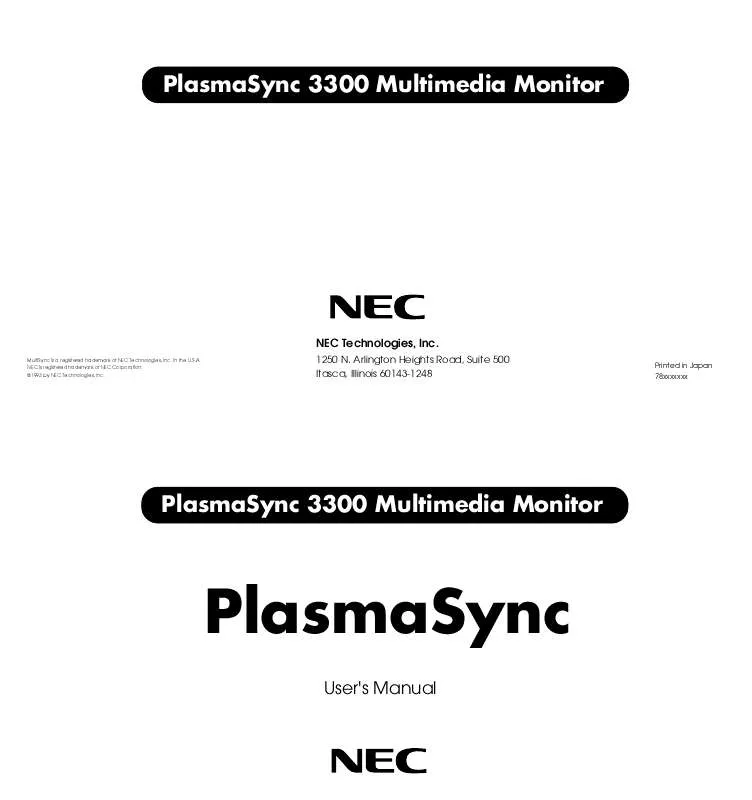User manual NEC PLASMASYNC PX-33M3A
Lastmanuals offers a socially driven service of sharing, storing and searching manuals related to use of hardware and software : user guide, owner's manual, quick start guide, technical datasheets... DON'T FORGET : ALWAYS READ THE USER GUIDE BEFORE BUYING !!!
If this document matches the user guide, instructions manual or user manual, feature sets, schematics you are looking for, download it now. Lastmanuals provides you a fast and easy access to the user manual NEC PLASMASYNC PX-33M3A. We hope that this NEC PLASMASYNC PX-33M3A user guide will be useful to you.
Lastmanuals help download the user guide NEC PLASMASYNC PX-33M3A.
Manual abstract: user guide NEC PLASMASYNC PX-33M3A
Detailed instructions for use are in the User's Guide.
[. . . ] PlasmaSync 3300 Multimedia Monitor
NEC Technologies, Inc.
MultiSync is a registered trademark of NEC Technologies, Inc. NEC is registered trademark of NEC Corporation. ©1993 by NEC Technologies, Inc.
1250 N. Arlington Heights Road, Suite 500 Itasca, Illinois 60143-1248
Printed in Japan 78xxxxxxx
PlasmaSync 3300 Multimedia Monitor
PlasmaSync
User's Manual
DOC compliance Notice CAUTION
RISK OF ELECTRIC SHOCK DO NOT OPEN This Class A digital apparatus meets all requirements of the Canadian Interference-Causing Equipment Requlations.
CAUTION: TO REDUCE THE RISK OF ELECTRIC SHOCK, DO NOT REMOVE COVER. [. . . ] Press down on the battery compartment grip and slide the compartment in the direction of the arrow. Install the two new batteries, making sure that their polarity matches the (+) (-) diagrams inside the battery compartment. Incorrect polarity could damage the unit. 4. Close the battery compartment cover.
| {
{ |
Remote Control Cautions Do not drop or mishandle the remote control unit. Do not get the remote control unit wet. If the remote gets wet,
wipe it dry immediately.
Operating Range The infrared signal operates by line-of-sight up to a distance of approximately 20 feet and within a 60 degree angle of the Remote Sensor Window.
Avoid heat and humidity. When not using the remote control unit for a long period, remove
the batteries.
The monitor will not function if there are objects between the Remote and the Sensor Window or if strong light falls on the Sensor Window. Weak batteries will also prevent the monitor from operating properly.
Do not use new and old batteries together, or use different types
together.
Do not take apart the batteries, heat them, or throw them into a
fire.
When using the remote control unit in the wireless condition, be
sure to unplug the remote cable from the REMOTE IN terminal on the monitor.
16
17
Functions of DIP SW
Functions and Settings of DIP SW 1
This DIP switch sets various conditions of the monitor.
No. 1 No. 2 No. 3
POWER ON MODE SET DIP SWITCH MODE DEFEAT VIDEO VIDEO RGB RGB No. 1 OFF ON ON ON ON No. 2 --OFF ON OFF ON No. 3 --OFF OFF ON ON
No. 4 No. 5 No. 6 No. 7 No. 8
Not Used ON : On Screen display ON OFF : On Screen display OFF Not Used ON : External control ON OFF : External control OFF ON : Wireless remote control ON OFF : Wireless remote control OFF
1 2 1 2
Pin numbers 4 and 6 are not used. Set the six pins to the OFF position except Nos. 1, 2 and 3 (POWER ON MODE SET) Sets the monitor to default to any one of its inputs each time the monitor is turned on. This function does not work when the pin No. The last selected input will be stored.
Pin No. 5 (ON SCREEN DISPLAY ) When this switch is set to ON, the On Screen Manager can be accessed.
Pin No. CONTROL) When this switch is set to ON, the External Control function is activated. 8 (WIRELESS REMOTE ON/OFF) When this switch is set to ON, the monitor can be controlled by the wireless remote control unit.
18
19
Functions and Settings of DIP SW 2
This DIP switch is used for Sync. Set all pins to the OFF position except No. 3 pin during normal operation.
No. 1 No. 2
SYNC. CONTROL MODE AUTO CONTROL (Sep, Comp, Sync on G) MANUAL 1 (Comp. on G) UNUSED DIP SWITCH No. 1 No. 2 OFF OFF
No. 3 No. 4 No. 5 No. 6 No. 7 No. 8
OFF ON ON
ON OFF ON
ON: Auto selection for video standard OFF: Manual selection for video standard ON: Manually selecting PAL OFF: Manually selecting NTSC ON: Manually selecting SECAM OFF: Manually selecting other ON: Manually selecting 4. 43 NTSC OFF: Manually selecting other Not Used ON : Intelligent Power Manager ON OFF: Intelligent Power Manager OFF
Sync. Control ( Pins Nos 1 and 2 ) These pins set Sync. Set both pins to OFF position during normal operation. on Green Control) Set pin No. 1 to the ON position and pin No. [. . . ] Any product on which the serial number has been defaced, modified or removed. Damage, deterioration or malfunction resulting from: a . Accident, misuse, abuse, neglect, fire, water, lightning or other acts of nature, unauthorized product modification, or failure to follow instructions supplied with the product. Repair or attempted repair by anyone not authorized by NECTECH. [. . . ]
DISCLAIMER TO DOWNLOAD THE USER GUIDE NEC PLASMASYNC PX-33M3A Lastmanuals offers a socially driven service of sharing, storing and searching manuals related to use of hardware and software : user guide, owner's manual, quick start guide, technical datasheets...manual NEC PLASMASYNC PX-33M3A