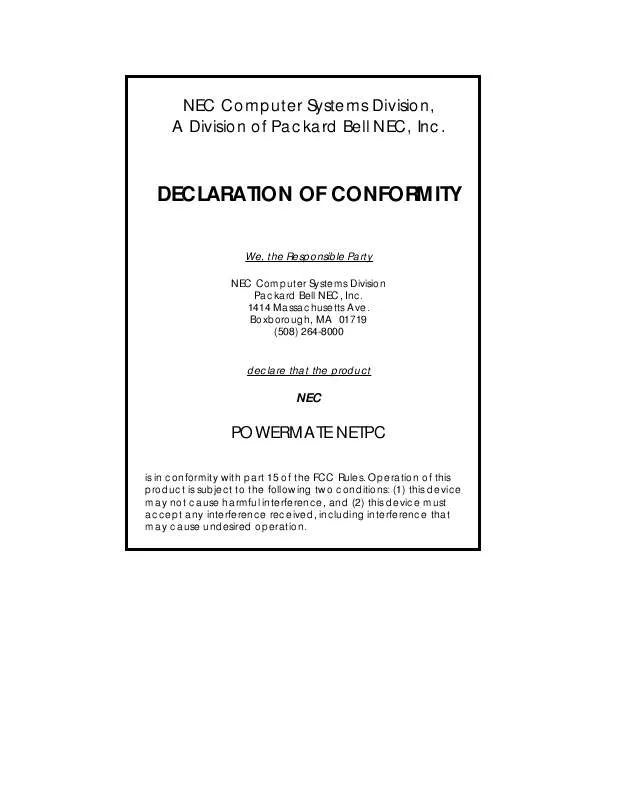Detailed instructions for use are in the User's Guide.
[. . . ] NEC Computer Systems Division, A Division of Packard Bell NEC, Inc.
DECLARATION OF CONFORMITY
We, the Responsible Party NEC Computer Systems Division Packard Bell NEC, Inc. Boxborough, MA 01719 (508) 264-8000
declare that the product
NEC
POWERMATE NETPC
is in conformity with part 15 of the FCC Rules. Operation of this product is subject to the following two conditions: (1) this device may not cause harmful interference, and (2) this device must accept any interference received, including interference that may cause undesired operation.
PROPRIETARY NOTICE AND LIABILITY DISCLAIMER The information disclosed in this document, including all designs and related materials, is the valuable property of NEC Computer Systems Division, Packard Bell NEC, Inc. (hereinafter "NECCSD") and/or its licensors. [. . . ] A green light indicates everything is working fine with the system.
PC Health Description The description of PC health is determined by monitoring various system components for threshold levels. Some of the components that are monitored include:
T T T T T T T T
drive space prediction of hard drive failure with automatic data backup (see "NEC Auto Backup Utility for further information) free virtual memory temperatures power supplies chassis opened non-critical boot failure boot virus detection.
Once a threshold level has been passed on a workstation, you can request notification of the problem and have it written into a log file.
Using NECCSD Utilities 2-27
Inventory
Client Manager Inventory views the hardware and software components of the workstation. The inventory consists of the following categories:
T T T T T T T T T T T T T T
workstation summary basic hardware drives memory audio keyboard/mouse video system resources I/O ports operating system network applications system files user information.
You can also view the current system configuration, edit user information, and create or restore file snapshots.
2-28 Using NECCSD Utilities
DMI
The Desktop Management Interface (DMI) is the industry-standard used to manage system components on the computer. The PowerMate NetPC uses this standad along with LANDesk Client Manager to ensure interoperability among different vendor's computers. Examples of system components are network interface cards and software applications. System components provide a Management Information Format (MIF) file to be DMI-compliant. The information file describes component attributes that can be managed. Client Manager can be used to "get" attribute information on system components. It can also be used to "set" attribute values in real time. More information on DMI is available on the World Wide Web at http:\\www. dmtf. org.
Monitoring Capabilities
The PowerMate NetPC computer has a chip (NEC MagicEyeTM technology) mounted on the system board that supports many new and advanced real-time monitoring capabilities used by DMI. This chip provides the following features:
T T T
an integrated temperature sensor with configurable interrupt generation based on upper and lower temperature limits a power supply monitor with configurable interrupt generation based on upper and lower voltage limits chassis intrusion detection with interrupt generation capabilities.
Using NECCSD Utilities 2-29
To take advantage of these features, DMI has expanded its interface in the following areas:
T T T T
Interrupts may be enabled or disabled. High and low limits can be set and are displayed for temperature and power supply voltages. Current readings are displayed for temperature, power supply voltages, and chassis state. Interrupts can be detected when "out of range" conditions occur. User prompts are displayed to alert the user to a potentially harmful condition.
NEC AUTO BACKUP UTILITY
The NEC Auto Backup utility is a data management and backup program (available on the NEC Select Install CD) that operates in conjunction with LANDesk's DMI and the Self-Monitoring Analysis and Reporting Technology (S. M. A. R. T) Hard Drive instrumentation. drive identifies a potential problem, the NEC Auto Backup utility automatically invokes the Cheyenne Backup program and backs up the entire file system to a user-selected backup device, such as a Zip drive, network drive, or tape. NEC Auto Backup can also do regularly-scheduled backups and scan files for viruses during a backup operation.
For the NEC Auto Backup utility to work, Cheyenne Backup must be preconfigured. See the NEC Auto Backup utility "Read Me" file for information about Cheyenne Backup.
NOTE
2-30 Using NECCSD Utilities
See "NEC Select Install CD" for instructions on installing the NEC Auto Backup utility on the NetPC hard disk.
NEC SELECT INSTALL CD
The system comes with an NEC Select Install compact disc (CD). This disk contains all the system software files. Use the NEC Select Install CD to download the operating system and application software from a hardware/software service platform, such as LANDesk Configuration Manager (LCM). Should a problem occur that causes data loss or corruption, you can restore the system files using the NEC Select Install CD. The Select Install CD installs all or part of the computer's software in two phases:
T T
operating system (OS) restore program selective application restore program.
The OS restore phase allows you to install Windows 95 or Windows NT from the LCM CD-ROM reader. [. . . ] See Enhanced Capabilities Port E-mail support, 4-8 Enhanced Capabilities Port, 3-9 Enhanced Parallel Port, 3-9 EPP. See Enhanced Parallel Port Error message, 5-1 Exit Setup menu, 2-23 Expansion slot, 3-3 F Fax support, 4-8 FaxFlash service, 4-2 Features, 3-3 DIMM memory, 3-3 Flash ROM, 3-6 graphics, 3-7 PCI local bus, 3-6 Processor, 3-3 Flash ROM, 3-6 Flash utility, 2-24 G Graphics, 3-7 MPEG, 3-7 Graphics accelerator, 3-8 Video support, 3-8 H Help, 5-5 from the NECCSD Technical Support Center, 5-6 from your company, 5-5 from your NECCSD dealer, 5-5 repair service, 5-7 I IDE devices configuring in setup, 2-7 Information services, 4-1 America Online, 4-6 CompuServe, 4-7 E-mail support, 4-8 fax support, 4-8 Internet, 4-9 NECCSD Bulletin Board Service, 4-4
Index-1
NECCSD FaxFlash, 4-2 NECCSD ftp site, 4-9 NECCSD technical support, 4-10 NECCSD World Wide Web home page, 4-9 World Wide Web, 4-9 Installation, 1-3 Internet, 4-9 Interrupt controller, 3-5 J Jumper settings, D-1 K Keyboard features configuring in Setup, 2-15 L LANDesk Client Manager, 2-25 Monitoring capabilities, 2-29 NEC Auto Backup utility, 2-30 PC health indicator, 2-26 Using DMI, 2-29 LANDesk Configuration Manager, 2-24, 2-31, 2-40 M Memory, 3-3 MPEG, 3-7 N NEC Auto Backup, 2-30 NEC Select Install CD, 2-31 operating system restore, 2-32 restoring applications, 2-40 NECCSD Bulletin Board Service, 4-4
Index-2
NECCSD FaxFlash, 4-2 NECCSD repair service, 5-7 NECCSD technical support center, 5-6 NECCSD technical support services, 4-10 Non-warranty repair service, 5-7 O Online documentation, xii Orientation, 1-6 P Padlock slot, 1-8 Password setting, 2-17 use of, 2-18 PC Health Indicator Inventory, 2-28 Managing Workstations, 2-26 PC Health Description, 2-27 PC Health Meter, 2-27 PCI local bus, 3-6 Ports ECP, 3-9 EPP, 3-9 IDE, 3-10 RJ-45, 3-10 USB, 3-10 Power on, 1-9 Power Setup menu, 2-20 Power supply, 1-4 Problems common problem solutions, 5-1 keyboard/mouse, 5-4 monitor, 5-3 system, 5-2 Processor, 3-3
R Repair service, 5-7 Restoring applications, 2-40 files, 2-31 operating system, 2-32 S Security, 1-8 Security Setup menu, 2-16 Select Install CD, 2-31 Diskette drive, 2-6 Services, 5-5 Setting a password, 2-17 Setting system date/time, 2-6 Setup, 1-1 Setup menus Advanced, 2-10 Boot, 2-22 Exit, 2-23 Power, 2-20 Security, 2-16 Setup Utility, 2-1 Main menu, 2-5 navigation keys, 2-4 starting, 2-3 uses, 2-2 Shutting down system, 1-12 SIMMs supported, 3-4 Site selection, 1-2 Sound, 3-11 Starting Setup utility, 2-3 system, 1-9 System orientation, 1-6 setup, 1-1
shutdown, 1-12 startup, 1-9 System specifications, B-1 cache memory, B-2 calendar clock, B-3 device slots, B-4 dimensions, B-6 graphics, B-4 input-output facilities, B-3 operating environment, B-6 PGA processor socket, B-1 power, B-6 processor, B-1 random-access memory, B-1 read-only memory, B-2 sound system, B-5 video memory, B-2 T Technical support, 4-10 Troubleshooting, 5-1 Common problems, 5-1 NECCSD technical support center, 5-6 U USB ports, 3-10 V Voltage selection, 1-4 W Warranty repair service, 5-7
Index-3
(For United States Use Only) FEDERAL COMMUNICATIONS COMMISSION RADIO FREQUENCY INTERFERENCE STATEMENT WARNING: Changes or modifications to this unit not expressly approved by the party responsible for compliance could void the user's authority to operate the equipment. NOTE: This equipment has been tested and found to comply with the limits for a Class B digital device, pursuant to Part 15 of the FCC Rules. These limits are designed to provide reasonable protection against harmful interference in a residential installation. [. . . ]