Detailed instructions for use are in the User's Guide.
[. . . ] PROPRIETARY NOTICE AND LIABILITY DISCLAIMER
The information disclosed in this document, including all designs and related materials, is the valuable property of NEC Computer Systems Division, Packard Bell NEC, Inc. (hereinafter "NECCSD") and/or its licensors. NECCSD and/or its licensors, as appropriate, reserve all patent, copyright and other proprietary rights to this document, including all design, manufacturing, reproduction, use, and sales rights thereto, except to the extent said rights are expressly granted to others. The NECCSD product(s) discussed in this document are warranted in accordance with the terms of the Warranty Statement accompanying each product. [. . . ] Verify that the path displayed is C:\Program Files\MGA NT PowerDesk\. The MGA Setup Information window appears. The screen changes as the installation proceeds. Do not click the
mouse until the System Settings Change window appears.
9. Click Yes when the Systems Settings Change window appears with the prompt
to restart the computer.
10. After the system restarts, configure and test the display settings. Click OK to exit
the Display Settings display.
Setup and Operation
2-55
YAMAHA Audio Drivers
Load the Yamaha Audio Drivers into a system with Windows NT as follows.
1. Insert the PowerMate Professional Series Driver CD into the CD-ROM reader. From the Windows NT desktop, double click the My Computer icon, double click the Control Panel icon, and double click the Multimedia icon to bring up
the Multimedia Properties window.
3. Highlight Unlisted or Updated Drivers and click OK. Click Browse in the Install Driver window. Select the CD-ROM drive and double click the following folders in succession: winnt, audio, and yamaha. The Install Driver window reappears showing the drive and path
selected in the previous step.
8. In the Add Unlisted or Updated Driver window, OPL3SA Sound System(English) should be highlighted. If a Driver Exists window appears, click New.
NOTE: Be sure to click New if a message indicates that the driver exists.
10. Change the path field to E:\winnt\audio\yamaha\nt40, where E:\ represents the CD-ROM reader. Use the letter actually assigned to the CD-ROM reader -- it may or may not be E. The Yamaha OPL3-SA Series Driver window appears. The following
settings are recommended:
Wave: I/O Address: IRQ: DMA: I/O Address: IRQ: 12. In the System Setting Changes window, click Restart Now to reboot the system. 530h 5 DRQ1 330h 5
MPU401:
Enable MPU401 (checked)
2-56
Setup and Operation
Number Nine Imagine 128 Series 2 Video Drivers
Load the Imagine card drivers into a system with Windows NT as follows.
1. Insert the PowerMate Office Series Driver CD into the CD-ROM reader. [. . . ] See Jumpers System BIOS, 1-7 System board, 1-4 BIOS, 1-7 chip sets, 1-5 features, 1-4 infrared interface, 1-15 interrupt controller, 1-11 ISA bus, 1-12 jumper setting, B-1 jumpers, B-4 parallel interface, 1-13 PCI local bus, 1-12 PCI/IDE ports, 1-13 processor, 1-7 removal, 5-14
Index-5
secondary cache, 1-7 System cleaning, 4-6 System controls, 2-7 System memory, 1-10 System recovery, 2-41, 2-44, 2-45 System restore options, 2-41 System setup, 2-1 System Unit Cover removal, 3-3, 5-2 replacement, 3-5 T Technical support, 4-6 Troubleshooting, 4-8 beep codes, 4-17 error messages, 4-8 problems and solutions, 4-11 Typematic rate delay, 2-16 U Universal Serial Bus, 1-15 Unpacking, 2-1 Using DMI, 2-37 Using the SCSISelect utility, 2-34 Utilities Flash, 2-33 SCSISelect, 2-36 Setup, 2-7 V Video board, 1-15 playback, 1-17 support interface, 1-16 upgrade, 3-14 Voltage select switch, 2-1
(For United States Use Only)
FEDERAL COMMUNICATIONS COMMISSION RADIO FREQUENCY INTERFERENCE STATEMENT
WARNING: Changes or modifications to this unit not expressly approved by the party responsible for compliance could void the user's authority to operate the equipment. NOTE: This equipment has been tested and found to comply with the limits for a Class B digital device, pursuant to Part 15 of the FCC Rules. These limits are designed to provide reasonable protection against harmful interference in a residential installation. This equipment generates, uses and can radiate radio frequency energy and, if not installed and used in accordance with the instructions, may cause harmful interference to radio communications. [. . . ]

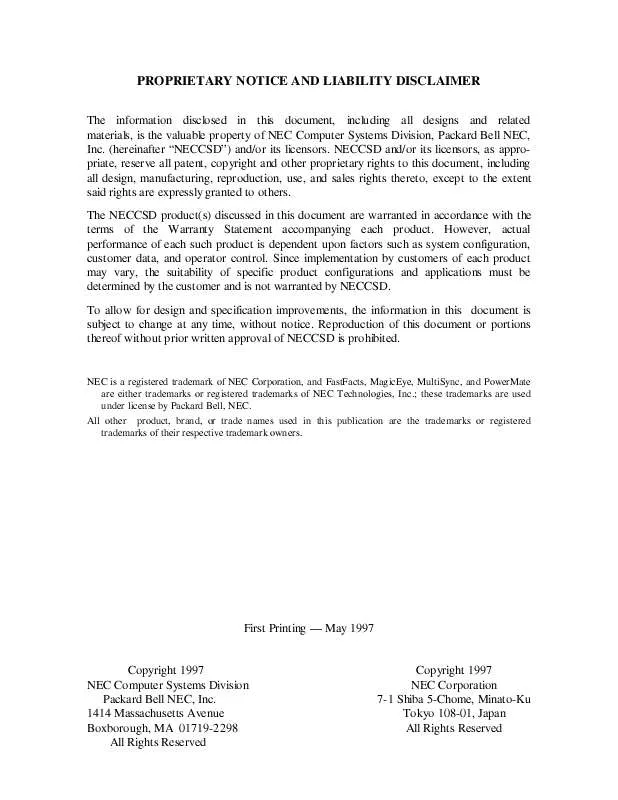
 NEC POWERMATE PROFESSIONAL SERVICE MANUAL 09-1997 (133 ko)
NEC POWERMATE PROFESSIONAL SERVICE MANUAL 09-1997 (133 ko)
