Detailed instructions for use are in the User's Guide.
[. . . ] PlasmaSync Plasma Monitor
Model Information
For the operation of your plasma monitor, refer to "Operation Manual".
NEC Solutions (America), Inc.
2
Important Information
Warning
Not for use in a computer room as defined in the Standard for the Protection of Electronic Computer/ Data Processing Equipment ANSI/NFPA 75. This equipment has been tested and found to comply with the limits for a Class A digital device, pursuant to Part 15 of the FCC Rules. [. . . ] Fixer le tore en ferrite (fourni) au câble DVI à l'aide d'un collier.
Câble DVI (non fourni) Collier Collier Connecteur
noyau (petit)
noyau (petit)
Câble d'alimentation électrique (fourni)
noyau (grande)
noyau (grande)
4
Specifications
Screen Size Aspect Ratio Resolution Pixel Pitch Color Processing Signals Synchronization Range 53. 2"(H) 29. 9"(V) inches 1351(H) 760(V) mm diagonal 61" 16 : 9 1365(H) 768(V) pixels 0. 039"(H) 0. 039"(V) inches 0. 99(H) 0. 99(V) mm 4, 096 steps, 68. 7 billion colors Horizontal : 15. 5 to 110 kHz (automatic : step scan) Vertical : 50. 0 to 120 Hz (automatic : step scan) RGB, NTSC (3. 58/4. 43), PAL (B, G, M, N), PAL60, SECAM, HD*1 , DVD*1 , DTV*1
57. 9" (1470) 1. 8" (45) 2. 9" (74) 53. 2" (1351)
29. 9" (760)
34. 7" (880)
4. 7" (119)
Input Signals
Input Terminals (VIDEO1 and RGB1 can also be used as OUTPUT terminals) RGB Visual 1 (Analog) mini D-sub 15-pin 1 Visual 2 (Analog) BNC (R, G, B, H/CS, V) 1*2 Visual 3 (Digital) DVI-D 24-pin 1*3 Video Visual 1 BNC 1 Visual 2 RCA-pin 1 Visual 3 S-Video: DIN 4-pin 1 DVD/HD/DTV Visual 1 RCA-pin (Y, PB[CB], PR[CR]) 1*1 Visual 2 BNC (Y, PB[CB], PR[CR]) 1*1, *2 Visual 3 DVI-D 24-pin 1*3 Audio Stereo RCA 3 (Selectable) External Control D-sub 9-pin 1 (RS-232C) Sound output 9W+9W at 6 ohm Power Supply AC100-240V 50/60Hz Current Rating 8. 0A (maximum) Power Consumption 540W (typical) Dimensions 57. 9 (W) 34. 7 (H) 4. 7 (D) inches 1470 (W) 880 (H) 119(D) mm Weight 134. 5 lbs / 61. 0 kg (without stand) Environmental Considerations Operating Temperature 0°C to 40°C / 32°F to 104°F Humidity 20 to 80% (no condensation) Altitude 0 to 9180 feet / 0 to 2800 m Storage Temperature -10°C to 50°C / 14°F to 122°F Humidity 10 to 90% (no condensation) Altitude 0 to 9840 feet / 0 to 3000 m Front Panel User Controls Power on/off, Input source select, Volume up/down/ OSM control Remote Control Functions Power on/off, Input source select, OSM control, Volume up/down, Cursor (UP, DOWN, LEFT, RIGHT), Pointer, Zoom up/ down, Off timer, Wireless/Wired remote control, Split screen buttons OSM Functions Picture (Contrast/Brightness/Sharpness/ Color/Tint/ Picture mode/Noise reduction/Color temperature/ White balance/Gamma/Low tone/Color tune), Audio (Bass/Treble/Balance/Audio input), Image Adjust (Aspect mode/V-Position /H-Position/VHeight /H-Width/Auto Picture/Fine picture/Picture adjustment), Option1 (OSM/BNC Input/D-Sub Input/RGB Select/HD Select/Input Skip/All Reset), Option2 (Power management/Cinema mode/Long life [PLE, Orbiter, Inverse, White, Screen wiper, Soft focus]/Gray level/S1/S2/Picture size/DVI Set up/ CloseCaption/Caption cont), Option3 (Timer/Power on mode/Control lock/IR Remote/Loop out/ID number/Video wall [Divider, Position, Disp. mode, Auto ID, Image adjust, Power on delay, PLE link, Timer]), Option4 (Sub. P detect/Zoom nav/Pic freeze/Seamless SW), Advanced OSM, Language*, Color system, Source information *English, German, French, Italian, Spanish, Swedish, Chinese, Russian 5
Bezel color is gray.
Units are in inch (mm)
The features and specifications may be subject to change without notice.
*1 HD/DVD/DTV input signals supported on this system 480P (60 Hz) 480I (60 Hz) 525P (60 Hz) 525I (60 Hz) 576P (50 Hz) 576I (50 Hz) 625P (50 Hz) 625I (50 Hz) 720P (60 Hz) 1035I (60 Hz) 1080I (50 Hz) 1080I (60 Hz) *2 The 5-BNC connectors are used as RGB/PC2 and HD/DVD2 input. Select one of them under "BNC INPUT". Supported Signals · 640 480P @ 59. 94/60Hz · 1920 1080I @ 50Hz · 1280 720P @ 59. 94/60Hz · 720 576P @ 50Hz · 1920 1080I @ 59. 94/60Hz · 1440 (720) 576P @ 50Hz · 720 480P @ 59. 94/60Hz · 1440 (720) 480I @ 59. 94/60Hz Note: In some cases a signal on the plasma monitor may not be displayed properly. The problem may be an inconsistency with standards from the source equipment (DVD, Set-top box, etc. . . ). If you do experience such a problem please contact NEC Solutions (America), Inc. and also the manufacturer of the source equipment.
Other Features
Accessories
Regulations
Motion compensated 3D Scan Converter (NTSC, PAL, 480I, 576I, 525I, 625I, 1035I, 1080I), 2-3 pull down Converter (NTSC, 480I, 525I, 1035I, 1080I (60Hz)), 2-2 pull down Converter (PAL, 576I, 625I, NTSC, 480I, 525I), Digital Zoom Function (100-900% Selectable), Video Wall 4-25 multi screen, Self Diagnosis, Image Burn reduction tools (PLE LOCK1~3, INVERSE, WHITE, ORBITER (Auto1, 2/Manual), SCREEN WIPER), Color Temperature select (high/mid/mid low/low, user has 4 memories), Control lock (Except power SW), Auto Picture, Input Skip, Color Tune, Low Tone (3 mode), Auto ID, Programmable Timer, Gamma Correction (4 mode), Loop through interface, Plug and play (DDC1, DDC2b, RGB3: DDC2b only), Split screen operations Remote control with two AAA batteries, Power cord, Manuals, Safety metal fittings, Ferrite cores, Bands, Cable clamps UL Approved (UL 60950-1, CAN/CSA C22. 2 No. 60950-1) DOC Canada requirements Meets FCC Class A requirements
6
Table of Signals Supported
Supported resolution
· When the screen mode is NORMAL, each signal is converted to a 1024 dots 768 lines signal. (Except for *2, 3, 4) · When the screen mode is TRUE, the picture is displayed in the original resolution. · When the screen mode is FULL, each signal is converted to a 1365 dots 768 lines signal. [. . . ] To view 480I@60Hz (480 interlaced lines, 60Hz refresh rate) or 576I@50Hz (567 interlaced lines, 50Hz refresh rate) when sync polarity is "Sync on Green", set "RGB SELECT" to "MOTION". *9 CVT standard compliant.
NOTE: · While the input signals comply with the resolution listed in the table above, you may have to adjust the position and size of the picture or the fine picture because of errors in synchronization of your computer. [. . . ]

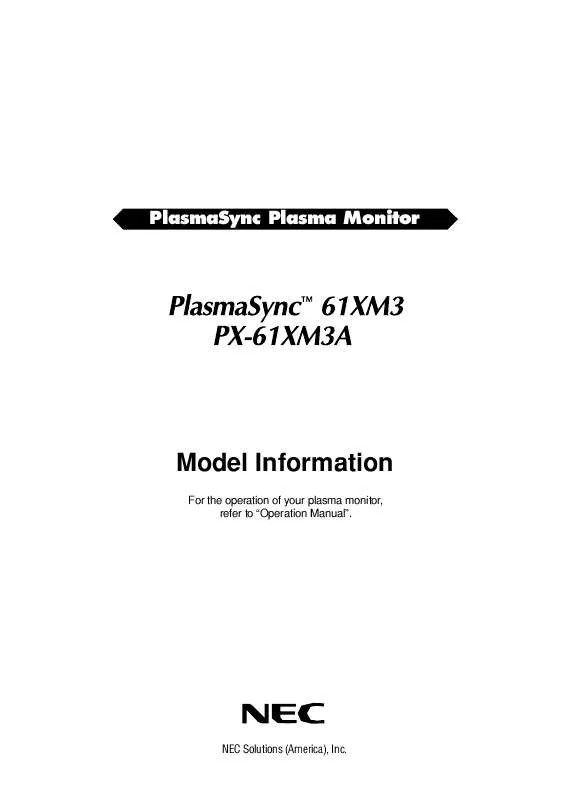
 NEC PX-61XM3A Installation Guide (397 ko)
NEC PX-61XM3A Installation Guide (397 ko)
