Detailed instructions for use are in the User's Guide.
[. . . ] PROPRIETARY NOTICE AND LIABILITY DISCLAIMER.
The information disclosed in this document, including all designs and related materials, is the valuable property of NEC Corporation (NEC) and/or its licensors. NEC and/or its licensors, as appropriate, reserve all patent, copyright and other proprietary rights to this document, including all design, manufacturing, reproduction, use and sales rights thereto, except to the extent said rights are expressly granted to others. The NEC product(s) discussed in this document are warranted in accordance with the terms of the Warranty Statement accompanying each product. However, actual performance of each such product is dependent upon factors such as system configuration, customer data, and operator control. [. . . ] See the instructions that came with your printer for printing information.
NOTE
Serial Devices To install a serial device such as a printer or an external modem, you need a cable with a female 9-pin connector.
When you connect a printer, be sure you install the appropriate printer driver through the Windows Control Panel. See the online Windows QuickStart Guide or Using Windows 95 for instructions on using the Control Panel.
NOTE
Follow these steps to connect a serial device to your NEC Versa 2000.
1. Check that both the NEC Versa 2000 and the device power are off. Open the left-rear port cover and locate the serial port. Align and connect the 9-pin connector with the serial port on the system.
Secure the connection with the screws provided.
4. Align and connect the other end of the cable to the appropriate port on
the device. Secure the connections with the screws provided.
5. Connect the power cable to the device and a properly grounded wall out-
let.
6. Turn on power to the system and the device.
Learning to Use the Hardware 2-11
Make sure your printer is online before trying to print. See the printer guide for instructions.
NOTE
External Keyboard
You can add a full-size PS/2-style keyboard to your NEC Versa 2000 using the Plug and Play feature. You can still use the system keyboard while an external keyboard is connected. If you want to attach both an external keyboard and a PS/2-style external mouse at the same time, use the optional NEC Y-adapter. See the online NEC Versa 2000 Options Catalog. Follow these steps to connect an external keyboard to your system.
1. Slide the Suspend button on the NEC Versa. Check that the system is in
Suspend mode.
CAUTION Make sure the NEC Versa is in Suspend mode whenever you add or remove the keyboard. Doing so with the power on in Active mode may damage the keyboard controller chip.
!
2. Connect the keyboard cable connector to the keyboard port on the sys-
tem. (The keyboard/mouse port is the first one. )
2-12
Learning to Use the Hardware
PS/2 Keyboard Connector
Keyboard/Mouse Port
Connecting an external keyboard
3. Slide the Suspend button again to resume Active mode.
The system will immediately recognize the keyboard. After you connect an external keyboard, you can use both the built-in keyboard and external keyboard simultaneously.
For instructions on connecting an external keyboard to the docking station, see the user's guide that came with your docking station.
NOTE
Mouse
You can add an external mouse to your NEC Versa 2000 to use in place of the NEC VersaGlide for moving the pointer. Use the following procedure to connect a PS/2-style mouse to the system. [. . . ] Relax muscles and joints that were active.
s Use a timer or reminder software to remind you to
take breaks.
s To enhance blood circulation, alter your sitting posture
periodically and keep your hands and wrists warm.
For more information on workstation setup, see the American National Standard for Human Factors Engineering of Visual Display Terminal Workstations. Box 1369, Santa Monica, California 90406
NOTE
A-6
Setting Up a Healthy Work Environment
PRE-EXISTING CONDITIONS AND PSYCHOSOCIAL FACTORS
Pre-existing conditions that may cause or make some people more susceptible to musculoskeletal disorders include the following: hereditary factors, vascular disorders, obesity, nutritional deficiencies (e. g. , Vitamin B deficiency), endocrine disorders (e. g. , diabetes), hormonal imbalances, connective tissue disorders (e. g. , arthritis), prior trauma (to the hands, wrists, arms, shoulders, neck, back, or legs), prior musculoskeletal disorders, aging, fluid retention due to pregnancy, poor physical conditioning and dietary habits, and other conditions. Psychosocial factors associated with these disorders include: workplace stress, poor job satisfaction, lack of support by management, and/or lack of control over one's work. Contact a doctor if you experience pain, tenderness, swelling, burning, cramping, stiffness, throbbing, weakness, soreness, tingling and/or numbness in the hands, wrists, arms, shoulders, neck, back, and/or legs. [. . . ]

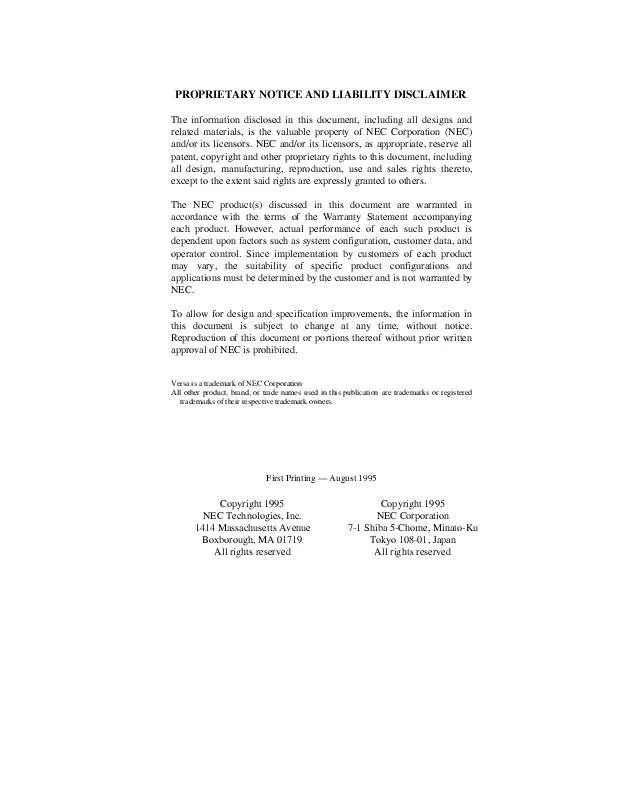
 NEC VERSA 2000 SERVICE MANUAL (293 ko)
NEC VERSA 2000 SERVICE MANUAL (293 ko)
