Detailed instructions for use are in the User's Guide.
[. . . ] Portable Projector
VT670/VT570/VT470/VT47
User's Manual
Important Information
Safety Cautions
Precautions
Please read this manual carefully before using your NEC VT670/VT570/VT470/VT47 Projector and keep the manual handy for future reference. Your serial number is located on the bottom of your projector. Record it here: CAUTION To turn off main power, be sure to remove the plug from power outlet. The power outlet socket should be installed as near to the equipment as possible, and should be easily accessible. [. . . ] Tab . . . . . . . . . . . . . . . . . . . . . . . . . . . . . . . . . . . . . . . . . . . Indicates a group of features in a dialog box. Selecting on any tab brings its page to the front. Radio button . . . . . . . . . . . . . . . . . . . . . . . . . . . . Use this round button to select an option in a dialog box. Check mark . . . . . . . . . . . . . . . . . . . . . . . . . . . . . . Slide bar . . . . . . . . . . . . . . . . . . . . . . . . . . . . . . . . . . . Indicates settings or the direction of adjustment. Key symbol . . . . . . . . . . . . . . . . . . . . . . . . . . . . . . Indicates the Cabinet Button Lock is enabled. Indicates the lamp mode is forcibly set to Eco mode because the internal temperature is too high.
37
5. Using On-Screen Menu
» List of Menu Items
Picture Wall Color Picture Management Off, Blackboard, Light yellow, Light green, Light blue, Sky blue, Light rose, Pink Presentation, Video, Movie, Graphic, sRGB User Base Setting Presentation, Video, Movie, Graphic, sRGB Gamma Correction Dynamic, Black Detail, Natural Brightness R, G, B Contrast R, G, B
Brightness Contrast Sharpness Color Hue Image Auto Keystone Keystone Keystone Save Aspect Ratio Cinema Position Setup Off Timer Lamp Mode Language
On, Off On, Off Normal, Wide Zoom, Cinema, Native
Menu Color Select Menu Display Time Background Orientation Beep Advanced Security Cabinet Button Fan Mode Signal Select COMPUTER1* COMPUTER2 Video S-Video Page2
Off, 0:30, 1:00, 2:00, 3:00, 4:00, 6:00, 8:00 Normal, Eco Language-1 English, Deutsch, Français, Italiano, Español, Português, Nederlands Language-2 Svenska, Norsk, Suomi, Cesky, Magyar, Polski, Türkçe Language-3 , , , , , , Dansk Color, Monochrome Manual, Auto 5 sec, Auto 15sec, Auto 45 sec Blue, Black, Logo Desktop Front, Ceiling Rear, Desktop Rear, Ceiling Front On, Off
On, Off Lock, Unlock High, Auto RGB/Component, RGB, Component, Scart RGB/Component, RGB, Component Auto, NTSC3. 58, NTSC4. 43, PAL, PAL-M, PAL-N, PAL60, SECAM Auto, NTSC3. 58, NTSC4. 43, PAL, PAL-M, PAL-N, PAL60, SECAM Power Management On, Off Noise Reduction On, Off Flicker Reduction On, Off Auto Adjust Off, Normal, Fine Horizontal Vertical Clock Phase Communication Speed 4800, 9600, 19200
* Only COMPUTER on VT47.
38
5. Using On-Screen Menu
Information Page1 Page2
Remaining Lamp Time, Lamp Hour Meter, Filter Usage, Projector Usage, BIOS Version, Firmware Version, Data Version Source Index, Horizontal Frequency, Vertical Frequency, Sync Polarity Signal Type, Video Type, Sync Type, Interlace
Default Factory Default Clear Filter Usage Clear Lamp Hour Meter
Current Signal All Data
NOTE: Some menu items are not available depending on the input source.
39
5. Using On-Screen Menu
¿ Menu Descriptions & Functions [Picture]
Using the Wall Color Correction [Wall Color]
This function allows for quick adaptive color correction in applications where the screen material is not white. The following eight options are available. · OFF · Light yellow · Light blue · Light rose · Blackboard · Light green · Sky blue · Pink
Using Picture Management [Picture Management]
This option allows you to adjust neutral tint for yellow, cyan or magenta. There are 5 factory presets optimized for various types of images, or you can set user adjustable settings. Recommended for making a presentation using a PowerPoint file Video . . . . . . . . . . . . . . . . . . . . . Recommended for regular picture such as TV program Movie . . . . . . . . . . . . . . . . . . . . Recommended for movies Graphic . . . . . . . . . . . . . . . . . . Recommended for graphics sRGB . . . . . . . . . . . . . . . . . . . . . Standard color values User . . . . . . . . . . . . . . . . . . . . . . [. . . ] Accident, misuse, abuse, neglect, improper ventilation, fire, dust, smoke, water, lightning or other acts of nature, unauthorized product modification, or failure to follow instructions supplied with the product. Repair or attempted repair by anyone other than a NEC Solutions authorized service center. Any shipment of the product (claims must be presented to the carrier). Any other cause which does not relate to a product defect. [. . . ]

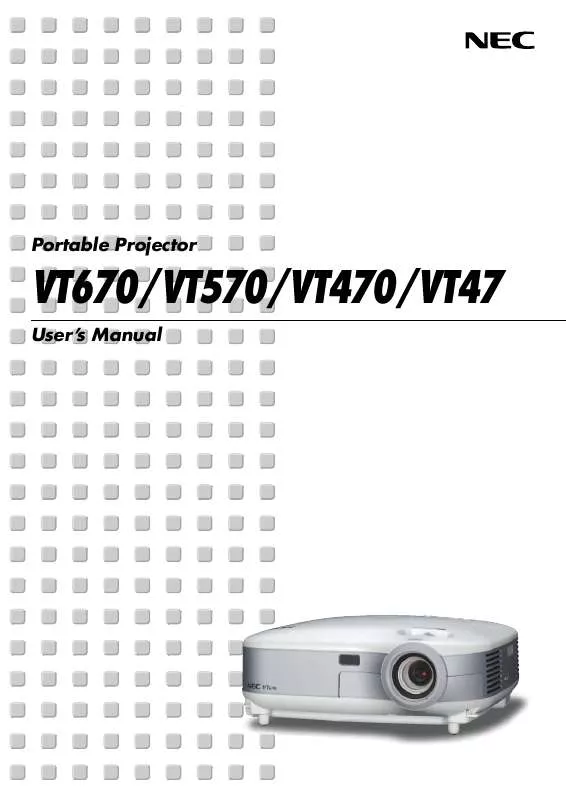
 NEC VT570 QUICK SETUP GUIDE (798 ko)
NEC VT570 QUICK SETUP GUIDE (798 ko)
