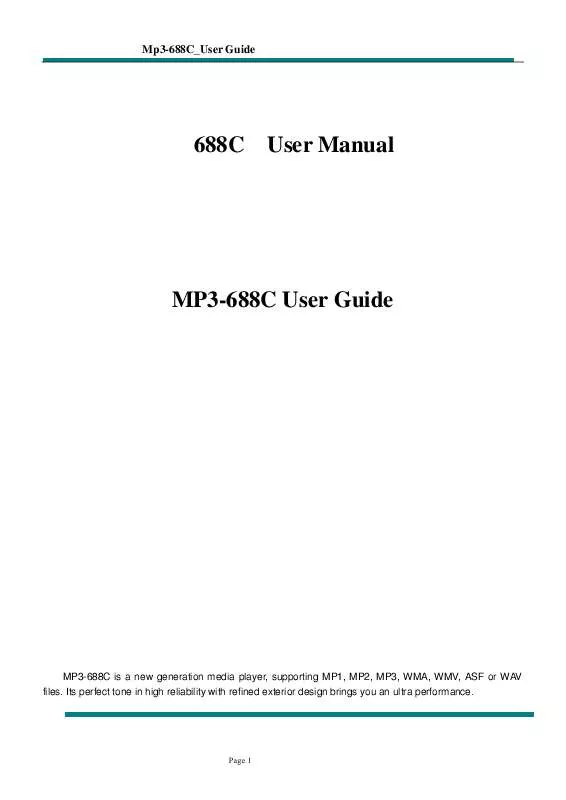Detailed instructions for use are in the User's Guide.
[. . . ] Mp3-688C_User Guide
688C
User Manual
MP3-688C User Guide
MP3-688C is a new generation media player, supporting MP1, MP2, MP3, WMA, WMV, ASF or WAV files. Its perfect tone in high reliability with refined exterior design brings you an ultra performance.
Page 1
Mp3-688C_User Guide
Overview
Refined exterior design
Unique design fits for hand.
Multi file format support!
This player recognize MP1, MP2, MP3, WMA and video in WMV, ASF, WAV and AMV formats.
Firmware upgrade available
You can download upgrade software from website enhancing player's function.
FM stereo radio
Powerful automatic or manual tuning capability, save up to 40 channels (20 channels in each system).
e-Documents
You can download text files into the player and read it any time as you like.
Driver free USB memory
Manage your files in USB memory without specified software, no need drivers in WIN2000 or furthers.
'Secret Space'
You can separate part of the memory encrypting and hiding in using programs provided, where data cannot be seen or written by others.
Recorder / Repeat
Voice can be recorded and saved in WAV or ACT format. Phase/Contrast repeat available.
Equalizer
Normal, Rock, Pop, Classic, Soft, Jazz, Bass
Backlight colors
This player provides 7 backlight colors.
Play modes
Normal, Single Repeat, Play Catalog, Repeat Catalog, Repeat All, Shuffle, Lyric.
Timing turning off
The player provides Sleep and battery saving mode, more convenience for you!
Complete dynamical menu
Visualized dynamical menus with text instructions make you easy control.
Declarations
Welcome to choose our produce, please read this manual carefully. Functions and performance may change without prior notice. [. . . ] Save current channel: Push Mode to entry FM submenu
Press Mode again to save channel. Listening to a saved channel: You can press Play to choose a saved channel. Volume control VOL+: Increase volume; VOL-: Decrease volume 20 channels can be saved each in "General Frequency" and "Japan Frequency"
Settings
Entry Settings
You can set system performances here, options may vary in different firmware version 1. Push Next Scrolling into "Settings" 3. Press Mode to entry.
Page 15
Mp3-688C_User Guide
Options introduction:
(Recording Time) (Screensaver) (Language) (Timing shut off) (Repeat Setting) (Contrast Setting) (PC Mode) (Memory Status) (Firmware Ver. ) (Upgrade Firm. ) (Exit) Setting date and time when saving recorded file Screensaver setting Choosing different languages Setting a count down time in minutes, the player will shut off when time out. Setting repeat status Setting display's contrast Options for `Secret Space' Check memory space and usage status Version of player's firmware Use for upgrade firmware Exit from Setting interface
List of menus:
'Recording time' Setting 2. Press Mode to entry `Recording time' interface Recording time:
Page 16
Mp3-688C_User Guide
3. Push VOL+ setting from years (VOL- from seconds). Push Next the value will increase (Last on opposite) 5. Press Mode entry screensaver setting;
2. Push Next for choosing (Last for previous) 3. Language Setting This player have 17 display languages: Simplified Chinese, English, Traditional Chinese, Japanese, Korean, French, Germany, Italian, Spanish, Portuguese, Dutch, Swedish, Czech, Danish, Polish, Thai and Russian. Press Mode to entry `Language' interface
2 3
Push Next / Last to scrolling. After setting, press Mode to exit.
Turning off Setting Please note:
Page 17
Mp3-688C_User Guide
You can set time in seconds on `Battery saving' mode, allow the player shut down automatically when player become stop and idle for the period you have set. This function id void if the time set to 0. You can set time in minutes on `Sleep mode', allow the player shut down automatically when the player become idle (regardless current status) for the period you have set. It is designed for listening music before sleep. Please note: Sleep mode valid only once after setting, you have to set again if you want to use it next time. 'Repeat Settings' Please consult into `Sound Setting' Note: in "Manual Mode" you should set repeat point manually. In "Automatic Mode" the player can identify sentence automatically when on A-B repeat. (This function is designed for repeat sentences in language studies. ) 'PC connection' Setting Please consult into `Sound Setting' Some operation systems (Windows 2K SP4 or prior) may not recognize a USB disk with two symbols. Therefore, you have to choose an active disk here when using `Secret Space' function only the active disk can be found in PC. [. . . ] Upon time reaches, player resume play music file and the symbol replaced to' push Next entry contrast function. ',
Contrast Function (No such Function in playing mode) 1. While entry contrast function, repeat symbol displayed as" original sound will be played. While finish original, repeat symbol will be replaced to" ", player will play the voice recorded.
Push Last return to `Karaoke mode'
Page 25
Mp3-688C_User Guide
Press Mode to exit repeat mode upon above three modes.
Repeat times (Play submenu)
Please consult into `Backlight time setting' Repeat time determines the times of play A-b repeat until exit
Repeat interval (Play submenu)
Please consult into `Backlight time setting' Repeat interval determines the time period between previous repeat (in seconds).
New Function Recommends!
About Secret Space
Some MP3 user may worry about divulging secret. [. . . ]