User manual NETGEAR FSM7328S
Lastmanuals offers a socially driven service of sharing, storing and searching manuals related to use of hardware and software : user guide, owner's manual, quick start guide, technical datasheets... DON'T FORGET : ALWAYS READ THE USER GUIDE BEFORE BUYING !!!
If this document matches the user guide, instructions manual or user manual, feature sets, schematics you are looking for, download it now. Lastmanuals provides you a fast and easy access to the user manual NETGEAR FSM7328S. We hope that this NETGEAR FSM7328S user guide will be useful to you.
Lastmanuals help download the user guide NETGEAR FSM7328S.
You may also download the following manuals related to this product:
Manual abstract: user guide NETGEAR FSM7328S
Detailed instructions for use are in the User's Guide.
[. . . ] NETGEAR 7000 Series Managed Switch Administration Guide
NETGEAR, Inc. 4500 Great America Parkway Santa Clara, CA 95054 USA
Beta Draft2 March 2006
© 2006 by NETGEAR, Inc. FullManual.
Trademarks
NETGEAR and Auto Uplink are trademarks or registered trademarks of NETGEAR, Inc. . Microsoft, Windows, and Windows NT are registered trademarks of Microsoft Corporation. [. . . ] (Netgear Switch) (Config)#interface1/3/1 (Netgear Switch) (Interface 1/3/1)#ip ospf priority 128 (Netgear Switch) (Interface 1/3/1)#ip ospf cost 32 (Netgear Switch) (Interface 1/3/1)#exit (Netgear Switch) (Config)#interface 1/3/2 (Netgear Switch) (Interface 1/3/2)#ip ospf priority 255 (Netgear Switch) (Interface 1/3/2)#ip ospf cost 64 (Netgear Switch) (Interface 1/3/2)#exit (Netgear Switch) (Config)#exit
Routing Information Protocol
Routing Information Protocol (RIP) is one of the protocols which may be used by routers to exchange network topology information. It is characterized as an "interior" gateway protocol, and is typically used in small to medium-sized networks.
5-14 v1. 0, March 2006
IP Routing Services
NETGEAR 7000 Series Managed Switch Administration Guide
RIP Configuration
A router running RIP will send the contents of its routing table to each of its adjacent routers every 30 seconds. When a route is removed from the routing table it will be flagged as unusable by the receiving routers after 180 seconds, and removed from their tables after an additional 120 seconds. There are two versions of RIP: · RIPv1 defined in RFC 1058 Routes are specified by IP destination network and hop count The routing table is broadcast to all stations on the attached network RIPv2 defined in RFC 1723 Route specification is extended to include subnet mask and gateway The routing table is sent to a multicast address, reducing network traffic An authentication method is used for security
·
The 7000 Series Managed Switch supports both versions of RIP. You may configure a given port: · · · · To receive packets in either or both formats To transmit packets formatted for RIPv1 or RIPv2 or to send RIPv2 packets to the RIPv1 broadcast address To prevent any RIP packets from being received To prevent any RIP packets from being transmitted
IP Routing Services v1. 0, March 2006
5-15
NETGEAR 7000 Series Managed Switch Administration Guide
CLI Example
The configuration commands used in the following example enable RIP on ports 1/2/2 and 1/2/3 as shown in the network illustrated in Figure 5-4
Figure 5-4
Example #1: Enable Routing for the Switch: The following sequence enables routing for the switch:
(Netgear Switch) #config (Netgear Switch) (Config)#ip routing (Netgear Switch) (Config)#exit
5-16 v1. 0, March 2006
IP Routing Services
NETGEAR 7000 Series Managed Switch Administration Guide
Example #2: Enable Routing for Ports The following command sequence enables routing and assigns IP addresses for ports 1/2/2 and 1/ 2/3.
(Netgear (Netgear (Netgear (Netgear (Netgear (Netgear (Netgear (Netgear (Netgear (Netgear Switch) Switch) Switch) Switch) Switch) Switch) Switch) Switch) Switch) Switch) #config (Config)#interface 1/2/2 (Interface 1/2/2)#routing (Interface 1/2/2)#ip address 192. 150. 2. 1 255. 255. 255. 0 (Interface 1/2/2)#exit (Config)#interface 1/2/3 (Interface 1/2/3)#routing (Interface 1/2/3)#ip address 192. 150. 3. 1 255. 255. 255. 0 (Interface 1/2/3)#exit (Config)#exit
Example #3. Enable RIP for the Switch The next sequence enables RIP for the switch. the route preference defaults to 15.
(Netgear (Netgear (Netgear (Netgear (Netgear Switch) Switch) Switch) Switch) Switch) #config (Config)#router rip (Config router)#enable (Config router)#exit (Config)#exit
IP Routing Services v1. 0, March 2006
5-17
NETGEAR 7000 Series Managed Switch Administration Guide
Example #4. Enable RIP for ports 1/2/2 and 1/2/3 This command sequence enables RIP for ports 1/2/2 and 1/2/3. Authentication defaults to none, and no default route entry is created. The commands specify that both ports receive both RIPv1 and RIPv2 frames, but send only RIPv2 formatted frames.
(Netgear (Netgear (Netgear (Netgear (Netgear (Netgear (Netgear (Netgear (Netgear (Netgear (Netgear (Netgear Switch) Switch) Switch) Switch) Switch) Switch) Switch) Switch) Switch) Switch) Switch) Switch) #config (Config)#interface 1/2/2 (Interface 1/2/2)#ip rip (Interface 1/2/2)#ip rip (Interface 1/2/2)#ip rip (Interface 1/2/2)#exit (Config)#interface 1/2/3 (Interface 1/2/3)#ip rip (Interface 1/2/3)#ip rip (Interface 1/2/3)#ip rip (Interface 1/2/3)#exit (Config)#exit
receive version both send version rip2
receive version both send version rip2
OSPF
For larger networks Open Shortest Path First (OSPF) is generally used in preference to RIP. OSPF offers several benefits to the administrator of a large and/or complex network: · Less network traffic: · Routing table updates are sent only when a change has occurred Only the part of the table which has changed is sent Updates are sent to a multicast, not a broadcast, address
Hierarchical management, allowing the network to be subdivided
The top level of the hierarchy of an OSPF network is known as an autonomous system (AS) or routing domain, and is a collection of networks with a common administration and routing strategy. The AS is divided into areas: intra-area routing is used when a source and destination address are in the same area, and inter-area routing across an OSPF backbone is used when they are not. An inter-area router communicates with border routers in each of the areas to which it provides connectivity. The 7000 Series Managed Switch operating as a router and running OSPF will determine the best route using the assigned cost and the type of the OSPF route. The order for choosing a route if more than one type of route exists is as follows:
5-18 v1. 0, March 2006 IP Routing Services
NETGEAR 7000 Series Managed Switch Administration Guide
· · · ·
Intra-area Inter-area External type 1: the route is external to the AS External Type 2: the route was learned from other protocols such as RIP
CLI Examples
The examples in this section show you how to configure a 7000 Series Managed Switch first as an inter-area router and then as a border router. They show two areas, each with its own border router connected to one inter-area router. The first diagram shows a network segment with an inter-area router connecting areas 0. 0. 0. 2 and 0. 0. 0. 3. The example script shows the commands used to configure a 7000 Series Managed Switch as the inter-area router in the diagram by enabling OSPF on port 1/2/2 in area 0. 0. 0. 2 and port 1/2/ 3 in area 0. 0. 0. 3.
IP Routing Services v1. 0, March 2006
5-19
NETGEAR 7000 Series Managed Switch Administration Guide
Example #1 Configuring an Inter-Area Router
Figure 5-5
Enable Routing for the Switch. The following command sequence enables ip routing for the switch.
(Netgear Switch) #config (Netgear Switch) (Config)#ip routing (Netgear Switch) (Config)#exit
Assign IP Addresses for Ports. The following sequence enables routing and assigns IP addresses for ports 1/2/2 and 1/2/3:
(Netgear (Netgear (Netgear (Netgear (Netgear (Netgear (Netgear (Netgear (Netgear (Netgear Switch) Switch) Switch) Switch) Switch) Switch) Switch) Switch) Switch) Switch) #config (Config)#interface 1/2/2 (Interface 1/2/2)#routing (Interface 1/2/2)#ip address 192. 150. 2. 1 255. 255. 255. 0 (Interface 1/2/2)#exit (Config)#interface 1/2/3 (Interface 1/2/3)#routing (Interface 1/2/3)#ip address 192. 150. 3. 1 255. 255. 255. 0 (Interface 1/2/3)#exit (Config)#exit
5-20 v1. 0, March 2006
IP Routing Services
NETGEAR 7000 Series Managed Switch Administration Guide
Specify Router ID and Enable OSPF for the Switch. The following sequence specifies the router ID and enables OSPF for the switch. Set disable1583 compatibility to prevent the routing loop.
(Netgear (Netgear (Netgear (Netgear (Netgear (Netgear (Netgear Switch) Switch) Switch) Switch) Switch) Switch) Switch) #config (Config)#router ospf (Config router)#enable (Config router)#router-id 192. 150. 9. 9 (Config router)#no 1583compatibility (Config router)#exit (Config)#exit
Enable and Configure OSPF for the Ports. [. . . ] Data Type. . . . . . . . . . . . . . . . . . . . . . . . . . . . . . . . . . . . . . (y/n) y CLI Banner file transfer operation completed successfully!(Netgear Switch Routing) #exit (Netgear Switch Routing) >logout Login Banner - Unauthorized access is punishable by law. User: TFTP 192. 168. 77. 52 . / banner. txt Cli Banner
Note: The command "no clibanner" removes the banner from the switch.
17-2 v1. 0, March 2006
Pre-Login Banner
Chapter 18 Syslog
This section provides information about the Syslog feature.
Overview
Syslog: · Allows you to store system messages and/or errors · Can store to local files on the switch or a remote server running a syslog daemon · Method of collecting message logs from many systems
Persistent Log Files
· · Currently three - one for each of the last three sessions Each log has two parts: Start up log is the first 32 messages after system startup Operational log is the last 32 messages received after the startup log is full Files are stored in ASCII format slog0. txt - slog2. txt olog0. txt - olog2. txt Where 0 is for the boot, 1 is for the last boot, 2 is for the boot before that, and the third one falls off. [. . . ]
DISCLAIMER TO DOWNLOAD THE USER GUIDE NETGEAR FSM7328S Lastmanuals offers a socially driven service of sharing, storing and searching manuals related to use of hardware and software : user guide, owner's manual, quick start guide, technical datasheets...manual NETGEAR FSM7328S

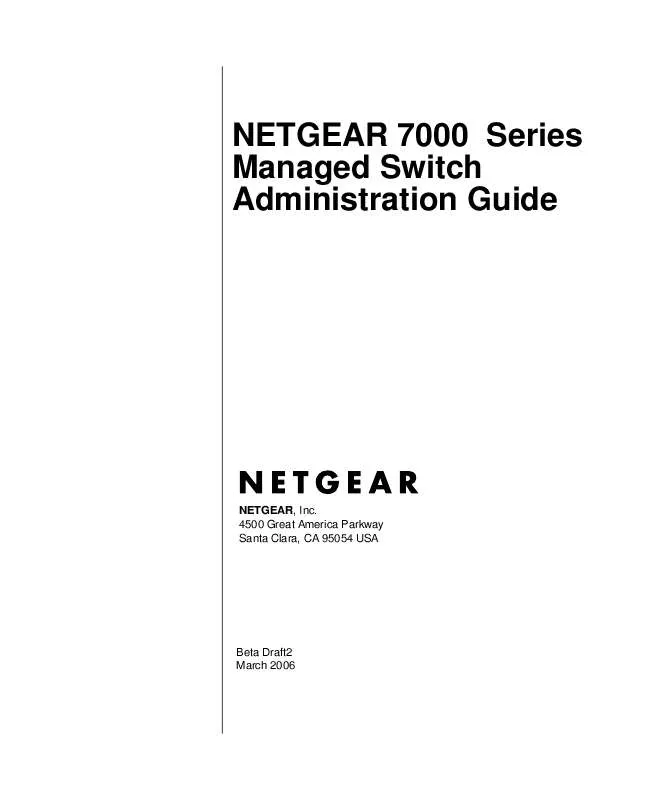
 NETGEAR FSM7328S Install Guide (70 ko)
NETGEAR FSM7328S Install Guide (70 ko)
 NETGEAR FSM7328S Software Guide (2691 ko)
NETGEAR FSM7328S Software Guide (2691 ko)
 NETGEAR FSM7328S Software Manual (2638 ko)
NETGEAR FSM7328S Software Manual (2638 ko)
 NETGEAR FSM7328S HARDWARE MANUAL (391 ko)
NETGEAR FSM7328S HARDWARE MANUAL (391 ko)
 NETGEAR FSM7328S Product Brochure (153 ko)
NETGEAR FSM7328S Product Brochure (153 ko)
 NETGEAR FSM7328S Installation Guide (328 ko)
NETGEAR FSM7328S Installation Guide (328 ko)
