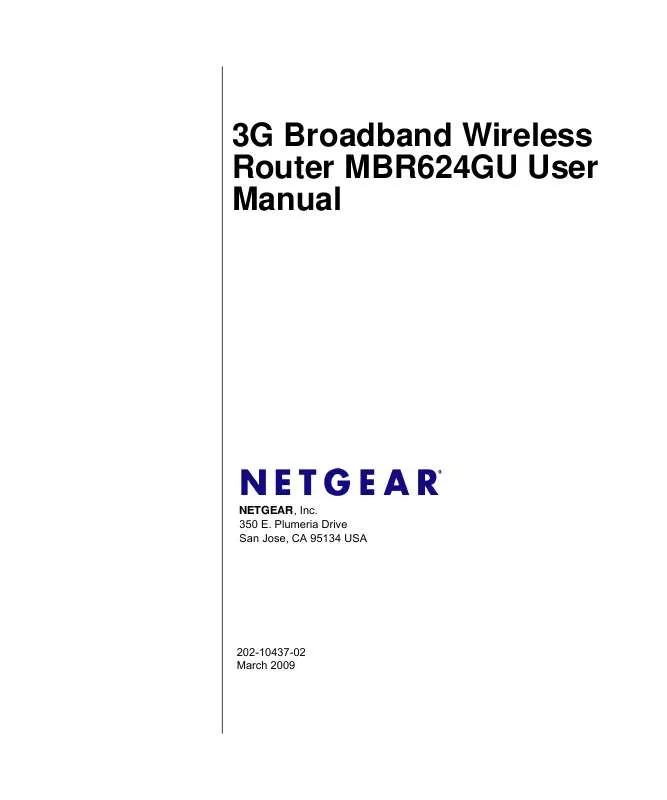User manual NETGEAR MBR624GU
Lastmanuals offers a socially driven service of sharing, storing and searching manuals related to use of hardware and software : user guide, owner's manual, quick start guide, technical datasheets... DON'T FORGET : ALWAYS READ THE USER GUIDE BEFORE BUYING !!!
If this document matches the user guide, instructions manual or user manual, feature sets, schematics you are looking for, download it now. Lastmanuals provides you a fast and easy access to the user manual NETGEAR MBR624GU. We hope that this NETGEAR MBR624GU user guide will be useful to you.
Lastmanuals help download the user guide NETGEAR MBR624GU.
Manual abstract: user guide NETGEAR MBR624GU
Detailed instructions for use are in the User's Guide.
[. . . ] 3G Broadband Wireless Router MBR624GU User Manual
NETGEAR, Inc. Plumeria Drive San Jose, CA 95134 USA
202-10437-02 March 2009
© 2009 by NETGEAR, Inc. All rights reserved.
Trademarks
NETGEAR and the NETGEAR logo are trademarks of Netgear, Inc. Microsoft, Windows, and Windows NT are registered trademarks of Microsoft Corporation. [. . . ] Traffic of this type that does not match the rule will be logged.
Inbound Rule Example: Allowing Videoconferencing You can create an inbound rule to allow incoming videoconferencing to be initiated from a restricted range of outside IP addresses, such as from a branch office. In this example, CU-SeeMe connections are allowed only from a specified range of external IP addresses. This example also specifies logging of any incoming CU-SeeMe requests that do not match the allowed parameters.
Figure 3-5
Protecting Your Network v1. 1, March 2009
3-7
3G Broadband Wireless Router MBR624GU User Manual
Considerations for Inbound Rules If your external IP address is assigned dynamically by your ISP, the IP address might change periodically as the DHCP lease expires. Consider using the Dynamic DNS feature so that external users can always find your network. If the IP address of the local server computer is assigned by DHCP, it might change when the computer is rebooted. To avoid this, use the Reserved IP address feature in the LAN IP menu to keep the computer's IP address constant. Local computers must access the local server using the computer's local LAN address (192. 168. 0. 11 in the previous example). Attempts by local computers to access the server using the external WAN IP address will fail.
Outbound Rules (Service Blocking)
The router allows you to block the use of certain Internet services by computers on your network. This is called service blocking or port filtering. You can define an outbound rule to block Internet access from a local computer based on the following: · IP address of the local computer (source address) · IP address of the Internet site being contacted (destination address) · Time of day · Type of service being requested (service port number) Outbound Rule Example: Blocking Instant Messenger If you want to block Instant Messenger usage by employees during working hours, you can create an outbound rule to block that application from any internal IP address to any external address according to the schedule that you have created in the Schedule screen. You can also have the router log any attempt to use Instant Messenger during that blocked period.
3-8 v1. 1, March 2009
Protecting Your Network
3G Broadband Wireless Router MBR624GU User Manual
The following screen shows AIM selected in the Service list:
Figure 3-6
The Outbound Services screen includes the following fields: · Service. Select the application or service from the drop-down list to be allowed or blocked. You can use the Add Custom Service feature to add any additional services or applications that are not in the list; see "Defining Services" for details. Choose when you want this type of traffic to be handled. You can block or allow always, or you can block or allow according to the schedule defined in the Schedule screen. This setting determine which packets are covered by the rule, based on their source LAN IP address. All IP addresses are covered by this rule. If this option is selected, you must fill in the Start and Finish fields. Enter the required address in the Start field. This setting determines which packets are covered by the rule, based on their destination WAN IP address. Select the option that you want: · Any. All IP addresses are covered by this rule. [. . . ] In the Windows Run window, type: PING -n 10 IP address where IP address is the IP address of a remote device such as your ISP's DNS server. If the path is functioning correctly, replies as in the previous section are displayed. If you do not receive replies: · Check that your PC has the IP address of your router listed as the default router. If the IP configuration of your PC is assigned by DHCP, this information is not visible in your PC's Network Control Panel. [. . . ]
DISCLAIMER TO DOWNLOAD THE USER GUIDE NETGEAR MBR624GU Lastmanuals offers a socially driven service of sharing, storing and searching manuals related to use of hardware and software : user guide, owner's manual, quick start guide, technical datasheets...manual NETGEAR MBR624GU