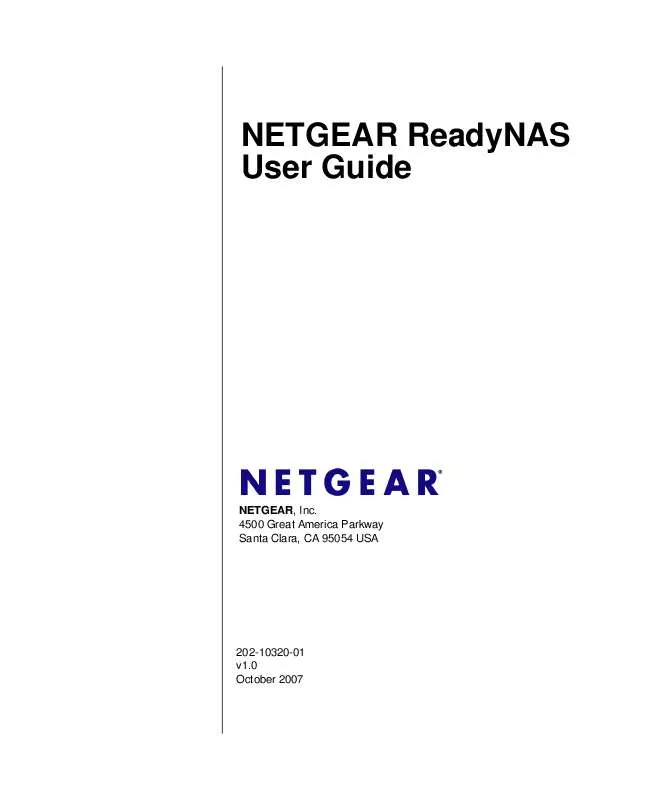User manual NETGEAR READYNAS
Lastmanuals offers a socially driven service of sharing, storing and searching manuals related to use of hardware and software : user guide, owner's manual, quick start guide, technical datasheets... DON'T FORGET : ALWAYS READ THE USER GUIDE BEFORE BUYING !!!
If this document matches the user guide, instructions manual or user manual, feature sets, schematics you are looking for, download it now. Lastmanuals provides you a fast and easy access to the user manual NETGEAR READYNAS. We hope that this NETGEAR READYNAS user guide will be useful to you.
Lastmanuals help download the user guide NETGEAR READYNAS.
Manual abstract: user guide NETGEAR READYNAS
Detailed instructions for use are in the User's Guide.
[. . . ] NETGEAR ReadyNAS User Guide
NETGEAR, Inc. 4500 Great America Parkway Santa Clara, CA 95054 USA
202-10320-01 v1. 0 October 2007
© 2007 by NETGEAR, Inc. All rights reserved.
Technical Support
Registration on the website or over the phone is required before you can use our telephone support service. The phone numbers for worldwide regional customer support centers are on the Warranty and Support Information card that came with your product. [. . . ] Password and disk quotas are account-specific. In either case, you can add up to five shares at a time. Once you finish adding the shares, refer to Chapter 2, "Accessing Shares from Your Operating System for instructions on how to access them from different client interfaces.
Managing Shares
Once you have added shares, you can manually fine-tune share access by selecting Share List. This screen has two views, one for Share Security mode and one for User and Domain mode. They are similar except for the password and disk quota prompts which appear only in Share mode.
Figure 1-38
If you want to delete a share, select the check box on the far right of the share listing and click Delete. The columns to the left of the Delete check box represent the services that are currently available. The access icons in those columns summarize the status of the service and the access rights to the share for each of the services. Move the mouse pointer over the access icons to view the access settings.
Figure 1-39 Configuring Your ReadyNAS v1. 0, October 2007 1-35
NETGEAR ReadyNAS User Guide
The settings are as follows: · · · · Disabled. Either (1) access to this share is read-only and allowed only for specified hosts, (2) access is read-only except for one or more users or groups that are granted read/write permission, or (3) access is disabled except for one or more users or groups that are granted read-only privilege. Write Access with exceptions Either (1) access to this share is read/write and allowed only for specified hosts, (2) access is read/write except for one or more users or groups that are restricted to read-only access, or (3) access is disabled except for one or more users or groups that are granted read/write privilege.
·
You can click on the access icons to display the Share Options screen, where you can set the access rules for each file protocol. Keep in mind that access options differ between protocols. Setting Share Access in Share Mode In Share mode, the CIFS (Windows) share options screen looks like the following:
Figure 1-40
To set share access: 1. Select the Default Access from the pull-down menu at the top. Select the Hosts allowed access check box and specify one or more hosts that you wish to restrict access to in the adjacent field.
1-36 v1. 0, October 2007
Configuring Your ReadyNAS
NETGEAR ReadyNAS User Guide
For example, select read-only for Default Access and list the hosts you wish to allow access to. Access from all other hosts will be denied. To allow only host 192. 168. 2. 101 read-only access to the share, specify the following: · · Default: Read-only Hosts allowed access: 192. 168. 2. 101
Multiple hosts can be separated with commas (see Appendix B, "Input Field Format" for information about valid host formats. ) For example, if you wish to limit share access to particular hosts, you can enter host IP addresses or valid DNS hostnames in the Host allowed access field. In addition, you can enter a range of hosts using common IP range expressions such as: 192. 168. 2. , 192. 168. 2. 0/255. 255. 255. 0, 192. 168. 2. 0/24 These designations all allow hosts with IP addresses 192. 168. 2. 1 through 192. 168. 2. 254. Toward the bottom of the CIFS screen are the Share Display Option, Recycle Bin, and Advanced CIFS Permissions. Refer to the descriptions for these options in the sections that follow. Setting Share Access in User and Domain Modes In User or Domain modes, the CIFS screen looks like the following (note the addition of Readonly and Write-enabled user and group fields)
Figure 1-41
Share Access Restriction. If you wish to limit share access to particular users and/or groups, you can enter their names in the Read-only users, Read-only groups, Write-enabled users, and Write-enabled group fields. The names must be valid accounts, either on the ReadyNAS or on the domain controller. [. . . ] The user, group, or share with a set quota cannot exceed disk usage beyond this limit. Quota is typically specified to ensure that no one user, group, or share abuses the available storage space. Basically it is a method of storing data on multiple disks in a way that if one disk fails, data can still be accessed from the other disks. A RAID level selects how data will be kept redundant, the most popular of which are levels 0, 1, and 5. [. . . ]
DISCLAIMER TO DOWNLOAD THE USER GUIDE NETGEAR READYNAS Lastmanuals offers a socially driven service of sharing, storing and searching manuals related to use of hardware and software : user guide, owner's manual, quick start guide, technical datasheets...manual NETGEAR READYNAS