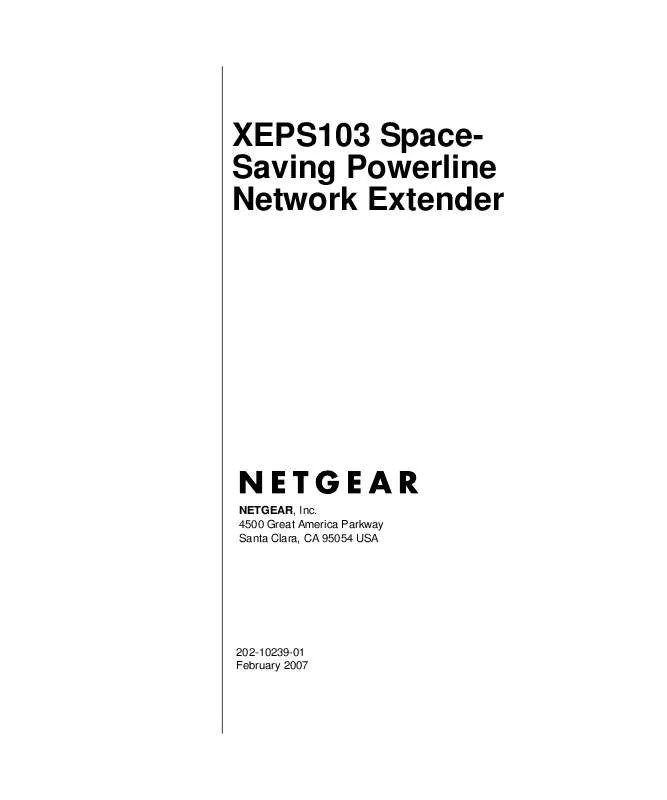User manual NETGEAR XEPS103
Lastmanuals offers a socially driven service of sharing, storing and searching manuals related to use of hardware and software : user guide, owner's manual, quick start guide, technical datasheets... DON'T FORGET : ALWAYS READ THE USER GUIDE BEFORE BUYING !!!
If this document matches the user guide, instructions manual or user manual, feature sets, schematics you are looking for, download it now. Lastmanuals provides you a fast and easy access to the user manual NETGEAR XEPS103. We hope that this NETGEAR XEPS103 user guide will be useful to you.
Lastmanuals help download the user guide NETGEAR XEPS103.
Manual abstract: user guide NETGEAR XEPS103
Detailed instructions for use are in the User's Guide.
[. . . ] XEPS103 SpaceSaving Powerline Network Extender
NETGEAR, Inc. 4500 Great America Parkway Santa Clara, CA 95054 USA
202-10239-01 February 2007
User Guide
ii v1. 0, February 2007
© 2007 by NETGEAR, Inc. February 2007.
Trademarks
NETGEAR is a trademark of Netgear, Inc. Microsoft, Windows, and Windows NT are registered trademarks of Microsoft Corporation. [. . . ] Tip: If your printer supports printing two pages on a single sheet of paper, you can save paper and printer toner by selecting this feature.
iv v1. 0, February 2007
XEPS103 Space-Saving Powerline Network Extender User Guide
Package Contents
The product package should contain the following items: · One XEPS103 Space-Saving Powerline Network Extender · Power cord · XEPS103 Resource CD, including: -- This guide. -- Encryption utility · Printed XEPS103 Installation Guide, Warranty Registration Card, and Support Information Card. If any of the parts are incorrect, missing, or damaged, contact your NETGEAR dealer. Keep the carton, including the original packing materials, in case you need to return the Powerline extender for repair.
Label Information and Status Lights
The Powerline extender has a label with important information and status light indicators. Familiarize yourself with these features of your product.
The Label
The label on the bottom of the Powerline extender contains the items listed below. · · · · MAC address Model number Serial number Unique device Passcode (PWD)
1 v1. 0, February 2007
XEPS103 Space-Saving Powerline Network Extender User Guide
Front Panel Status Lights
The front panel of the XEPS103 contains status lights. The table below describes the lights on the front panel.
Table 1-1. Front Panel Status Light Descriptions
Status Light Power Description · On green solid. Power is supplied to the Powerline extender. Power is not supplied to the Powerline extender. The Ethernet port is linked but there is no activity. Data is being transmitted or received on the Ethernet port. The HomePlug port has detected another PowerLine device on the PowerLine network. Data is being transmitted or received on the PowerLine network. No other PowerLine devices detected on the PowerLine network.
Ethernet
HomePlug
2 v1. 0, February 2007
XEPS103 Space-Saving Powerline Network Extender User Guide
How the Powerline Extender Fits in Your Network
Besides its function as a Powerline adapter, the XEPS103 acts as the power adapter for your router. Thus power can be provided to both the XEPS103 and your router through one AC power outlet. You can use the XEPS103 Powerline Extender with other HomePlug Powerline adapters (such as the XE103 Wall-plugged Ethernet Adapter) to implement or extend an Ethernet local area network (LAN) anywhere in your house using your existing electrical power line in place of a dedicated LAN wiring infrastructure. An example is illustrated in the following diagram for a minimal network consisting of two PowerLine devices:
Internet Access
Router Computer XEPS103 Ethernet Network PowerLine Network (always encrypted)
XE103 Ethernet Network
Computer
Figure 1-1
Follow the instructions below to set up your Powerline extender.
Prepare to Install Your Powerline Extender
The XEPS103 is designed for easy installation. Check that these minimum requirements are met. · Your router uses a 12V 1A power adapter. Use an Ethernet cable to connect an Ethernet port on each of the computers and peripherals to the nearest PowerLine device. When you plug in a second Powerline extender into a power outlet, check the blue HomePlug LEDs. [. . . ] It may take a minute or two for all devices in the network to be detected.
Adding a New Device from a Remotely Connected Computer
1. Note the device password given on the label on the back of the new PowerLine device. Plug the new PowerLine device into an AC power outlet. Start the PowerLine encryption utility on the remote computer and select the Security tab. [. . . ]
DISCLAIMER TO DOWNLOAD THE USER GUIDE NETGEAR XEPS103 Lastmanuals offers a socially driven service of sharing, storing and searching manuals related to use of hardware and software : user guide, owner's manual, quick start guide, technical datasheets...manual NETGEAR XEPS103