User manual NEXTEL IC502
Lastmanuals offers a socially driven service of sharing, storing and searching manuals related to use of hardware and software : user guide, owner's manual, quick start guide, technical datasheets... DON'T FORGET : ALWAYS READ THE USER GUIDE BEFORE BUYING !!!
If this document matches the user guide, instructions manual or user manual, feature sets, schematics you are looking for, download it now. Lastmanuals provides you a fast and easy access to the user manual NEXTEL IC502. We hope that this NEXTEL IC502 user guide will be useful to you.
Lastmanuals help download the user guide NEXTEL IC502.
You may also download the following manuals related to this product:
Manual abstract: user guide NEXTEL IC502
Detailed instructions for use are in the User's Guide.
[. . . ] Phone Guide
ic502 by Motorola®
www. nextel. com
© 2006 Sprint Nextel. Sprint, the "Going Forward" logo, the NEXTEL name and logo, "NEXTEL only from Sprint, " and other trademarks are trademarks of Sprint Nextel. Consumer Advocacy Office 1307 East Algonquin Road Schaumburg, IL 60196
www. hellomoto. com
1-800-331-6456 (United States) 1-888-390-6456 (TTY/TDD United States for hearing impaired) 1-800-461-4575 (Canada) Certain mobile phone features are dependent on the capabilities and settings of your service provider's network. Additionally, certain features may not be activated by your service provider, and/or the provider's network settings may limit the feature's functionality. [. . . ] Except Contacts allows incoming calls only from people in the Contacts list.
Limiting Walkie-Talkie Calls
To limit Walkie-Talkie calls:
1. Select Limit Use > Restrict Walkie-Talkie. Choose one of the following options and press O:
All stops all Walkie-Talkie calls. None allows all Walkie-Talkie calls.
96
Section 2C: Setting Your Phone's Security
Erasing Data
You can use your phone's Security menu to erase all entries in your Contacts or all items you have downloaded to your phone. To erase all downloads or Contacts entries:
1. Select Erase My Content or Erase Contacts. If you are sure you wish to erase all your downloads or
Contacts entries, press Yes (left softkey).
Your Phone's Security
Resetting Your Phone
You can reset some or all of your settings to their factory or service defaults. Phone Setting Restores all phone settings to their factory defaults. Walkie-Talkie Service Allows Nextel Customer Service to reset your Walkie-Talkie service in the event of a security or provisioning issue. Reset All Restores the factory defaults and resets the Walkie-Talkie service. Select Reset Phone > Phone Settings, Walkie-Talkie Service,
or Reset All.
4. If you are sure you wish to reset your phone, press Yes
(left softkey). Section 2C: Setting Your Phone's Security 97
Security Features for Data Services
Net Guard
The Net Guard option prompts you each time you connect to data services. When you access the browser, a screen is displayed with two choices: Connect to data services once. (You will be prompted again the next time you sign in. ) Always Auto-Connect to data services from now on without being prompted. You can change your Net Guard settings at any time. To change your Net Guard settings: Press O > Settings > PCS Vision > Net Guard > On or Off.
Update Data Profile
Your data profile keeps maintains your user name and login information and allows you to connect to data services. It may be necessary to update your profile to maintain peak efficiency. To update your profile: Press O > Settings > PCS Vision > Update Vision Profile. Your phone will connect to the browser and update your data profile. When the update is finished, the phone returns to standby mode.
98
Section 2C: Setting Your Phone's Security
Se ct io n 2 D
Controlling Your Roaming Experience
In This Section
Understanding Roaming Setting Your Phone's Roam Mode Using Call Guard Using Data Roam Guard
Roaming is the ability to make or receive phone calls when you're off the Nationwide Sprint PCS Network. Your new ic502 by Motorola works anywhere on the Nationwide Sprint PCS Network and allows you to roam on other networks where we've implemented roaming agreements with other carriers. [. . . ] Defects or damage that result from: (a) improper operation, storage, misuse or abuse, accident or neglect, such as physical damage (cracks, scratches, etc. ) to the surface of the product resulting from misuse; (b) contact with liquid, water, rain, extreme humidity or heavy perspiration, sand, dirt or the like, extreme heat, or food; (c) use of the Products or Accessories for commercial purposes or subjecting the Product or Accessory to abnormal usage or conditions; or (d) other acts which are not the fault of Motorola, are excluded from coverage. Use of Non-Motorola Products and Accessories. Defects or damage that result from the use of Non-Motorola branded or certified Products, Accessories, Software or other peripheral equipment are excluded from coverage. Defects or damages resulting from service, testing, adjustment, installation, maintenance, alteration, or modification in any way by someone other than
200
Section 4A: Manufacturer's Warranty
Motorola, or its authorized service centers, are excluded from coverage. [. . . ]
DISCLAIMER TO DOWNLOAD THE USER GUIDE NEXTEL IC502 Lastmanuals offers a socially driven service of sharing, storing and searching manuals related to use of hardware and software : user guide, owner's manual, quick start guide, technical datasheets...manual NEXTEL IC502

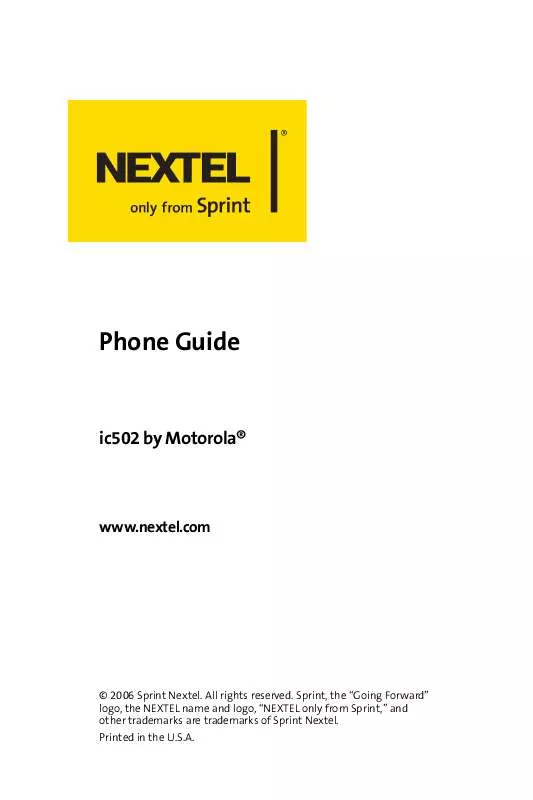
 NEXTEL IC502 Document (209 ko)
NEXTEL IC502 Document (209 ko)
