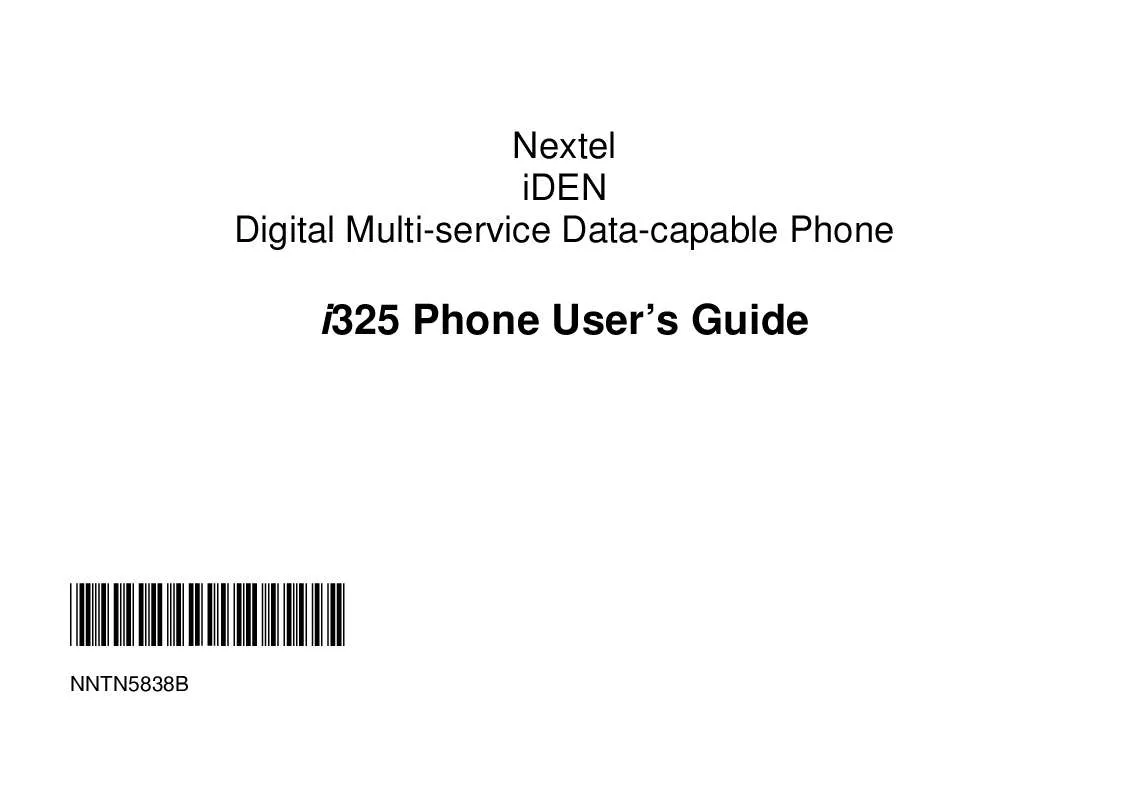User manual NEXTEL IDEN I325
Lastmanuals offers a socially driven service of sharing, storing and searching manuals related to use of hardware and software : user guide, owner's manual, quick start guide, technical datasheets... DON'T FORGET : ALWAYS READ THE USER GUIDE BEFORE BUYING !!!
If this document matches the user guide, instructions manual or user manual, feature sets, schematics you are looking for, download it now. Lastmanuals provides you a fast and easy access to the user manual NEXTEL IDEN I325. We hope that this NEXTEL IDEN I325 user guide will be useful to you.
Lastmanuals help download the user guide NEXTEL IDEN I325.
Manual abstract: user guide NEXTEL IDEN I325
Detailed instructions for use are in the User's Guide.
[. . . ] Nextel iDEN Digital Multi-service Data-capable Phone
i325 Phone User's Guide
@NNTN5838B@
NNTN5838B
Contents
Getting Started. . . . . . . . . . . . . . . . . . . . . . . . . . . . . . . . . . . . . . . . . . . 1
Removing the Battery Door . . . . . . . . . . . . . . . . . . . . . . . . . . . . . . . 2 Locating Your SIM Card . . . . . . . . . . . . . . . . . . . . . . . . . . . . . . . . . . . . 3 Battery . . . . . . . . . . . . . . . . . . . . . . . . . . . . . . . . . . . . . . . . . . . . . . . . . . . . . . . . . . . . . . . 3 Antenna . . . . . . . . . . . . . . . . . . . . . . . . . . . . . . . . . . . . . . . . . . . . . . . . . . . . . . . . . . . . . 6 Maintaining Durability . . . . . . . . . . . . . . . . . . . . . . . . . . . . . . . . . . . . . . . . 6 Powering On and Off. . . . . . . . . . . . . . . . . . . . . . . . . . . . . . . . . . . . . . . . . 7 Activating Service. . . . . . . . . . . . . . . . . . . . . . . . . . . . . . . . . . . . . . . . . . . . . . 7 Enabling Security . . . . . . . . . . . . . . . . . . . . . . . . . . . . . . . . . . . . . . . . . . . . . . 7 Phone Programming . . . . . . . . . . . . . . . . . . . . . . . . . . . . . . . . . . . . . . . . . 8 Finding Your Phone Number and Direct Connect® Number . . . . . . . . . . . . . . . . . . . . . . . . . . . . . . . . . . . . . . . . 8 Nextel® Voice Mail . . . . . . . . . . . . . . . . . . . . . . . . . . . . . . . . . . . . . . . . . . . . 9 Nextel Worldwide® Service . . . . . . . . . . . . . . . . . . . . . . . . . . . . . . . 9 Customizing Features . . . . . . . . . . . . . . . . . . . . . . . . . . . . . . . . . . . . . . . 9 Phone Basics . . . . . . . . . . . . . . . . . . . . . . . . . . . . . . . . . . . . . . . . . . . . . . . . . . 10 SIM Card Security . . . . . . . . . . . . . . . . . . . . . . . . . . . . . . . . . . . . . . . . . . . 13 Locking the Keypad. . . . . . . . . . . . . . . . . . . . . . . . . . . . . . . . . . . . . . . . . 17 Accessories . . . . . . . . . . . . . . . . . . . . . . . . . . . . . . . . . . . . . . . . . . . . . . . . . . . . . 18
Wireless Local Number Portability: Bringing Your Phone Number From Another Carrier. . . . . . . . . . . . . . . . . . . . . . . . . . . . . . . . . . . . . . . . . . . . . . . . . . . . . . . . . 18 Nextel® Customer Care. . . . . . . . . . . . . . . . . . . . . . . . . . . . . . . . . . . 19
Making Calls . . . . . . . . . . . . . . . . . . . . . . . . . . . . . . . . . . . . . . . . . . . . . 21
Phone Calls . . . . . . . . . . . . . . . . . . . . . . . . . . . . . . . . . . . . . . . . . . . . . . . . . . . . . 21 Direct Connect® Calls . . . . . . . . . . . . . . . . . . . . . . . . . . . . . . . . . . . . . 21 Receiving Calls . . . . . . . . . . . . . . . . . . . . . . . . . . . . . . . . . . . . . . . . . . . . . . . 22 Call Icons . . . . . . . . . . . . . . . . . . . . . . . . . . . . . . . . . . . . . . . . . . . . . . . . . . . . . . . . 22 Ways to Enter Calls. . . . . . . . . . . . . . . . . . . . . . . . . . . . . . . . . . . . . . . . . 22 Using Speakerphone. . . . . . . . . . . . . . . . . . . . . . . . . . . . . . . . . . . . . . . 25 Using Mute . . . . . . . . . . . . . . . . . . . . . . . . . . . . . . . . . . . . . . . . . . . . . . . . . . . . . . 25 Making Emergency Phone Calls . . . . . . . . . . . . . . . . . . . . . 25
Call Alerts. . . . . . . . . . . . . . . . . . . . . . . . . . . . . . . . . . . . . . . . . . . . . . . . . . 27
Sending Call Alerts. . . . . . . . . . . . . . . . . . . . . . . . . . . . . . . . . . . . . . . . . . 27 Receiving Call Alerts . . . . . . . . . . . . . . . . . . . . . . . . . . . . . . . . . . . . . . . 27 Using the Call Alert Queue. . . . . . . . . . . . . . . . . . . . . . . . . . . . . . 27
Direct TalkSM . . . . . . . . . . . . . . . . . . . . . . . . . . . . . . . . . . . . . . . . . . . . . 29
Off-Network Walkie-Talkie . . . . . . . . . . . . . . . . . . . . . . . . . . . . . . 29 Channels and Codes. . . . . . . . . . . . . . . . . . . . . . . . . . . . . . . . . . . . . . . 30 Private Direct TalkSM Calls. . . . . . . . . . . . . . . . . . . . . . . . . . . . . . 32
i
Making Emergency Calls in Direct TalkSM Mode . . . . . . . . . . . . . . . . . . . . . . . . . . . . . . . . . . . . 33 Setup Options. . . . . . . . . . . . . . . . . . . . . . . . . . . . . . . . . . . . . . . . . . . . . . . . . . 33
Memo . . . . . . . . . . . . . . . . . . . . . . . . . . . . . . . . . . . . . . . . . . . . . . . . . . . . . . . . . 47 Call Forwarding . . . . . . . . . . . . . . . . . . . . . . . . . . . . . . . . . . . . . . . . 48
Forwarding All Calls . . . . . . . . . . . . . . . . . . . . . . . . . . . . . . . . . . . . . . . . 48 Turning Off Call Forwarding . . . . . . . . . . . . . . . . . . . . . . . . . . . . 49 Forwarding Missed Calls . . . . . . . . . . . . . . . . . . . . . . . . . . . . . . . . . 49 Viewing Call Forwarding Settings . . . . . . . . . . . . . . . . . . . 50
Recent Calls . . . . . . . . . . . . . . . . . . . . . . . . . . . . . . . . . . . . . . . . . . . . . 35
Storing Recent Calls to Contacts . . . . . . . . . . . . . . . . . . . . 35 Deleting Recent Calls. . . . . . . . . . . . . . . . . . . . . . . . . . . . . . . . . . . . . . 36
Entering Text. . . . . . . . . . . . . . . . . . . . . . . . . . . . . . . . . . . . . . . . . . . . 37
Using Alpha Mode . . . . . . . . . . . . . . . . . . . . . . . . . . . . . . . . . . . . . . . . . . . 37 Using Word Mode. . . . . . . . . . . . . . . . . . . . . . . . . . . . . . . . . . . . . . . . . . . . 37 Special Function Keys. . . . . . . . . . . . . . . . . . . . . . . . . . . . . . . . . . . . . 38 Using Numeric Mode. . . . . . . . . . . . . . . . . . . . . . . . . . . . . . . . . . . . . . . 39 Using Symbols Mode . . . . . . . . . . . . . . . . . . . . . . . . . . . . . . . . . . . . . . 39
Advanced Calling Features . . . . . . . . . . . . . . . . . . . . . 51
Call Waiting . . . . . . . . . . . . . . . . . . . . . . . . . . . . . . . . . . . . . . . . . . . . . . . . . . . . . 51 Call Hold. . . . . . . . . . . . . . . . . . . . . . . . . . . . . . . . . . . . . . . . . . . . . . . . . . . . . . . . . . 52 Making a 3-Way Call . . . . . . . . . . . . . . . . . . . . . . . . . . . . . . . . . . . . . . . 52 Creating Pauses and Waits While Dialing. . . . . . . 53 Making International Calls . . . . . . . . . . . . . . . . . . . . . . . . . . . . . . . 53 Setting One Touch Direct Connect® . . . . . . . . . . . . . . . 53 Group ConnectTM Calls, Talkgroups, and Scangroups. . . . . . . . . . . . . . . . . . . . . . . . . . . . . . . . . . . . . . . . . . . . . . . . . 54 Emergency Group ConnectSM Calls. . . . . . . . . . . . . . . . 57 Call Timers . . . . . . . . . . . . . . . . . . . . . . . . . . . . . . . . . . . . . . . . . . . . . . . . . . . . . . 58 Using Your Phone as a Modem . . . . . . . . . . . . . . . . . . . . . . 59 Making TTY Calls . . . . . . . . . . . . . . . . . . . . . . . . . . . . . . . . . . . . . . . . . . . . 60 Special Dialing Codes . . . . . . . . . . . . . . . . . . . . . . . . . . . . . . . . . . . . . 61
Contacts . . . . . . . . . . . . . . . . . . . . . . . . . . . . . . . . . . . . . . . . . . . . . . . . . . . [. . . ] If you have an IT Administrator, you may need to review your company's policy for desktop software and determine any necessary technical or security requirements. To access Wireless Data Services: 1 Press m to access the main menu and select Net. Your Wireless Data Services home page displays. 2 Choose the service you want to access. To access Text Messaging: Select Text Messaging > Send Message.
To access the Web: Select Web Sites, Downloads&Services, or Search To access Address Book: Select Business Tools > Address Book To access personal and office email accounts: Select Email and IM > Email To access Instant Messaging: Select Email and IM > IM To access Personalization catalogs: Select Downloads Many screens will require you to enter text. For information on entering text, see "Entering Text" on page 37.
Navigation Keys
· Home--Press e to return to your home page. Tip: Press e twice to return to your phone's idle screen. · Back--Press * to return to a previous screen.
84
Guides and Demos Tip: While navigating through Wireless Data Services screens, a number may appear to the left of the application or topic you want to access. Press the corresponding number on the keypad for quicker access to that application or topic. When transmitting highly personal or sensitive data, such as a credit card number, this icon E appears, indicating that the data is encrypted during transmission. Note: You may be asked to (re)enable security as Nextel adds new services or upon your return to the U. S. after traveling.
Guides and Demos
Quick Start Guides and demos for Wireless Data Services can be accessed on nextel. com.
85
Voice Records
A voice record is a recording you make with your phone and can play back. You can record notes to yourself or phone calls. Your phone can store up to 20 voice records.
4 Select Add To. 5 When you are finished recording, press A under Stop. To record a phone call: 1 While on an active call, press m. 3 When you are finished recording, press A under Stop. Note: Recording of phone calls is subject to applicable laws regarding privacy and recording of phone conversations.
Creating Voice Records
To record a note to yourself: 1 From the main menu, select VoiceRecord. 2 With [New VoiceRec] highlighted, press A under Record. 3 Say the message you want to record into the microphone. Tip: To stop recording before you are finished, press m, then select Pause. To start recording again, press A under Resume. [. . . ] A Product which, due to illegal or unauthorized alteration of the software/firmware in the Product, does not function in accordance with
MOTOROLA'S published specifications or the local type acceptance labeling in effect for the Product at the time the Product was initially distributed from MOTOROLA. Scratches or other cosmetic damage to Product surfaces that does not effect the operation of the Product. Exclusion for defects or damage arising from use of the products in connection with non-MOTOROLA equipment.
VI. Patent and Software Provisions:
MOTOROLA will defend, at its own expense, any suit brought against the end user purchaser to the extent that it is based on a claim that the Product or parts infringe a patent, and Motorola will pay those costs and damages finally awarded against the end user purchaser in any such suit which are attributable to any such claim, but such defense and payments are conditioned on the following: a. [. . . ]
DISCLAIMER TO DOWNLOAD THE USER GUIDE NEXTEL IDEN I325 Lastmanuals offers a socially driven service of sharing, storing and searching manuals related to use of hardware and software : user guide, owner's manual, quick start guide, technical datasheets...manual NEXTEL IDEN I325