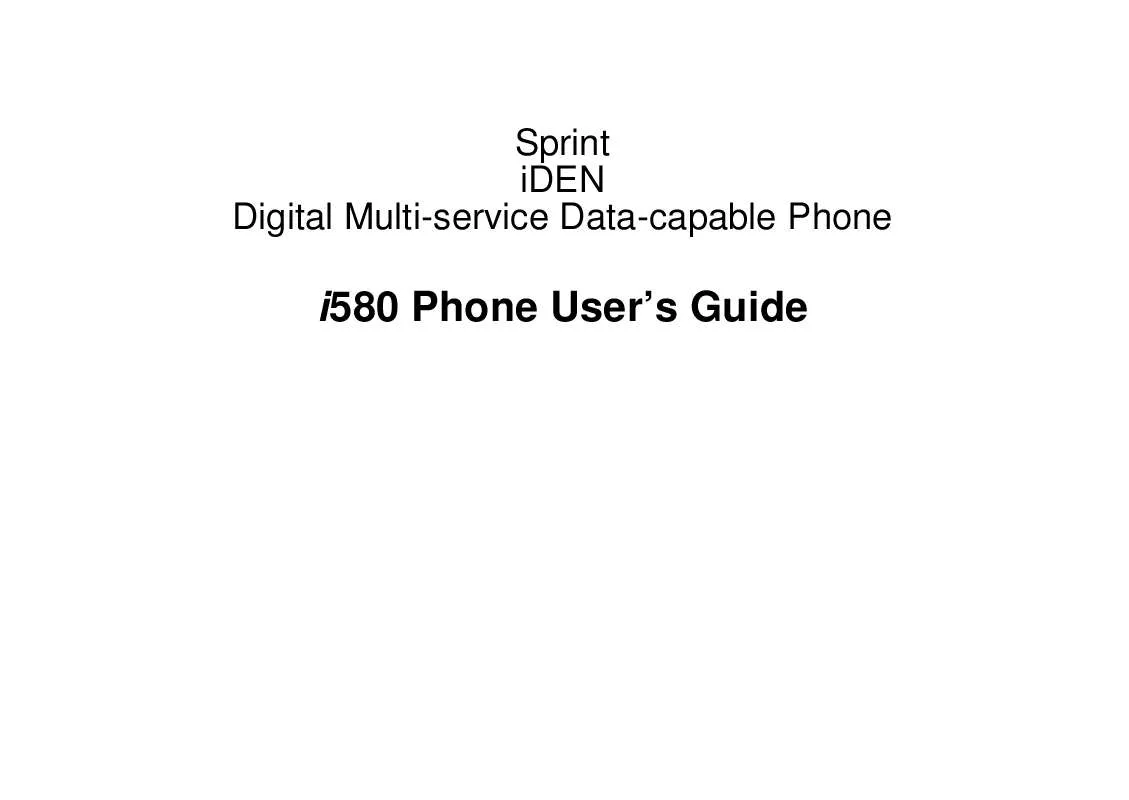User manual NEXTEL IDEN I580
Lastmanuals offers a socially driven service of sharing, storing and searching manuals related to use of hardware and software : user guide, owner's manual, quick start guide, technical datasheets... DON'T FORGET : ALWAYS READ THE USER GUIDE BEFORE BUYING !!!
If this document matches the user guide, instructions manual or user manual, feature sets, schematics you are looking for, download it now. Lastmanuals provides you a fast and easy access to the user manual NEXTEL IDEN I580. We hope that this NEXTEL IDEN I580 user guide will be useful to you.
Lastmanuals help download the user guide NEXTEL IDEN I580.
Manual abstract: user guide NEXTEL IDEN I580
Detailed instructions for use are in the User's Guide.
[. . . ] Sprint iDEN Digital Multi-service Data-capable Phone
i580 Phone User's Guide
Contents
Getting Started. . . . . . . . . . . . . . . . . . . . . . . . . . . . . . . . . . . . . . . . . . . 1
Removing the Battery Door . . . . . . . . . . . . . . . . . . . . . . . . . . . . . . . 3 Locating Your SIM Card . . . . . . . . . . . . . . . . . . . . . . . . . . . . . . . . . . . . 3 Battery . . . . . . . . . . . . . . . . . . . . . . . . . . . . . . . . . . . . . . . . . . . . . . . . . . . . . . . . . . . . . . . 4 Powering On and Off. . . . . . . . . . . . . . . . . . . . . . . . . . . . . . . . . . . . . . . . . 6 Activating Service. . . . . . . . . . . . . . . . . . . . . . . . . . . . . . . . . . . . . . . . . . . . . . 7 Enabling Security . . . . . . . . . . . . . . . . . . . . . . . . . . . . . . . . . . . . . . . . . . . . . . 7 Phone Programming . . . . . . . . . . . . . . . . . . . . . . . . . . . . . . . . . . . . . . . . . 7 Finding Your Phone Number and Walkie-Talkie Number . . . . . . . . . . . . . . . . . . . . . . . . . . . . . . . . . . . . . . . . . . . . . . . . . . . . . . . . . 8 Nextel® Voicemail. . . . . . . . . . . . . . . . . . . . . . . . . . . . . . . . . . . . . . . . . . . . . . 8 Nextel Worldwide® Service . . . . . . . . . . . . . . . . . . . . . . . . . . . . . . . 8 Customizing Features . . . . . . . . . . . . . . . . . . . . . . . . . . . . . . . . . . . . . . . 8 Phone Basics . . . . . . . . . . . . . . . . . . . . . . . . . . . . . . . . . . . . . . . . . . . . . . . . . . . . 9 Using a Memory Card . . . . . . . . . . . . . . . . . . . . . . . . . . . . . . . . . . . . . 13 SIM Card Security . . . . . . . . . . . . . . . . . . . . . . . . . . . . . . . . . . . . . . . . . . . 13 Locking the Keypad. . . . . . . . . . . . . . . . . . . . . . . . . . . . . . . . . . . . . . . . . 17 Antenna . . . . . . . . . . . . . . . . . . . . . . . . . . . . . . . . . . . . . . . . . . . . . . . . . . . . . . . . . . . 18 Accessories . . . . . . . . . . . . . . . . . . . . . . . . . . . . . . . . . . . . . . . . . . . . . . . . . . . . . 18 Wireless Local Number Portability . . . . . . . . . . . . . . . . . . 19
i
Nextel® Customer Service . . . . . . . . . . . . . . . . . . . . . . . . . . . . . . 20 Understanding Status Messages . . . . . . . . . . . . . . . . . . . . 20
Making Calls . . . . . . . . . . . . . . . . . . . . . . . . . . . . . . . . . . . . . . . . . . . . . 21
Phone Calls . . . . . . . . . . . . . . . . . . . . . . . . . . . . . . . . . . . . . . . . . . . . . . . . . . . . . 21 Nextel® Walkie-Talkie . . . . . . . . . . . . . . . . . . . . . . . . . . . . . . . . . . . . . 21 Accessing Walkie-Talkie Numbers More Quickly . . . . . . . . . . . . . . . . . . . . . . . . . . . . . . . 22 Nextel® Group Walkie-Talkie . . . . . . . . . . . . . . . . . . . . . . . . . . 23 Talkgroup Calls . . . . . . . . . . . . . . . . . . . . . . . . . . . . . . . . . . . . . . . . . . . . . . . 28 Receiving Calls . . . . . . . . . . . . . . . . . . . . . . . . . . . . . . . . . . . . . . . . . . . . . . . 29 Choosing a Number to Call . . . . . . . . . . . . . . . . . . . . . . . . . . . . . 30 Missed Phone Calls . . . . . . . . . . . . . . . . . . . . . . . . . . . . . . . . . . . . . . . . 32 Using Speakerphone. . . . . . . . . . . . . . . . . . . . . . . . . . . . . . . . . . . . . . . 32 Using Mute . . . . . . . . . . . . . . . . . . . . . . . . . . . . . . . . . . . . . . . . . . . . . . . . . . . . . . 32 Making Emergency Phone Calls . . . . . . . . . . . . . . . . . . . . . 32
Call Alerts. . . . . . . . . . . . . . . . . . . . . . . . . . . . . . . . . . . . . . . . . . . . . . . . . . 34
Sending Call Alerts. . . . . . . . . . . . . . . . . . . . . . . . . . . . . . . . . . . . . . . . . . 34 Receiving Call Alerts . . . . . . . . . . . . . . . . . . . . . . . . . . . . . . . . . . . . . . . 34 Using the Call Alert Queue. . . . . . . . . . . . . . . . . . . . . . . . . . . . . . 35
Direct TalkSM . . . . . . . . . . . . . . . . . . . . . . . . . . . . . . . . . . . . . . . . . . . . 37
Off-Network Walkie-Talkie. . . . . . . . . . . . . . . . . . . . . . . . . . . . . . . 37 Channels and Codes. . . . . . . . . . . . . . . . . . . . . . . . . . . . . . . . . . . . . . . 38 Private Direct TalkSM Calls. . . . . . . . . . . . . . . . . . . . . . . . . . . . . . 40 Making Emergency Calls While in Direct TalkSM Mode. . . . . . . . . . . . . . . . . . . . . . . . . . . . . . . . . . . . . . . . . . . . . . . . . . . . . . . . . . . 41 Setup Options. . . . . . . . . . . . . . . . . . . . . . . . . . . . . . . . . . . . . . . . . . . . . . . . . . 41
Contacts . . . . . . . . . . . . . . . . . . . . . . . . . . . . . . . . . . . . . . . . . . . . . . . . . . . . 51
Accessing Contacts. . . . . . . . . . . . . . . . . . . . . . . . . . . . . . . . . . . . . . . . . 52 Creating Entries . . . . . . . . . . . . . . . . . . . . . . . . . . . . . . . . . . . . . . . . . . . . . . 52 Editing Entries . . . . . . . . . . . . . . . . . . . . . . . . . . . . . . . . . . . . . . . . . . . . . . . . . 54 Viewing Entries . . . . . . . . . . . . . . . . . . . . . . . . . . . . . . . . . . . . . . . . . . . . . . . 55 Deleting Entries . . . . . . . . . . . . . . . . . . . . . . . . . . . . . . . . . . . . . . . . . . . . . . . 57 Checking Capacity . . . . . . . . . . . . . . . . . . . . . . . . . . . . . . . . . . . . . . . . . . 57 Creating Pauses and Waits. . . . . . . . . . . . . . . . . . . . . . . . . . . . . 58 International Numbers . . . . . . . . . . . . . . . . . . . . . . . . . . . . . . . . . . . . . 58 Making Calls From Contacts . . . . . . . . . . . . . . . . . . . . . . . . . . . 59
Recent Calls . . . . . . . . . . . . . . . . . . . . . . . . . . . . . . . . . . . . . . . . . . . . . 43
Calls and Call Alerts . . . . . . . . . . . . . . . . . . . . . . . . . . . . . . . . . . . . . . . . 43 My Info From Other Phones . . . . . . . . . . . . . . . . . . . . . . . . . . . . 44 Contact Information From Other Phones . . . . . . . . 44 Viewing the Recent Calls List. . . . . . . . . . . . . . . . . . . . . . . . . . 45 Storing Items to Contacts . . . . . . . . . . . . . . . . . . . . . . . . . . . . . . . . 45 Deleting Items . . . . . . . . . . . . . . . . . . . . . . . . . . . . . . . . . . . . . . . . . . . . . . . . . 46 Making Calls From the Recent Calls List . . . . . . . . 46
Memo . . . . . . . . . . . . . . . . . . . . . . . . . . . . . . . . . . . . . . . . . . . . . . . . . . . . . . . . . 60 Call Forwarding . . . . . . . . . . . . . . . . . . . . . . . . . . . . . . . . . . . . . . . . 61
Forwarding All Calls . . . . . . . . . . . . . . . . . . . . . . . . . . . . . . . . . . . . . . . . 61 Turning Off Call Forwarding . . . . . . . . . . . . . . . . . . . . . . . . . . . . 62 Forwarding Missed Calls . . . . . . . . . . . . . . . . . . . . . . . . . . . . . . . . . 62 Viewing Call Forwarding Settings . . . . . . . . . . . . . . . . . . . 63
Entering Text. . . . . . . . . . . . . . . . . . . . . . . . . . . . . . . . . . . . . . . . . . . . [. . . ] 2 With [Create Message] highlighted, press m. Tip: This option is available from many context-sensitive menus when you are using MMS.
Deleting Slide Shows
1 Highlight the slide show or view the slide show. 3 Select Delete Slideshow.
Customizing MMS
The Setup menu lets you customize MMS for your phone: · Friendly Name -- Enter text here to create a friendly name. Your friendly name is the name displayed in the From field on other iDEN phones when they receive messages from you.
106
Customizing MMS
New Quick Notes and Reply Phrases
Creating 1 From the Setup menu, select Quick Notes or Replies. 2 Select [New Quicknote] or [New Reply]. Editing You can edit only Quick Notes and reply phrases you have created. 1 From the Setup menu, select Quick Notes or Replies. 2 Select the Quick Note or reply phrase you want to edit. Deleting You can delete only Quick Notes and reply phrases you have created. To delete a Quick Note or reply phrase: 1 From the Setup menu, select Quick Notes or Replies.
2 Scroll to the Quick Note or reply phrase you want to delete. 4 Press O or press A under Yes to confirm. To delete all Quick Notes or all reply phrases: 1 From the Setup menu, select Quick Notes or Replies. 4 Press O or press A under Yes to confirm.
Setting the Clean-up Option
The clean-up option controls how long messages remain in the Inbox and Sent Items before they are deleted. You set the clean-up option for the Inbox and Sent Items separately. The clean-up option deletes only read, unlocked messages. Clean-up Options · Off -- Messages are never automatically deleted. · 5 Messages -- If you have more than 5 messages, messages are deleted in the order they were received, starting with the oldest, until 5 are left.
107
Multimedia Messages · 10 Messages -- If you have more than 10 messages, messages are deleted in the order they were received, starting with the oldest, until 10 are left. · 1 Day -- Messages are deleted if they are older than 1 day. · 3 Days -- Messages are deleted if they are older than 3 days · Custom -- Lets you create a clean-up option of up to 99 messages or 99 days. For the Inbox 1 From the Setup menu, select Cleanup > Inbox. 3 To automatically delete messages now, press O or press A under Yes. -orTo delete messages later, press A under No. [. . . ] Note: When using a headset, the Walkie-Talkie button on your phone works the same way as when you are not using a headset. Walkie-Talkie sounds will be heard through the headset.
209
Nextel® Customer Service
There are a number of features available with your Nextel service and your new i580 phone, so you may be overwhelmed at first. Nextel Customer Service is here to help.
· Contact Us -- If at any time you need online assistance with billing, product information, order status, or related matters, click on Contact Us. A variety of ways to contact us are available to you so that we can help answer your specific questions. [. . . ]
DISCLAIMER TO DOWNLOAD THE USER GUIDE NEXTEL IDEN I580 Lastmanuals offers a socially driven service of sharing, storing and searching manuals related to use of hardware and software : user guide, owner's manual, quick start guide, technical datasheets...manual NEXTEL IDEN I580