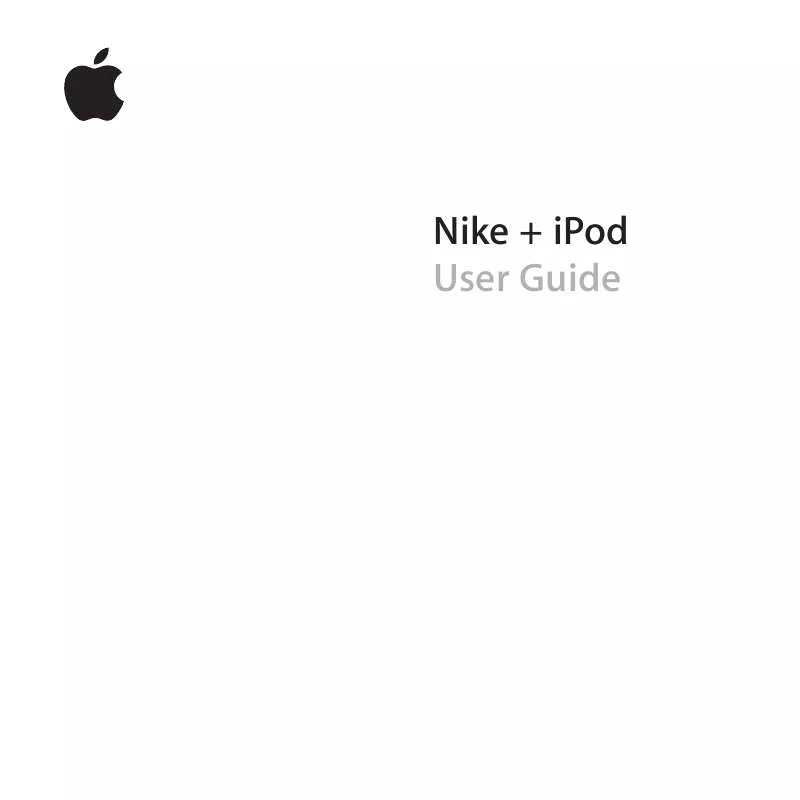User manual NIKE NIKE + IPOD
Lastmanuals offers a socially driven service of sharing, storing and searching manuals related to use of hardware and software : user guide, owner's manual, quick start guide, technical datasheets... DON'T FORGET : ALWAYS READ THE USER GUIDE BEFORE BUYING !!!
If this document matches the user guide, instructions manual or user manual, feature sets, schematics you are looking for, download it now. Lastmanuals provides you a fast and easy access to the user manual NIKE NIKE + IPOD. We hope that this NIKE NIKE + IPOD user guide will be useful to you.
Lastmanuals help download the user guide NIKE NIKE + IPOD.
Manual abstract: user guide NIKE NIKE + IPOD
Detailed instructions for use are in the User's Guide.
[. . . ] Nike + iPod User Guide
K Apple Inc.
© 2008 Apple Inc. Apple, the Apple logo, iPod, and iTunes are trademarks of Apple Inc. , registered in the U. S. iTunes Store is a service mark of Apple Inc. , registered in the U. S. NIKE and the Swoosh Design are trademarks of NIKE, Inc. [. . . ] After a
short pause, the song plays.
m iPod touch: Tap PowerSong on the workout screen. Or, if iPod touch is locked, press the
Home button twice, and then tap PowerSong.
15
Pausing a Workout
You can pause your workout at any time, temporarily stopping music and data collection, and resume the workout later without losing any data. To pause or resume a workout:
m iPod nano: Press the Play/Pause (') button. Or, if iPod touch is locked, press the Home button once, and then
tap Pause. Tap Play to resume your workout.
Changing Music During a Workout
You can change your music at any time during a workout. Because your workout is paused during the transition, you can resume it without losing your workout data. They can't be deleted.
m iPod touch: Choose Nike + iPod and tap My Workouts. Shortcuts are listed by the name
you specified when you created the workout. Your most recent custom workout shortcut appears at the top of the list.
Purchasing and Downloading Nike+ Workouts
You can purchase and download Nike+ Workouts featuring continuous music mixed with professional coaching. Choose mixes for your level and style of workout. To purchase a Nike+ Workout: 1 Open iTunes and type "Nike Sport Music" in the iTunes search field. 2 Click the Buy button next to the Nike+ Workout of your choice. 3 Connect iPod to your computer and load the workout onto iPod. When you purchase a Nike+ Workout, you get a single workout track with music and voiceover, and you also get all the individual songs in the mix. Note: The iTunes Store is available only to people age 13 or older, in the U. S. and many other countries; for a list of countries, see www. apple. com/itunes/download. You must have Internet access (fees may apply) to use the iTunes Store.
Using a Nike + iPod Remote
You can use a Nike+ compatible remote (sold separately) to control Nike + iPod wirelessly while you work out. Before using a remote for the first time, you must link the iPod nano receiver to it.
18
To link to a remote: 1 Connect the receiver to an iPod nano. 2 Choose Nike + iPod > Settings > Remote > Link, and follow the onscreen instructions. To turn remote functionality on or off for iPod nano:
m Choose Nike + iPod > Settings > Remote, and set Remote to On or Off.
To unlink a remote from iPod nano:
m Choose Nike + iPod > Settings > Remote > Unlink, and follow the onscreen
instructions.
Linking to Another Sensor
You can use your iPod nano or your iPod touch with more than one Nike + iPod Sensor. You may want to do this, for example, if there's more than one person in your family with a sensor and Nike+ ready shoes. Each time you use an iPod with a different sensor, you must link to that sensor. [. . . ] Bitte nicht in den Hausmüll werfen. Entsorgen Sie dieses Gerät am Ende seines Lebenszyklus entsprechend der maßgeblichen gesetzlichen Regelungen. Nederlands: Gebruikte batterijen kunnen worden ingeleverd bij de chemokar of in een speciale batterijcontainer voor klein chemisch afval (kca) worden gedeponeerd.
Industry Canada Statement
Complies with the Canadian ICES-003 Class B, RSS 200 specifications. Cet appareil numérique de la classe B est conforme à la norme NMB-003 RSS 210 du Canada.
European Community
Complies with European Directives 72/23/EEC, 89/336/ EEC, and 99/5/EEC.
Taiwan:
24
und Recycling werden die natürlichen Ressourcen geschont und es ist sichergestellt, dass beim Recycling des Produkts alle Bestimmungen zum Schutz von Gesundheit und Umwelt beachtet werden. [. . . ]
DISCLAIMER TO DOWNLOAD THE USER GUIDE NIKE NIKE + IPOD Lastmanuals offers a socially driven service of sharing, storing and searching manuals related to use of hardware and software : user guide, owner's manual, quick start guide, technical datasheets...manual NIKE NIKE + IPOD