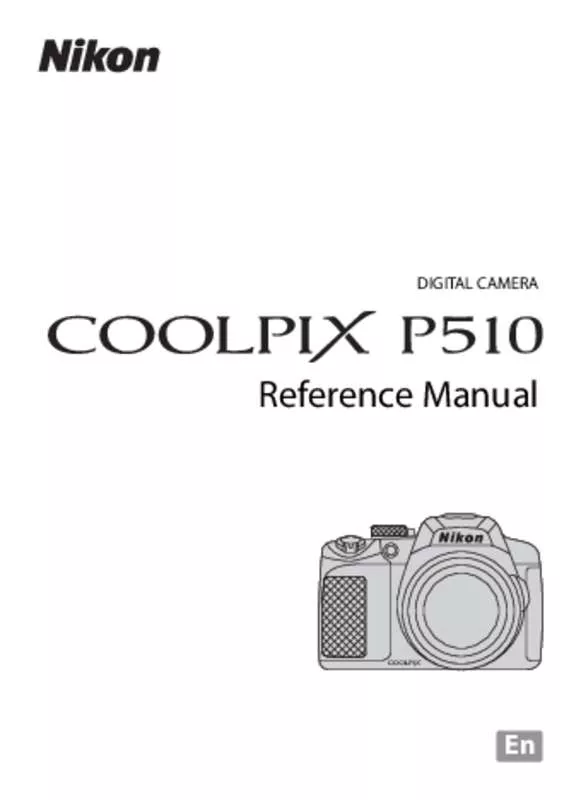Detailed instructions for use are in the User's Guide.
[. . . ] DIGITAL CAMERA
Reference Manual
En
Trademark Information • Microsoft, Windows and Windows Vista are either registered trademarks or trademarks of Microsoft Corporation in the United States and/or other countries. • Macintosh, Mac OS, and QuickTime are trademarks of Apple Inc. , registered in the U. S. The iFrame logo and the iFrame symbol are trademarks of Apple Inc. • Adobe and Acrobat are registered trademarks of Adobe Systems Inc. [. . . ] Advance the movie while the k button is pressed down. The following operations can be performed with the playback controls at the top of the monitor while playback is paused. Hold down the k C button to rewind continuously. * Advance the movie by one frame. Hold down the k D button to advance continuously. * Extract and save only the required parts of the movie I (E31). Save the extracted frame from a movie as a still picture H (E32). F Resume playback.
Pause
E
End
G
Return to full-frame playback mode.
* The movie can also be advanced or rewound by one frame by rotating the multi selector.
To delete a movie, use full-frame playback mode (A34) or thumbnail playback mode (A35) to select a movie and press the l button (A36).
B
100
Note on Movie Playback
Movies recorded with cameras other than COOLPIX P510 cannot be played back.
Using GPS
The Global Positioning System (GPS) is a satellite-based navigation system using the electro-magnetic waves of a network of GPS satellites placed into orbit. This chapter describes how to record the position information on the image using GPS.
101
Using GPS
Using GPS
Starting GPS Data Recording
The camera’s internal GPS receives signals from the GPS satellites and calculates its current time and position. Calculation of the position is known as positioning. The position information (latitude and longitude) can be recorded on the pictures to be shot. To start recording of the position information, set GPS options to Record GPS data.
Press the d button M z (GPS setting) tab (A14) M GPS options
Set Time zone and date (A108) correctly before using the GPS function.
1
Use the multi selector to select Record GPS data, and then press the k button.
GPS options Record GPS data Synchronize Update A-GPS file
2
Select On and press the k button.
• Signals are received from the GPS satellite and positioning starts. • The default setting is Off.
Record GPS data On Off
102
Using GPS
3
Press the d button.
• The camera returns to shooting screen. • Operate in an open-air area when starting to receive signals from GPS satellites.
Starting GPS Data Recording
B
Notes on GPS
• It takes a few minutes to obtain position information when positioning is performed for the first time or in a situation where positioning cannot be performed for a long period of time, or just after the battery is replaced. • If Record GPS data is set to On while a log is recorded using Create log (A105), GPS functions even when the camera is turned off. • Positions of the GPS satellites change constantly. You may not be able to determine the position or it may take some time depending on your location and the time. To use the GPS feature, use the camera in an open-air area with a few obstacles in the sky. Signal receiving will be smoother if the GPS antenna (A2) is facing the sky. • If the camera needs to be turned off inside an airplane or hospital, set the Record GPS data to Off. • The following locations which block or reflect signals may result in failed or inaccurate positioning. - Inside buildings or at the basement of buildings - Between high-rise buildings - Under overpasses - Inside tunnels - Near high-voltage electrical power lines - Between clusters of trees - Underwater • Using a mobile phone of 1. 5 GHz band near this camera may disrupt positioning. • When carrying this camera around while positioning, do not place it in a metal bag. Positioning cannot be performed if the camera is covered with metal materials. [. . . ] 100% horizontal and 100% vertical (compared to actual picture) Internal memory (approx. 90 MB) SD/SDHC/SDXC memory card DCF, Exif 2. 3, DPOF, and MPF compliant Still pictures: JPEG 3D pictures: MPO Sound files (voice memo): WAV Movies: MOV (Video: H. 264/MPEG-4 AVC, Audio: AAC stereo)
Technical Notes and Index
F15
Specifications
• • • • • • • • • 16 M 4M VGA 16:9 2M 1:1 4608×3456 2272×1704 640×480 1920×1080 3456×3456 • • • • 8M 2M 16:9 12M 3:2 3264×2448 1600×1200 4608×2592 4608×3072
Image size (pixels)
ISO sensitivity (Standard output sensitivity) Exposure Metering Exposure control Shutter
ISO 100, 200, 400, 800, 1600, 3200, Hi 1 (equivalent to 6400) Auto (auto gain from ISO 100 to 1600) Fixed range auto (ISO 100 to 400, 100 to 800) Hi 2 (equivalent to 12800) (High ISO monochrome in special effects mode)
Speed
Technical Notes and Index
Aperture Range Self-timer Built-in flash Range (approx. ) (ISO sensitivity: Auto) Flash control Interface Data transfer protocol Video output HDMI output
224-segment matrix, center-weighted, spot Programmed auto exposure with flexible program, shutter priority auto, aperture-priority auto, manual, exposure bracketing, motion detection, exposure compensation (–2. 0 to +2. 0 EV in steps of 1/3 EV) Mechanical and CMOS electronic shutter Auto mode, scene mode, special effects mode • 1/4000* to 1 s • 1/4000* to 2 s (Tripod in Night landscape scene mode) • 4 s (Fireworks show scene mode) j, k, l, and m modes • 1/4000* to 8 s (when ISO sensitivity is set to 100 in m mode: including when set to Auto or Fixed range auto) • 1/4000* to 4 s (when ISO sensitivity is fixed at 100, 200, or 400 in j, k, or l mode, and when ISO sensitivity is fixed at 200 or 400 in m mode) • 1/4000* to 2 s (when ISO sensitivity is fixed at 800) • 1/4000* to 1 s (when ISO sensitivity is fixed at 1600, and when set to Auto or Fixed range auto in j, k, or l mode) • 1/4000* to 1/2 s (when ISO sensitivity is fixed at 3200 or Hi 1) • 1/4000 to 1/125 s (Continuous H: 120 fps) • 1/4000 to 1/60 s (Continuous H: 60 fps) * The aperture value is f/8. 3. Electronically-controlled 6-blade iris diaphragm 10 steps of 1/3 EV (W) (l, m mode) Durations of 2 or 10 seconds can be selected [W]: 0. 5 to 8. 0 m (1 ft 8 in. to 26 ft) [T]: 1. 5 to 4. 5 m (5 ft to 14 ft) TTL auto flash with monitor preflashes Hi-Speed USB MTP, PTP Can be selected from NTSC and PAL Can be selected from Auto, 480p, 720p, and 1080i
F16
Specifications
I/O terminal GPS Audio/video output; digital I/O (USB); HDMI Mini Connector (Type C) (HDMI output) Receiver frequency 1575. 42 MHz (C/A code), geodetic system WGS 84 Arabic, Brazilian Portuguese, Chinese (Simplified and Traditional), Czech, Danish, Dutch, English, Finnish, French, German, Greek, Hindi, Hungarian, Indonesian, Italian, Japanese, Korean, Norwegian, Polish, Portuguese, Romanian, Russian, Spanish, Swedish, Thai, Turkish, Ukrainian, Vietnamese • One Rechargeable Li-ion Battery EN-EL5 (included) • AC Adapter EH-62A (available separately) Approx. [. . . ]