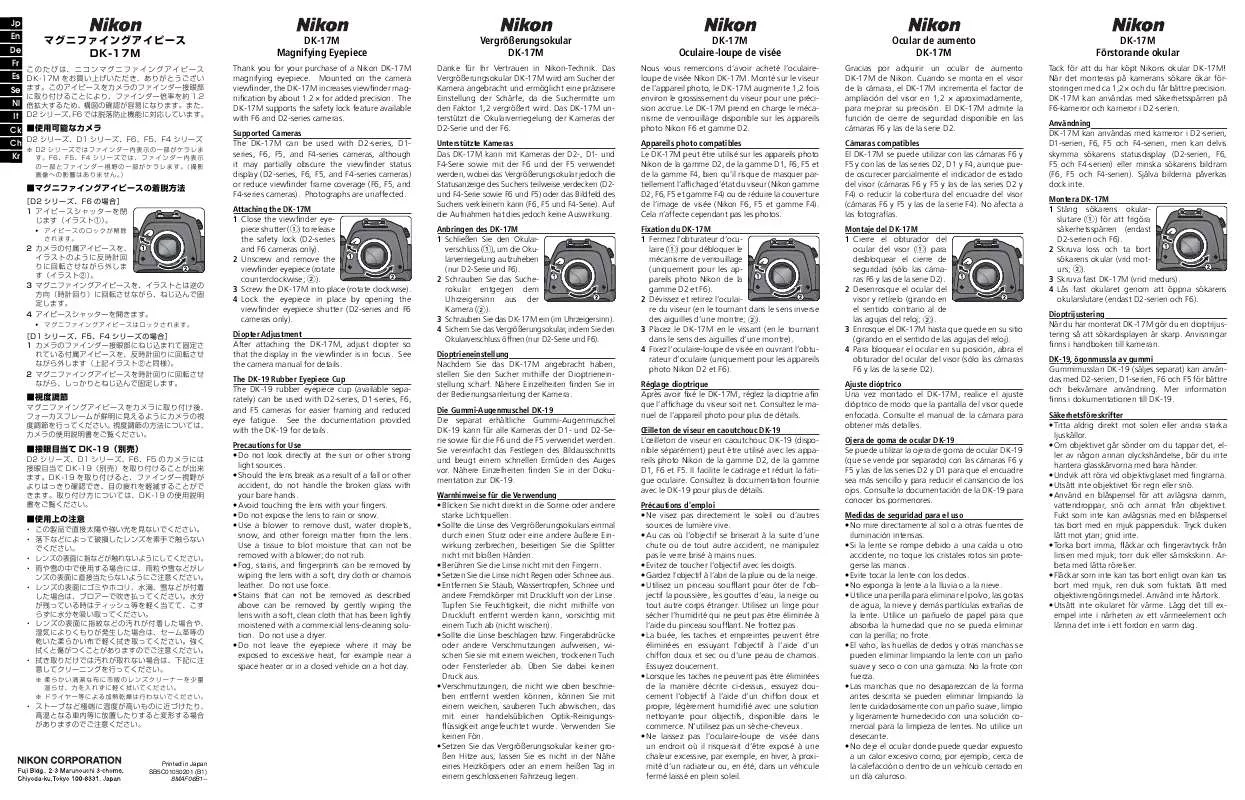Detailed instructions for use are in the User's Guide.
[. . . ] Quick-Start Guide The Quick-Start Guide takes you through the process of unpacking and setting up your Nikon digital camera, taking your first photographs, and transferring them to your computer. Guide to Digital Photography The Guide to Digital Photography (this manual) provides complete operating instructions for your camera. Nikon View Reference Manual The Nikon View Reference Manual can be found in electronic format on the reference CD provided with your camera. For information on viewing the Reference Manual, see "Connections" in this manual. [. . . ] · At shutter speeds of 1/4 s or slower, the shutter-speed indicator in the monitor or viewfinder will turn yellow to show that mottling ("noise") may appear in the final picture. We recommend that you either choose a faster shutter speed or turn Noise Reduction on ( 117).
Faster Shutter Speeds
At a shutter speed of 1/4000 s, the aperture range is restricted. At maximum wide angle, the f/-number of the lens ranges from f/5. 0 to f/8. 0; at maximum telephoto, the f/-number of the lens is f/7. 4.
Shutter-Speed Limitations
At Continuous settings of Ultra HS and Movie ( 104), the camera takes a fixed number of frames per second. Shutter speed can not be set to values slower than the frame advance rate (1/30 s and 1/15 s, respectively).
73
Aperture-Priority Auto
In aperture-priority auto, aperture is controlled by rotating the command dial, while the camera automatically adjusts shutter speed in the range 8 s1/4000 s to produce optimal exposure. Aperture varies in increments equivalent to 1/3 EV (1/3 step).
Taking Pictures : The Details--Using the Camera Controls (User Sets 1, 2, 3)
Aperture displayed in control panel and monitor or viewfinder
Aperture and Zoom
The maximum and minimum values for aperture are the maximum and minimum values for the camera lens, adjusted for the current zoom setting. Higher f/-numbers (smaller apertures) can be achieved by zooming the camera in, lower f/-numbers (larger apertures) by zooming the camera out. If Off (the default setting) is chosen for Fixed Aperture in the Zoom Options menu (accessible from the SET-UP menu 131), aperture will change as the camera is zoomed in or out. If, for example, you choose the second-highest aperture setting with the camera zoomed all the way out, the camera will vary the f/-number to maintain aperture at the second-highest setting for the current zoom position as you zoom the camera in.
74
Manual
In manual exposure mode, you control both shutter speed and aperture. Shutter speed can be set to values between 8 s and 1/4000 s in increments equivalent to 1 EV (one step), or the shutter can be held open indefinitely for a long timeexposure of up to five minutes (BULB). Aperture can be adjusted in increments equivalent to 1/3 EV (1/3 step).
Taking Pictures : The Details--Using the Camera Controls (User Sets 1, 2, 3)
1 After choosing (manual) as the exposure mode, remove your finger from the button. Press the button again 2 ter speed or aperture. In a digital camera, increased sensitivity is similar to using a fast film: higher sensitivities allow higher shutter speeds, at the expense of mottling, or "noise" (the digital equivalent of film "grain") appearing in the final image. Adjusting Sensitivity In User Set A, the camera sets sensitivity automatically in response to lighting conditions. In User Set 1, 2, or 3, you can choose a fixed value for sensitivity from four possible settings. Sensitivity is set by rotating the command dial while pressing the ISO ( ) button. The sensitivity setting cycles as follows: AUTO, 800, 400, 200, and 100.
Sensitivity is displayed in control panel and monitor or viewfinder. After ISO button is released, ISO icon appears in control panel when sensitivity is above 100. At setting of AUTO, AUTO is displayed in monitor or viewfinder until ISO button is released; ISO icon then appears whenever sensitivity is above 100.
Taking Pictures : The Details--Using the Camera Controls (User Sets 1, 2, 3)
+
Press while rotating command dial
Noise
At shutter speeds of 1/30 s or slower, mottling ("noise") may appear in the final picture. We recommend that you either choose a faster shutter speed or turn Noise Reduction on ( 117).
78
The following settings are available: Setting When to use it Equivalent to a setting of 100 under normal conditions; when lighting is poor, however, camera automatically raises sensitivity to compensate (up to ISO 400). When sensitivity is raised above a value approximately equivalent to ISO 100, ISO icon appears in control panel and monitor or viewfinder. Approximately equivalent to ISO 100, recommended except when lighting is poor or when higher shutter speeds are required. Noise may appear in pictures taken at settings above this value. [. . . ] See image files Movies, 104 playing back, 90 recording, 77 Multi selector, 18, 98
I
Image Adjustment, 107 Image files, 88 file name and type, 88 file size, 48, 89 Image quality, 48 and file size, 48 and space on memory card, 48 Image Sharpening, 114 Image size, 48 and file size, 48 and print size, 51 and space on memory card, 48 Indicators, 28 autofocus, 28, 56 flash-ready, 28 INF. See focus mode; manual focus info. txt, 141 Information. See sensitivity ISO button, 78
J
JPG. See image quality
L
Language, 18, 142 LCD illuminator button, 4, 8 Lens, 13, 162 Lens cap, 13
N
NEF. [. . . ]