Detailed instructions for use are in the User's Guide.
[. . . ] WWW. LENSINC. NET (En)
INSTRUCTION MANUAL En
Nomenclature
Focus mode selector PP. 67 Film advance mode selector lock release P. 35 Camera strap eyelet Flash sync mode button P. 29 Auto Exposure/Flash Exposure Bracketing button P. [. . . ] Aperture adjustment in Aperture-Priority Auto Exposure mode In any of these three situations, controlled shutter speed and/or aperture will be displayed after change.
Exposure Compensation
· To modify exposure control (i. e. from the ISO standard), use the exposure compensation function. This can be useful when the subject has pronounced contrast or when bracketing exposure with color slide film (where the latitude of the proper exposure is minimal). Exposure compensation can be performed in any exposure mode.
Auto Exposure/Flash Exposure Bracketing
· Auto Exposure/Flash Exposure Bracketing allow you to shoot in selected compensated EV value (maximum of ±2 EV) shifting from the automatically set proper exposure (selected exposure in Manual exposure mode) for a selected number of shots (maximum of three) each time the shutter is released. Auto Exposure/Flash Exposure Bracketing can be performed in any exposure mode.
2 Compose picture, focus and shoot.
the number of shots and compensated EV value 2 Setrotating the Sub-Command Dial while pressing the by Auto Exposure/Flash Exposure Bracketing W button.
· To cancel exposure compensation, rotate the Main-Command Dial while pressing the ° button to reset the compensation value to 0. 0. Alternately, you can perform Two-Button Reset (page 76). (Turning the power switch off does not cancel the exposure compensation function. )
· See the table on the next page for the combinations of the number of shots and compensated EV value. · 2: Compensation value can be set to change in steps of 1/2 or one (page 71).
56
57
Exposure
WWW. LENSINC. NET
rotating the Main1 Set exposure compensation bythe ° button until Command Dial while pressing the desired compensation value appears (5 EV to +5 EV in 1/3 steps).
Electronic analog exposure display 0. 3 EV compensation
while pressing 1 Rotate the Main-Command DialBracketing W the Auto Exposure/Flash Exposure button so z appears in the LCD panel.
+2 EV compensation
· When the exposure compensation is set, = appears in the LCD panel and viewfinder. The compensation value can be checked by pressing the ° button. · Electronic analog exposure display indicates the exposure compensation value and 0 blinks. · Normally, you should compensate exposure to the + side when the background is brighter than your main subject, or to the side when the background is darker. · 2: Compensation value can be set to be changed in 1/2 or one steps (page 71). · 13: Exposure compensation can be set to be performed using the Main- or SubCommand Dial without pressing the exposure compensation button (page 73).
· Shutter speed and aperture in Programmed Auto, aperture in Shutter-Priority Auto and shutter speed in Aperture-Priority Auto and Manual exposure mode differ. · In any of the exposure modes, Flash Exposure Bracketing (in which the TTL Auto Flash level of the lighted main subject is shifted) and Auto Exposure Bracketing (in which the exposure of a background lighted by ambient light is shifted) are simultaneously performed when a Speedlight is used. · 11: Bracketing can be set to perform only Auto Exposure Bracketing or Flash Exposure Bracketing where both are normally performed simultaneously (page 73).
Auto Exposure/Flash Exposure Bracketing--continued
· Rotating the Sub-Command Dial while pressing the Auto Exposure/Flash Exposure Bracketing button W changes the setting as follows (when compensation value is set in steps of 1/3, 1/2 or one with Custom Setting):
2. With 1/2 steps
Number of shots and compensated EV value t2F0. 5 t2F1. 0 y2F0. 5 y2F1. 0 3F0. 5 3F1. 0 t3F0. 5 t3F1. 0 y3F0. 5 y3F1. 0 Electronic analog exposure display Shooting order 0, +0. 5 0, +1. 0 0, 0. 5 0, 1. 0 0, 0. 5, +0. 5 0, 1. 0, +1. 0 +0. 5, 0, +1. 0 +1. 0, 0, +2. 0 0. 5, 1. 0, 0 1. 0, 2. 0, 0
58
59
Exposure
WWW. LENSINC. NET
3. With one steps
Number of shots and compensated EV value t2F1. 0 y2F1. 0 3F1. 0 t3F1. 0 y3F1. 0 Electronic analog exposure display Shooting order 0, +1. 0 0, 1. 0 0, 1. 0, +1. 0 +1. 0, 0, +2. 0 1. 0, 2. 0, 0
1. With 1/3 steps
Number of shots and compensated EV value t2F0. 3 t2F0. 7 t2F1. 0 y2F0. 3 y2F0. 7 y2F1. 0 3F0. 3 3F0. 7 3F1. 0 t3F0. 3 t3F0. 7 t3F1. 0 y3F0. 3 y3F0. 7 y3F1. 0 Electronic analog exposure display Shooting order 0, +0. 3 0, +0. 7 0, +1. 0 0, 0. 3 0, 0. 7 0, 1. 0 0, 0. 3, +0. 3 0, 0. 7, +0. 7 0, 1. 0, +1. 0 +0. 3, 0, +0. 7 +0. 7, 0, +1. 3 +1. 0, 0, +2. 0 0. 3, 0. 7, 0 0. 7, 1. 3, 0 1. 0, 2. 0, 0
3 Compose picture, focus and shoot.
· Compensated shutter speed and aperture values are displayed during shooting. · To cancel the Bracketing, rotate the Main-Command Dial while pressing the Auto Exposure/Flash Exposure Bracketing button W so z disappears from the LCD panel. The number of shots and compensated EV values previously selected will remain. · If the exposure compensation function (page 56) is also set, Bracketing will be combined with the exposure compensation values. It is useful to perform Bracketing with a compensated value of over +2 EV or under 2 EV. [. . . ] 4. 5 fps (AA-type alkaline-manganese batteries) Approx. 5 fps (with Multi-Power High Speed Battery Pack MB-15) Cs: Continuous silent-low-speed shooting Approx. 3 fps (AA-type alkaline-manganese batteries) Approx. 3 fps (with Multi-Power High Speed Battery Pack MB-15) · Automatic rewind with built-in motor (activate by pressing two film rewind buttons) · Rewind speed with 36-exposure film and AA-type alkalinemanganese batteries: C: approx. [. . . ]

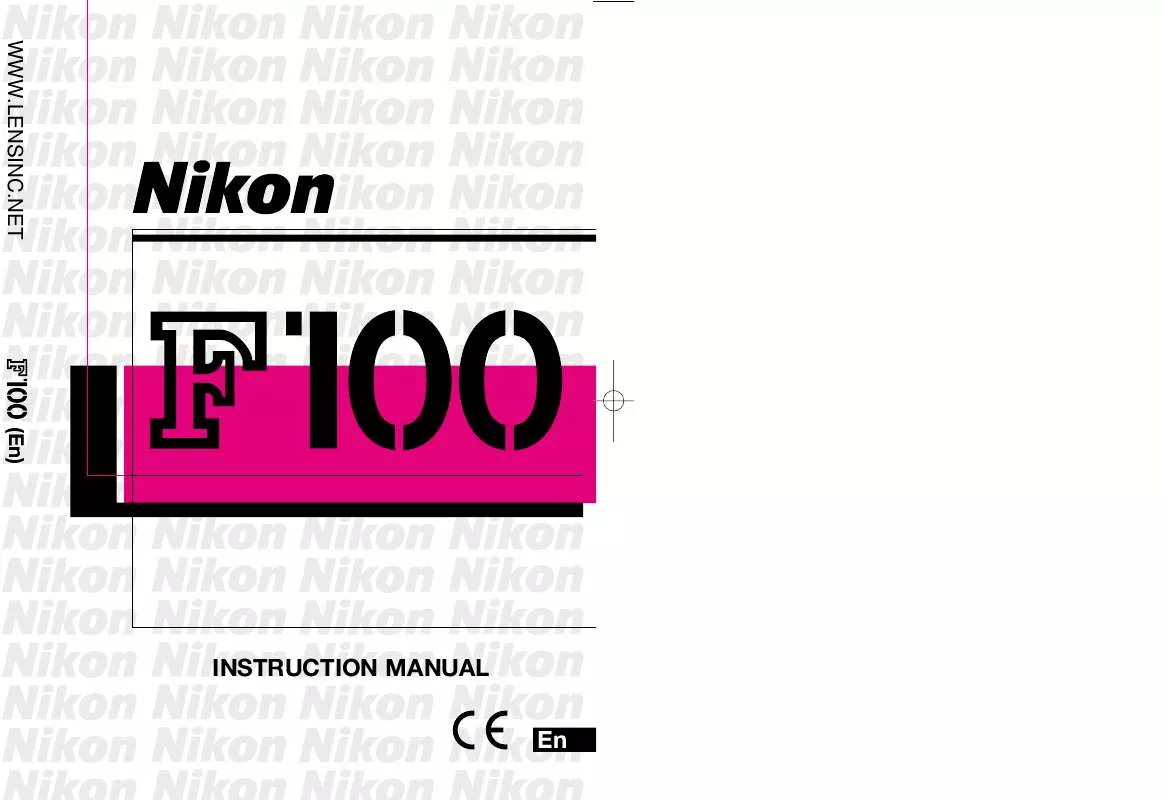
 NIKON F100 BROCHURE (1583 ko)
NIKON F100 BROCHURE (1583 ko)
 NIKON F100 INSTRUCTION MANUAL (3730 ko)
NIKON F100 INSTRUCTION MANUAL (3730 ko)
 NIKON F100 ANNEXE 132 BROCHURE (809 ko)
NIKON F100 ANNEXE 132 BROCHURE (809 ko)
