Detailed instructions for use are in the User's Guide.
[. . . ] Instruction Manual
E
FOREWORD
Thank you for choosing the Nikon F5 for your photography. Designed with a combination of strong and reliable construction, plus today's newest and most advanced technology, the F5 35mm SLR and the Nikon system will provide you with the opportunity to advance your picture-taking capability. The Nikon F5 has been designed and built to meet the needs of demanding professionals, for sports, photojournalism, scientific, industrial, forensic and nearly every other professional use of photography, as well as high-quality personal photography. The F5 features Nikon's F system bayonet lens mount, and offers its highest level of performance and features, with D-type Nikkor lenses. [. . . ] Note that those numbers with 0 at the end represent the F5's default settings.
91
Number Function 0 1 2 3 4 5 6 7 8 Selecting Custom Setting Continuous Servo AF Single Servo AF Bracketing order Autofocus activated when shutter release button is lightly pressed AE Lock Direction of Command Dial rotation AE Lock when shutter release button is lightly pressed Auto film loading when camera back is closed
Your option Custom setting A Custom setting B Release-Priority Focus-Priority Focus-Priority Release-Priority 0, , + , 0, + Activated Disabled Detected value Controlled value Default Opposite Disabled Activated Disabled Enabled (when power is on)
LCD panel 0-A 0-b 1-0 1-1 2-0 2-1 3-0 3-1 4-0 4-1 5-0 5-1 6-0 6-1 7-0 7-1 8-0 8-1
92
Number Function 9 10 11 12 13 Film advance speed in CH Film advance speed in CL Alert LED in buLb exposure Auto film stop Multiple exposure
Your option Default (8 fps) 8 fps, 6 fps Default (3 fps) 5 fps, 4 fps, 3 fps Does not blink Blinks Disabled 35 frame, 36 frame, Disabled Canceled after release Remains after release Default (75% concentration in 12mm dia. area) (75% concentration in ) 8mm dia. , 12mm dia. , 15mm dia. , 20 mm dia. , Average, Custom (by PC) Default (8 sec. ) 4, 8, 16, 32 sec. Default (10 sec. ) 2 to 60 sec.
LCD panel 9-0 CH8, CH6 10-0 CL5, CL4, CL3 11-0 11-1 12-0 E35, E36, -13-0 13-1 14-0 C 8, C12, C15, C20, A, PC 15-0 L 4, L 8, L16, L32 16-0 L 2, L 3, L 4 . . . L60
14
Center-Weighted Metering Time delay for auto meter-switch-off Self-timer duration
15 16
93
Number Function 17 Bracketing in Manual exposure mode Focusing screen compensation Prolonged shutter speed
18 19
20
TTL flash sync speed
21 22 23
AE-L/AF-L button Aperture setting via Sub-Command Dial > and < focus indicators Auto Exposure/Flash Exposure Bracketing
24
Your option Default (shifts shutter speed) Shifts shutter speed/aperture combination, shutter speed, aperture, flash output level 0 2. 0 to +2. 0 in 0. 5EV steps Disabled Enabled Default (1/250) 1/300, 1/250, 1/200, 1/160, 1/125, 1/100, 1/80, 1/60 Default (Double lock) AE Lock, AF Lock, Double lock Enabled Disabled Displayed Not displayed Default (Auto Exposure/Flash Exposure Bracketing) Auto Exposure Bracketing, Flash Exposure Bracketing, Auto Exposure/Flash Exposure Bracketing
LCD panel 17-0 11A, 10A, 01A, 00A 18-0 -2. 0, -1. 5, -1. 0 . . . 2. 0 19-0 19-1 20-0 3oo, 25o, 2oo, 16o, 125, 1oo, 8o, 6o 21-0 AEL, AFL, L-L 22-0 22-1 23-0 23-1 24-0 01E, 10E, 11E
94
CONTROLS IN DETAIL
This chapter explains how to operate the various controls of the F5.
95
VIEWFINDER DIOPTER--To see clearly
through viewfinder
ILLUMINATION SWITCH--To view LCD
panels in the dark
With supplied Multi-Meter Finder DP-30, adjusting the finder diopter enables near- or far-sighted photographers to adjust the eyepiece diopter within a continuous range of from 3 to +1. Pull the diopter adjustment knob and rotate it in either direction until the focused image in 12mm-dia. circle within the viewfinder appears sharp, then push back to lock.
In dim light, rotate Power/LCD panel illumination switch toward OE to illuminate the top and rear LCD panels. Power/LCD panel illumination switch automatically returns to ON position, but LCD panels remain illuminated as long as the camera's meter is on. After shutter is released, the illumination automatically turns off.
96
USING NON-DX CODED FILM
FILM REWIND CRANK--To rewind film
manually
With non-DX coded film, rotate the Main-Command Dial while pressing the ° (film speed) button to set film's ISO number in the rear LCD panel. The usable range for manual film speed setting is ISO 6 to 6400 in 1/3 steps. · If DX-coded film is loaded but manual film speed setting is selected, camera gives priority to the manually set ISO number.
1
To rewind film manually, press the film rewind button 1 , , , then lift the film rewind crank and turn in the direction of arrow until the film leader is rewound completely back into the cartridge. Turn the film rewind crank a few times more after the tension is gone. · Frame counter counts backward when film is rewound manually with the meter on. · Do not press the shutter release button until the film leader is rewound completely back into the cartridge. Doing so may damage the shutter curtain.
97
2
Open camera back and remove film cartridge.
98
MIRROR LOCKUP LEVER--To lock reflex mirror in up position
When using super-telephoto lenses or performing photomicrography, it is necessary to reduce camera vibration to the absolute minimum. Lock the reflex viewing mirror in the "up" position by rotating the mirror lockup lever counterclockwise until it stops.
With the mirror lock up, you cannot operate the camera in any Auto Exposure or autofocus mode, even though the viewfinder LCD may indicate otherwise. Any indication of light in the LCD is a result of spurious light entering through the viewfinder eyepiece.
When the reflex mirror is locked in the up position, make sure not to leave the camera in direct sunlight. The sunlight may enter through the lens and may damage the shutter curtain.
99
DEPTH-OF-FIELD PREVIEW BUTTON
ACCESSORY SHOE
In Aperture-Priority Auto or Manual exposure mode, depress the depth-of-field preview button to stop the lens down to the aperture set with the Sub-Command Dial. In Programmed Auto or Shutter-Priority Auto exposure mode, the lens will be stopped down to the automatically set aperture. The viewed image becomes progressively darker as the aperture gets smaller. Those portions of the picture that appear in focus when the button is pressed are within the depth of field. · During preview with lenses with meter coupler, attaining correct exposure is not possible, because exposure must be determined by full-aperture metering. [. . . ] 1 fps using AAtype batteries Additive type; counts back while film is being rewound Choice of automatic or manual; automatically rewinds when film rewind button and lever are used; takes approx. with eight AA-type batteries per 36-exposure roll; stops automatically when film is rewound; manual rewind when film rewind button and film rewind crank are used
Self-timer
Electronically controlled; 10 sec. duration Depth-of-field Provides visual verification of depth preview button of field Reflex mirror Automatic, instant-return type Camera back Hinged back; interchangeable with Nikon Multi-Control Back MF-28 or Data Back MF-27 Accessory shoe Standard ISO-type hot-shoe contact; ready-light contact, TTL flash contact, monitor contact; mount receptacle for SB-28/SB-28DX/SB-27/SB-26/ SB-25's Posi-Mount System provided Flash sync control Slow Sync and Rear-Curtain Sync built-in Flash synchronization In Programmed Auto or AperturePriority Auto, shutter operates from 1/250 to 1/60 sec. in slow sync; in Shutter-Priority Auto or Manual exposure mode, shutter operates at speed set, or at 1/250 if speed is set between 1/250 and 1/8000 sec. [. . . ]

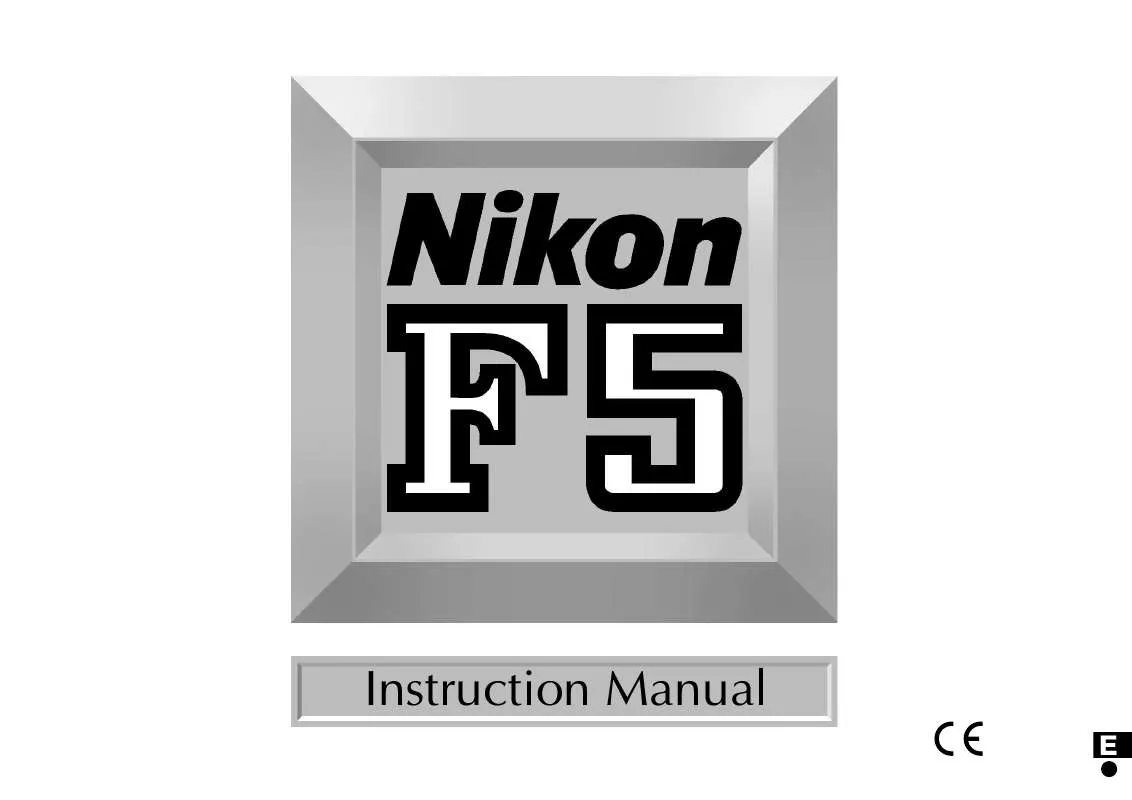
 NIKON F5 BROCHURE (1365 ko)
NIKON F5 BROCHURE (1365 ko)
 NIKON F5 ANNEXE 429 BROCHURE (1133 ko)
NIKON F5 ANNEXE 429 BROCHURE (1133 ko)
