Detailed instructions for use are in the User's Guide.
[. . . ] (En)
INSTRUCTION MANUAL
En
Introduction
Take trial shots before shooting at important occasions like weddings or graduations. · Have Nikon spot-check your camera regularly Nikon recommends that you have your camera serviced by an authorised dealer or service centre at least once every two years. · Using your camera correctly The Nikon F55/F55D's performance has been optimised for use with Nikon brand accessories. Accessories made by other manufacturers may not meet Nikon's criteria for specifications, and nonconforming accessories could damage the F55/F55D's components. [. . . ] from the ISO standard), use the Exposure Compensation function. This can be useful when intentionally achieving underor overexposure to obtain a specific photographic effect. This camera offers compensation of 2 EV to +2 EV in 1/2 steps. · Exposure Compensation can be set in P, S, A and Vari-Program. NOTE: Setting Exposure Compensation
Normally, you should compensate exposure to the + side when the background is brighter than your main subject, or to the side when the background is darker.
Tip
Compensate to the + side to brighten, and the side to darken overall picture to obtain specific photographic effect.
1
Electronic analogue exposure display
Set Exposure Compensation by rotating the Command Dial while pressing the button until the desired compensation value appears (2 EV to +2 EV in 1/2 steps).
· When the Exposure Compensation is set, = appears in the LCD panel and viewfinder. · The compensation value can be checked by pressing the button. The electronic analogue exposure display also appears as illustrated in the viewfinder when the button is pressed.
2
Compose picture, confirm focus indicator / and shoot.
· To cancel Exposure Compensation, rotate the Command Dial while pressing the button to reset the compensation value to 0. 0. In VariProgram, changing the exposure mode also cancels the Exposure Compensation. (Turning the power switch off does not cancel the Exposure Compensation. )
No compensation
+0. 5 EV compensation
Check points
0. 5 EV compensation · The Exposure Compensation cannot be set in a or M exposure mode. · Once the Exposure Compensation is set in each P, S or A exposure mode, compensation remains in that exposure mode. Changing the exposure mode to M, a or Vari-Program temporarily cancels the compensation. · Exposure Compensation set in Vari-Program is cancelled when exposure mode is changed. · If the exposure compensation is set when the built-in Speedlight is used, the flash output level is also compensated.
Over +1. 0 EV compensation
Under 1. 0 EV compensation
64
65
ADVANCED OPERATION
Auto Exposure Bracketing
Auto Exposure Bracketing allows you to shoot in selected compensated EV values (maximum of ±2 EV) shifting from the automatically set proper exposure (or selected exposure in Manual exposure mode) for three shots each time the shutter is released. · Auto Exposure Bracketing is available in P, S, A and M exposure modes.
· Shutter speed and aperture in P, aperture in S and shutter speed in A and M exposure mode are bracketed. · In any of the exposure modes, both flash output level for the flash illuminated subject and exposure on the background are bracketed when a Speedlight is used. · Compensated EV value and bracketing order Compensated EV value 0. 5 1. 0 1. 5 2. 0 Bracketing order 0, 0. 5, +0. 5 0, 1. 0, +1. 0 0, 1. 5, +1. 5 0, 2. 0, +2. 0
Tip
Bracketing is useful in selecting one shot out of several shots with bracketed exposures after processing the film, when the subject has pronounced contrast in shooting with colour slide film and where the latitude of the proper exposure is minimal.
1
Rotate the Command Dial while pressing the Auto Exposure Bracketing ¸ button to set desired bracketing value (within ±2 EV without combining exposure compensation).
2
Compose picture, confirm focus indicator / and shoot.
· Each time the shutter release button is depressed, correct EV, under EV, and over EV exposure are performed in that order while the blinking electronic analogue exposure display shows the correct, under-, then overexposure. Compensated shutter speed and aperture values are displayed during shooting. · If the Exposure Compensation function (page 64) is also set, bracketing will be combined with the Exposure Compensation values. It is useful to perform Bracketing with a compensated value of over +2 EV or under 2 EV (maximum of ±4 EV). · If the end of the film roll is reached during bracketing, the remaining shots can be taken after new film has been loaded. Also, if you turn the power switch off during bracketing, the remaining shots can be taken after the power is turned back on.
The display changes as follows:
Cancel (no display) · When the bracketing value is set (and while the exposure meter is on), z appears and = blinks in the LCD panel, and = and electronic analogue exposure display blink in the viewfinder. · Bracketing value can be confirmed by pressing the ¸ button.
First shot (correct EV)
Second shot (under EV)
Third shot (over EV)
66
67
ADVANCED OPERATION
Electronic analogue exposure display
Auto Exposure Bracketing--continued
Multiple Exposure
Multiple Exposure consists of two or more exposures of one or more subjects in the same frame. [. . . ] 0. 68-0. 60x with 50mm lens set to infinity (at 1. 5 to +0. 8m1) Focus indications, focus area, shutter speed, aperture, electronic analogue exposure display/Exposure Compensation value display, Exposure Compensation, flash ready-light/flash recommended/full flash output Three sets of focus brackets (area) Automatic, instant-return type Instant-return type Auto Exposure Bracketing Film speed setting Bracketing range: ±2 EV; number of shots: three; bracketing steps: 0. 5, 1, 1. 5 or 2 EV (except in a or Vari-Program) · Automatically set to ISO film speed of DX-coded film in use (manual not selectable) · Film speed range: DX: ISO 25-5000, automatically set to ISO 100 with non-DX-coded film Metering range Focus area Focus Area mode Autofocus TTL phase detection, Nikon Multi-CAM530 autofocus module with AF-Assist Illuminator (approx. 0. 5m-3m) · Detection range: EV 1 to EV 19 (ISO 100, at normal temperature) AF: Auto-Servo AF: camera automatically chooses Single Servo AF or Continuous Servo AF operation according to the subject status, i. e. · Single Servo AF (focus is locked when the subject is in-focus) · Continuous Servo AF (camera continues to focus on a moving subject) Focus Tracking with Lock-OnTM automatically activated by subject's status M: Manual focus One of three focus areas can be selected · Dynamic AF Mode with Closest-Subject Priority · Dynamic AF Mode · Single Area with M focus mode TTL full-aperture exposure metering system Three metering systems selectable (limitations with lens used) · 3D five-segment Matrix Metering: with G- or D-type AF Nikkor · Five-segment Matrix Metering: with AF Nikkor other than G- or Dtype (except AF Nikkor for F3AF and IX-Nikkor), AI-P Nikkor · Centre Partial Metering: automatically selected with Manual exposure mode 3D Matrix Metering: EV 1-20 Centre Partial Metering: EV 1-20 (at normal temperature, ISO 100, f/1. 4 lens)
Lens servo
Picture format Lens mount Lens Viewfinder Eyepoint Focusing screen Viewfinder frame coverage Finder magnification Viewfinder information (with illuminator)
Metering system
Exposure meter coupling CPU Exposure Compensation Exposure compensated in ±2 EV range, in 1/2 steps (except in M, a or Programmed Flash)
Reflex mirror Lens aperture
110
111
MISCELLANEOUS
Specifications--continued
Shutter Shutter speeds Electronically controlled vertical-travel focal-plane shutter · In a, s, d, f, g, h, P, A: Automatically set between 30 and 1/2000 sec. (in 1/2 steps) · In M: 30 to 1/2000 sec. [. . . ]

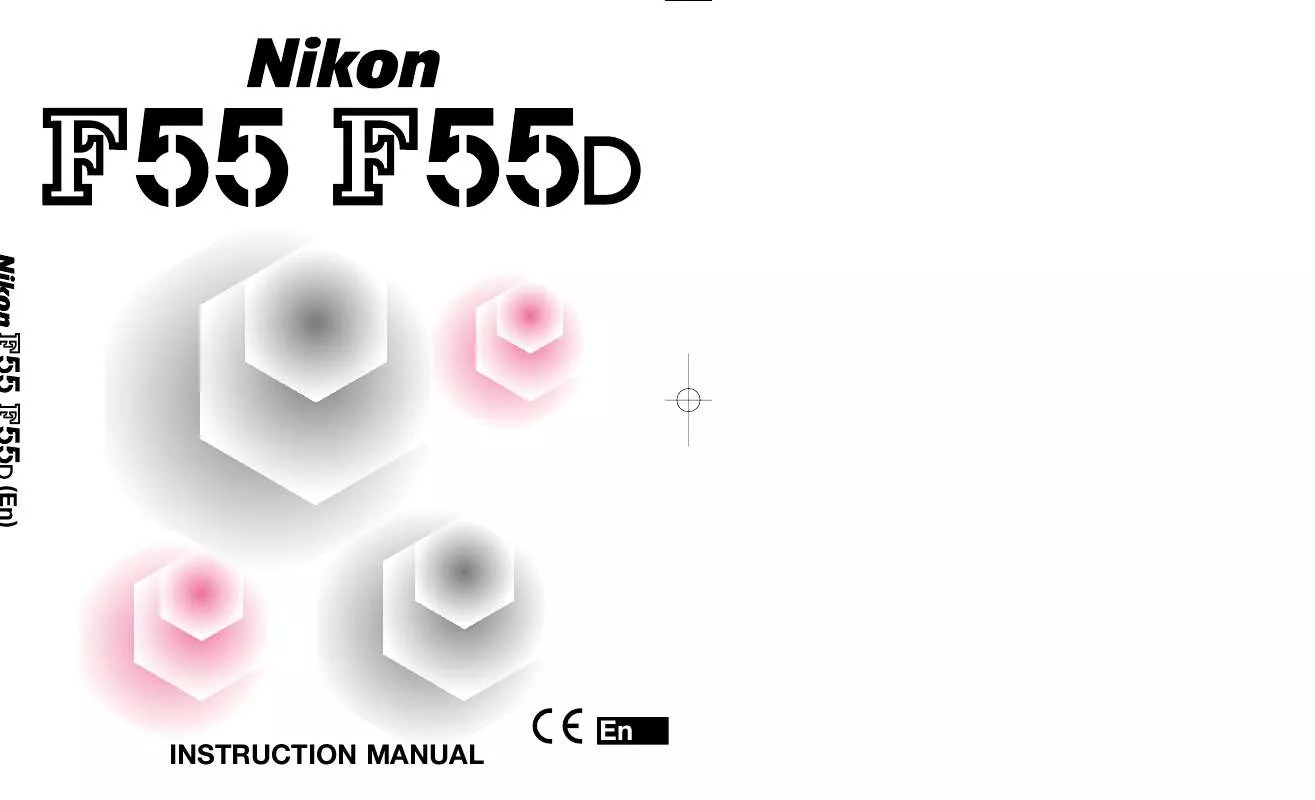
 NIKON F55D BROCHURE (321 ko)
NIKON F55D BROCHURE (321 ko)
