Detailed instructions for use are in the User's Guide.
[. . . ] If, after reading all of the instructions, you still have questions, please visit our customer service area at www. nintendo. com or call 1-800-255-3700. A NOTE ABOUT COMPATIBLILTY: The Nintendo DSi system is only compatible with Nintendo DS and Nintendo DSi software.
Nintendo DSi Sound
Nintendo DSi Sound Menu Recording and Playing with Sounds Playing with Music on an SD Card Settings
44
44 45 50 53
Nintendo DSi Shop
Using Nintendo DSi Shop How to Redeem Nintendo DSi Points
54
54 55
DS Download Play PictoChat
Controls
57 58
59
System Settings
Data Management Wireless Communication Settings Brightness Settings Profile Date/Time/Alarm Parental Controls Touch Screen Mic Test Internet Setup System Update Format System Memory Using the Keyboard
61
63 64 64 65 66 67 70 70 71 85 85 86
Support and Troubleshooting
Troubleshooting Error Message List Error Code List Ninendo DSi Privacy Policy Nintendo DSi Code of Conduct Warranty and Service Information Legal Notices Glossary 89 97 98 101 104 105 106 107
Nintendo products are covered by some or all of the following patents: United States Patent Numbers: 5, 207, 426; 5, 291, 189; 5, 327, 158; 5, 337, 069; 5, 371, 512; 5, 400, 052; 5, 483, 257; 5, 495, 266; 5, 509, 663; 5, 608, 424; 5, 708, 457; 7, 309, 287, D520, 453; D554, 194, D568, 394, D532, 051, D524, 870. Canadian Patent Numbers: 2, 037, 909; 2, 048, 167; 2, 049, 899; 2, 049, 900; 2, 049, 914; 2, 051, 655; 2, 055, 718; 2, 055, 724; 116, 763. Other patents issued and pending in the U. S. , Canada and elsewhere. [. . . ] Now follow the on-screen instructions to set up Parental Controls options.
69
70
Parental Controls (cont. ) What to do if you forget your PIN and secret-question answer. . .
If you forget both your PIN and the answer to your secret question, please follow these steps.
Touch Screen
If the Touch Screen is not responding properly or if you feel the stylus contact point is not aligned correctly, take the following steps to recalibrate the Touch Screen. In the event you are unable to use the stylus at all, press and hold the L Button, R Button, and START, then turn the power on. The calibration screen will be the first screen to display.
On the PIN input screen, select I Forgot.
Applications & Settings
How to Calibrate the Touch Screen
Applications & Settings
Carefully tap the center of . Calibration points will appear in the upper left corner, lower right corner, and the center of the screen. Tap each point to complete calibration.
Tap straight down!
On the next screen, enter the answer to your secret question. If you successfully answer the secret question, proceed with editing your Parental Controls settings. Ifyou'veforgottentheanswertoyoursecretquestion.
When Calibration complete appears on the screen, tap each of the four to confirm.
Whenyou'vefinishedconfirmingcalibration, tap OK to finish. If you were unable to accurately tap , select Try Again to restart the calibration process.
The icon will turn yellow when you tap it.
Check Inquiry Number Please call Nintendo Customer Service at 1-800-255-3700 and provide the inquiry number shown here, and the date that issetonyourNintendoDSi. Youwillthenbe issued a master key. Inquiry number
Mic Test
Confirm that the microphone is operating properly.
Testing the Microphone
Face the microphone and speak.
Master key
Tap OK.
Confirm that the volume bar is filling up with colored bands.
Enter the master key and select OK. The volume bar will fill with colored bands when it picks up sound
Tap Quitwhenyou'vefinishedconfirmingthatthemicisworking.
71
72
Internet Setup
ConnectyourNintendoDSitoawirelessInternetconnection, usingacompatiblewirelessrouter(soldseperately).
Set up an Internet connection. See page 81.
Antenna Bars The icon indicates the state of signal reception and displays at four different levels. Stronger signal reception results in smoother transmission.
0 bars
1 bar
2 bars
3 bars
Weak Signal Reception Strength
Strong
79
80
Internet Setup (cont. ) Configuring settings manually (Seeglossary, page107fordefinitionofterms)
Configureyouraccesspoint'ssettingsmanually. Broadband Internet Line
Applications & Settings
Set each field as needed and tap Save when finished. When setting the IP address manually, be sure to also set the DNS.
Applications & Settings
DSL Modem, etc.
Access Point with Router Functionality
Nintendo DSi System
How to Connect
Tap Connection Settings
Tap a connection labeled None
Proxy settings can only be configured when configuring Advanced Settings.
Tap Manual Setup
Tap YES to perform a connection test
If the connection test is successful, your settings are complete. If connection fails, refer to the list of error codes. See page 98.
81
82
Internet Setup (cont. ) Advanced Setup (Seeglossary, page107fordefinitionofterms)
Advanced Setup allows settings for connecting to the Internet using Nintendo DSi exclusive or Nintendo DSi compatible software, using higher security than WPA, proxy settings and settings for connecting with WPS. AdvancedSetup(connections46)cannotbeusedwithDS-exclusivesoftware. Whenconnectingtothe InternetwithDS-exclusivesoftware, configurenormalInternetsettings(connections13).
Applications & Settings
Tap the connection type best suited for your access point
Applications & Settings
How to Connect
Tap Connection Settings
Access point steps
Push-Button Connection Continue to push the WPS Button until the lamp blinks PIN connection Set the PIN number displayed on the Nintendo DSi screen in your access point
Tap Advanced Setup
It may take as long as 2 minutes until setup completes. Tap Next Tap a connection labeled None
Tap the connection method best-suited for your connection environment
Tap OK to perform a connection test
·TosetupusingWPS Tap the WPS icon and proceed from step
.
·Searchingforanaccesspoint. Seepage77. ·Manualsetup*Thefollowinginstructionsarethesameasforconfiguringnormalsettings. See page 79.
If the connection test is successful, settings are complete. Immediately after completing settings using WPS, connection may fail due to the restarting of the access point. [. . . ] THISSOFTWAREISBEINGPROVIDED"ASIS", WITHOUTANYEXPRESSORIMPLIEDWARRANTY. INPARTICULAR, NEITHERTHE AUTHORNORLUCENTMAKESANYREPRESENTATIONORWARRANTYOFANYKINDCONCERNINGTHEMERCHANTABILITYOFTHIS SOFTWAREORITSFITNESSFORANYPARTICULARPURPOSE.
and AOSSTM are the trademarks of BUFFALO INC.
107
108
Glossary
Term SSID (Service Set Identifier)
Definition Thisisthenameofnetworkthatyou'retryingtoconnectto. It'salsoknownas ESS-ID or network name.
Term Wi-Fi Protected Set Up Proxy
Definition An easy to use security setting for protecting communications with a wireless LAN device. A server that works relays a variety of access to the Internet. The unique identification number assigned to a specific Nintendo DS when using Nintendo Wi-Fi Connection. This number is assigned automatically when you first connect to Nintendo WFC, and it can change if connection settings are overwritten. [. . . ]

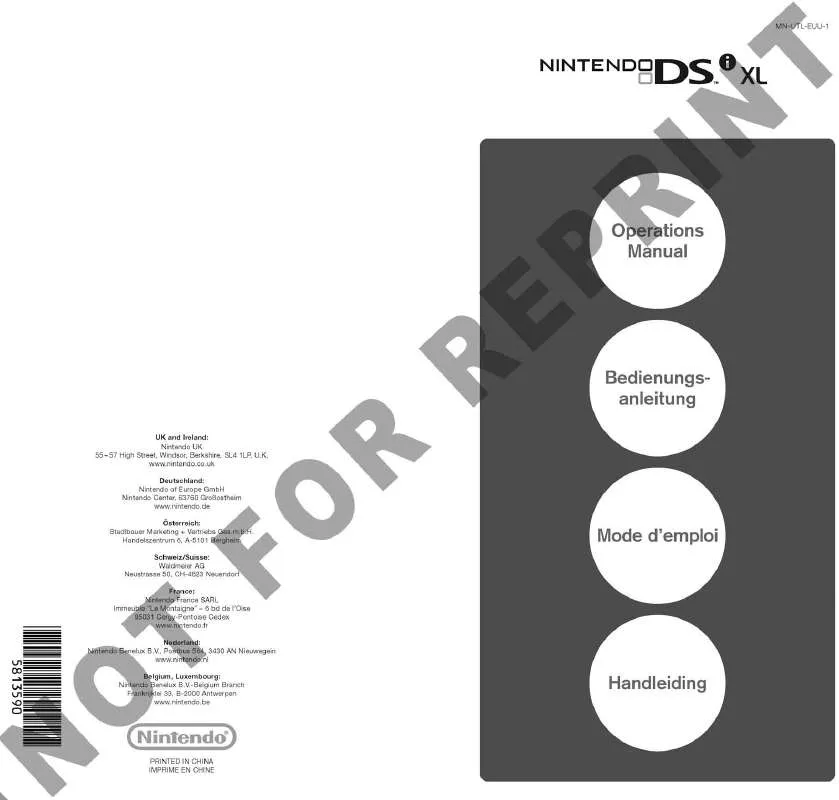
 NINTENDO DSI XL (4080 ko)
NINTENDO DSI XL (4080 ko)
