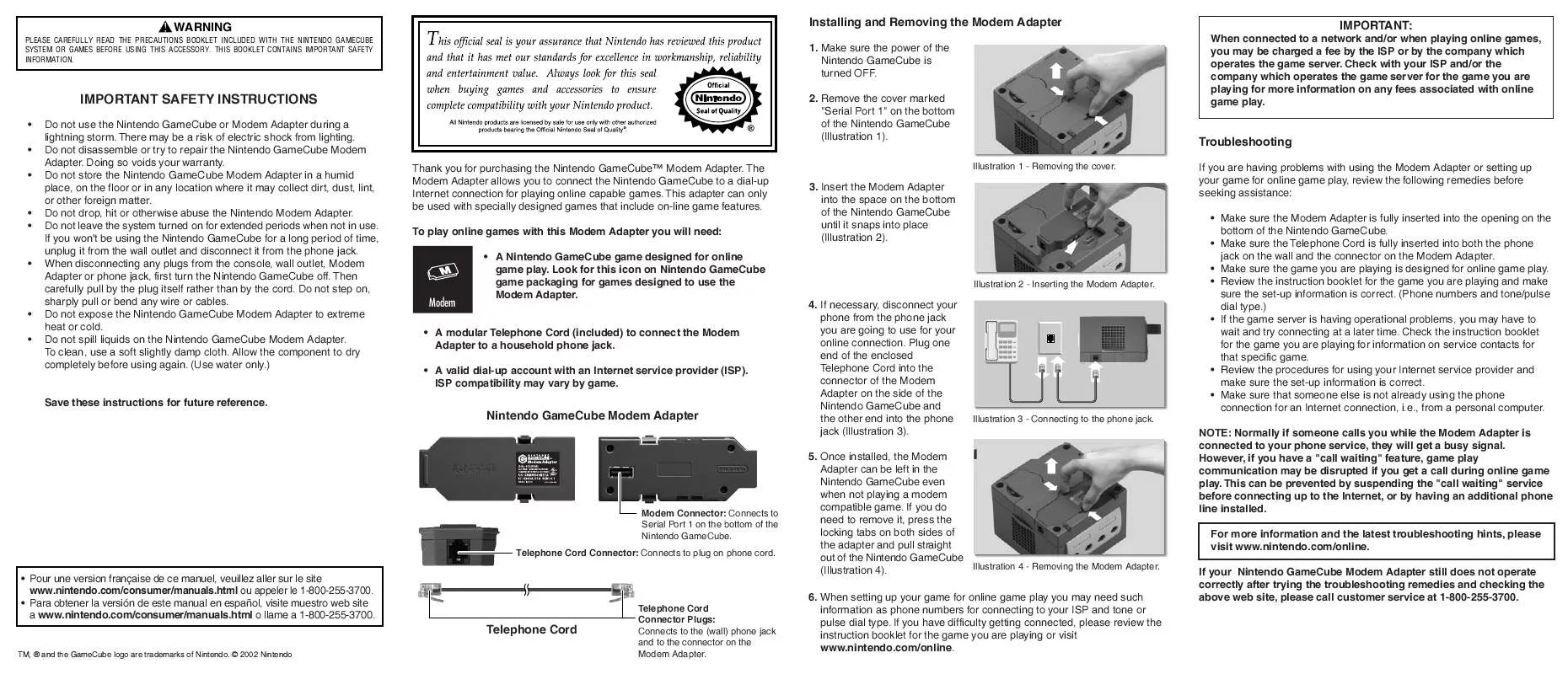User manual NINTENDO GAMECUBE MODEM ADAPTER
Lastmanuals offers a socially driven service of sharing, storing and searching manuals related to use of hardware and software : user guide, owner's manual, quick start guide, technical datasheets... DON'T FORGET : ALWAYS READ THE USER GUIDE BEFORE BUYING !!!
If this document matches the user guide, instructions manual or user manual, feature sets, schematics you are looking for, download it now. Lastmanuals provides you a fast and easy access to the user manual NINTENDO GAMECUBE MODEM ADAPTER. We hope that this NINTENDO GAMECUBE MODEM ADAPTER user guide will be useful to you.
Lastmanuals help download the user guide NINTENDO GAMECUBE MODEM ADAPTER.
Manual abstract: user guide NINTENDO GAMECUBE MODEM ADAPTER
Detailed instructions for use are in the User's Guide.
[. . . ] Plug one end of the enclosed Telephone Cord into the connector of the Modem Adapter on the side of the Nintendo GameCube and the other end into the phone jack (Illustration 3).
Illustration 1 - Removing the cover.
IMPORTANT:
When connected to a network and/or when playing online games, you may be charged a fee by the ISP or by the company which operates the game server. Check with your ISP and/or the company which operates the game server for the game you are playing for more information on any fees associated with online game play.
IMPORTANT SAFETY INSTRUCTIONS
· · · Do not use the Nintendo GameCube or Modem Adapter during a lightning storm. There may be a risk of electric shock from lighting. Do not disassemble or try to repair the Nintendo GameCube Modem Adapter. [. . . ] Telephone Cord Connector: Connects to plug on phone cord.
· Pour une version française de ce manuel, veuillez aller sur le site www. nintendo. com/consumer/manuals. html ou appeler le 1-800-255-3700. · Para obtener la versión de este manual en español, visite muestro web site a www. nintendo. com/consumer/manuals. html o llame a 1-800-255-3700.
5. Once installed, the Modem Adapter can be left in the Nintendo GameCube even when not playing a modem compatible game. If you do need to remove it, press the locking tabs on both sides of the adapter and pull straight out of the Nintendo GameCube Illustration 4 - Removing the Modem Adapter. When setting up your game for online game play you may need such information as phone numbers for connecting to your ISP and tone or pulse dial type. If you have difficulty getting connected, please review the instruction booklet for the game you are playing or visit www. nintendo. com/online.
Telephone Cord
TM, ® and the GameCube logo are trademarks of Nintendo. © 2002 Nintendo
Telephone Cord Connector Plugs: Connects to the (wall) phone jack and to the connector on the Modem Adapter.
Warranty and Service Information
Rev. M-C
You may need only simple instructions to correct a problem with your product. Try our web site at www. nintendo. com or call our Consumer Assistance Hotline at 1-800-255-3700 rather than going to your retailer. to 7 p. m. , Pacific Time, Monday Sunday (times subject to change). If the problem cannot be solved with the troubleshooting information available on-line or over the telephone, you will be offered express factory service through Nintendo or referred to the nearest NINTENDO AUTHORIZED REPAIR CENTERSM. Please do not send any products to Nintendo without contacting us first.
REGULATIONS FOR EQUIPMENT USE IN U. S. A. Consumer and FCC Information
This equipment complies with Part 68 of the FCC rules and the requirements adopted by the ACTA. On the outside of this equipment is a label that contains, among other information, a product identifier in the format US:AAAEQ##TXXXX. If requested, this number must be provided to the telephone company. For a connection device use USOC RJ11C only (i. e. , a standard RJ11C jack). A plug and jack used to connect this equipment to the premises wiring and telephone network must comply with the applicable FCC Part 68 rules and requirements adopted by the ACTA. A compliant telephone cord and modular plug is provided with this product. It is designed to be connected to a standard USOC RJ-11C modular jack only. The Ringer Equivalency Number (REN) is used to determine the number of devices that may be connected to a telephone line. Excessive RENs on a telephone line my result in the devices not ringing in response to an incoming call. In most but not all areas, the sum of RENs should not exceed (5. 0). [. . . ] IN NO EVENT SHALL NINTENDO BE LIABLE FOR CONSEQUENTIAL OR INCIDENTAL DAMAGES RESULTING FROM THE BREACH OF ANY IMPLIED OR EXPRESS WARRANTIES. SOME STATES DO NOT ALLOW LIMITATIONS ON HOW LONG AN IMPLIED WARRANTY LASTS OR EXCLUSION OF CONSEQUENTIAL OR INCIDENTAL DAMAGES, SO THE ABOVE LIMITATIONS MAY NOT APPLY TO YOU. This warranty gives you specific legal rights, and you may also have other rights which vary from state to state or province to province. Nintendo's address is as set forth on the back cover of this booklet. [. . . ]
DISCLAIMER TO DOWNLOAD THE USER GUIDE NINTENDO GAMECUBE MODEM ADAPTER Lastmanuals offers a socially driven service of sharing, storing and searching manuals related to use of hardware and software : user guide, owner's manual, quick start guide, technical datasheets...manual NINTENDO GAMECUBE MODEM ADAPTER