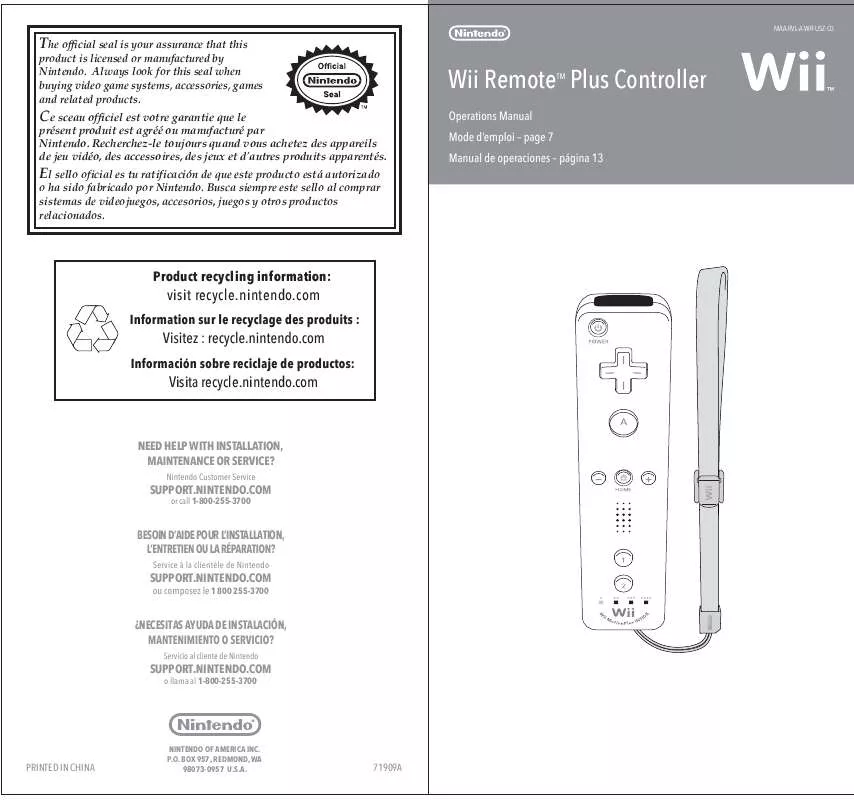User manual NINTENDO WII REMOTE PLUS
Lastmanuals offers a socially driven service of sharing, storing and searching manuals related to use of hardware and software : user guide, owner's manual, quick start guide, technical datasheets... DON'T FORGET : ALWAYS READ THE USER GUIDE BEFORE BUYING !!!
If this document matches the user guide, instructions manual or user manual, feature sets, schematics you are looking for, download it now. Lastmanuals provides you a fast and easy access to the user manual NINTENDO WII REMOTE PLUS. We hope that this NINTENDO WII REMOTE PLUS user guide will be useful to you.
Lastmanuals help download the user guide NINTENDO WII REMOTE PLUS.
Manual abstract: user guide NINTENDO WII REMOTE PLUS
Detailed instructions for use are in the User's Guide.
[. . . ] SEE THE Wii OPERATIONS MANUAL FOR COMPLETE INSTRUCTIONS.
WARNING Radio Frequency Interference
The Wii console and Wii Remote Plus can emit radio waves that can affect the operation of nearby electronics, including cardiac pacemakers. · Do not operate the Wii console or remote within 9 inches of a pacemaker. · If you have a pacemaker or other implanted medical device, do not use the Wii console or remote without first consulting your doctor or the manufacturer of your medical device.
Wii Remote Plus Features
The Wii Remote Plus controller incorporates the technology of the Wii MotionPlusTM accessory, allowing more precise and detailed control of gameplay. The Wii Remote Plus is compatible with both standard Wii games and all Wii MotionPlus games, without having to attach the Wii MotionPlus accessory. [. . . ] To recalibrate the Wii Remote Plus, place it on a flat horizontal surface with the buttons facing down. It should be 20" or more from your television and Wii console for correct calibration. Wait for a few seconds and check the operation. Also, review the instruction manual for the game you are playing for more information. NOTE: This procedure must be done during gameplay.
4. USE THE Wii REMOTE JACKET.
Unlicensed Accessories
Do not attach unlicensed accessories to the Wii Remote Plus, as the use of unlicensed accessories may lead to injury to yourself or others and may cause performance issues and/or damage to the system. Use of any such unlicensed accessories will invalidate your Nintendo product warranty. NOTE: This product does not contain latex. This product complies with applicable laws barring the use of toxic materials such as lead, mercury, cadmium, hexavalent chromium, PBB or PBDE in consumer products.
1
TM, ® and the Wii logo are trademarks of Nintendo. © 2010 Nintendo.
2
Setup of the Wii Remote Plus
The Wii Remote Plus comes with the Wii Remote Jacket installed. · Be sure that the Wii Remote Jacket is installed during gameplay to reduce the risk of harm to the remote, surrounding objects, or people. · It may be necessary to remove the Wii Remote Jacket for example, to replace the batteries in the Wii Remote Plus. If you do remove the Wii Remote Jacket, be sure to replace it before further play.
Installing Batteries (continued)
Wii Remote Jacket
Installing Batteries
The Wii Remote Plus uses AA batteries. Nintendo recommends high quality alkaline batteries for best performance and longevity of battery life. If you use rechargeable nickel metal hydride (NiMH) batteries, be sure to follow the manufacturer's guidelines for safety and proper usage.
5. If you remove the jacket from the remote, replace it by inserting the top of the remote into the large hole on the front of the jacket. Be sure to push it all the way into the inside of the jacket.
Thread the wrist strap through hole in the bottom of the jacket, as shown in step 4, above.
6. Insert the connector cover into the External Extension Connector on the bottom of the remote.
Synchronizing your Wii Remote Plus with the Wii console
1. Pull the Wii Remote Jacket off the base of the Wii Remote Plus and pull the wrist strap out of the hole in the bottom of the jacket.
2. Pull the jacket up the remote far enough to expose the entire battery door and remove the door.
This procedure must be followed for each additional Wii Remote Plus added to your system.
1. Press the Power button on the Wii console to turn it on. Remove the battery cover on the back of the remote. [. . . ] Close the lever to hold the strap lock in place.
FCC and Industry Canada Information
Regulations for Equipment Use in U. S. A. and Canada
This device complies with Part 15 of the FCC rules and RSS-210 of Industry Canada. Operation is subject to the following two conditions: (1) this device may not cause harmful interference, and (2) this device must accept any interference received, including interference that may cause undesired operation. Changes or modifications not expressly approved by the manufacturer could void the user's authority to operate this device. [. . . ]
DISCLAIMER TO DOWNLOAD THE USER GUIDE NINTENDO WII REMOTE PLUS Lastmanuals offers a socially driven service of sharing, storing and searching manuals related to use of hardware and software : user guide, owner's manual, quick start guide, technical datasheets...manual NINTENDO WII REMOTE PLUS