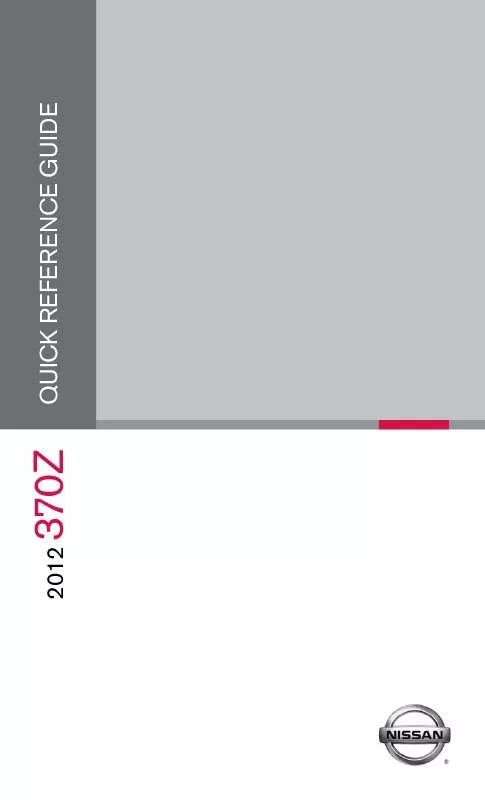Detailed instructions for use are in the User's Guide.
[. . . ] 15
TABLe Of cOnTenTS
· A cellular telephone should not be used for any purpose while driving so full attention may be given to vehicle operation. · Supplemental air bags do not replace proper seat belt usage. · Children 12 and under should always ride in the rear seat properly secured in child restraints or seat belts according to their age and weight. for more information, refer to the "Safety Seats, seat belts and supplemental restraint system (section 1)", "Center display, heater, air conditioner, audio, phone and voice recognition systems (section 4)" and "Starting and driving (section 5)" of your Owner's Manual. [. . . ] Once unlocked, push the opener switch 02 and pull up to open the rear hatch/trunk lid. nOTe: it is important to make sure the niSSAn intelligent key® is with you (that is, in your pocket or purse).
for more information, refer to the "Pre-driving checks and adjustments (section 3)" of your Owner's Manual.
01
02
SOFT TOP OPERATION (Roadster models)
Before opening or closing your soft top, refer to the Owner's Manual for detailed warnings and cautions regarding soft top operation. Make sure the area is clear of obstructions and that there is at least 6 feet of clearance above the vehicle. Apply the parking brake and move the shift lever to the P (PARK) position (automatic transmission) or the N (NEUTRAL) position (manual transmission). depress the brake pedal and the clutch pedal (manual transmission). Push and hold the soft top operating switch, located on the center console, to OPEN 01 or CLOSE 02 until the top is fully opened or closed.
for more information, refer to the "Pre-driving checks and adjustments (section 3)" of your Owner's Manual.
02
01
6
To view detailed instructional videos regarding these and other features, please go to www. nissanownersinfo. mobi.
POWER SEAT ADJUSTMENTS (if so equipped)
To slide the seat forward or backward, push the control switch 01 forward or backward To adjust the angle of the seatback, push the switch 02 forward or backward.
01 02
MAnuAL SeAT LifTeR (if so equipped for driver's seat) To adjust the angle and height of the seat cushion to the desired position, turn either dial 03 .
03
MAnuAL LuMBAR SuPPORT (if so equipped for driver's seat) Your driver's seat lumbar support 04 is located on the inboard side of the driver's seat. To adjust the lumbar support, move the lever up or down.
for more information, refer to the "Safety Seats, seat belts and supplemental restraint system (section 1)" of your Owner's Manual.
04
OUTSIDE MIRROR CONTROL SWITCH
To select the right or left side mirror, turn the control switch 01 right or left. To adjust the mirror angle, move the control switch 01 up, down, right or left. To activate the autolight system, turn the headlight control switch 01 to the AUTO position then turn the ignition switch to ON. To deactivate the autolight system, turn the headlight control switch 01 to the OFF, or position.
for more information, refer to the "Instruments and controls (section 2)" of your Owner's Manual.
01
position to turn on
8
To view detailed instructional videos regarding these and other features, please go to www. nissanownersinfo. mobi.
WINDSHIELD WIPER/WASHER SWITCH
Move the lever to the following positions to operate the windshield wipers:
01 01 02B
Mist (MIST) - One sweep operation of the wipers.
02A 03 04
02A intermittent (INT) - front wipers operate
intermittently. The intermittent operation speed can be adjusted by twisting the time control ring 02B .
03 04
Low (LO) - Wipers operate at a continuous low speed. High (HI) - Wipers operate at a continuous high speed.
Pull the lever toward you to operate the washer. The wiper will operate several times.
for more information, refer to the "Instruments and controls (section 2)" of your Owner's Manual.
03
04 01
05
02
AUTOMATIC CLIMATE CONTROLS (if so equipped)
01 A/C BUTTON/FAN SPEED CONTROL DIAL
Push the A/C button to turn the A/c on or off. Turn the fan speed control dial to the left to decrease fan speed or to the right to increase fan speed.
02 AUTO BUTTON/TEMPERATURE CONTROL DIAL
Press the AUTO button to turn the system on and the fan speed, air flow distribution and temperature will be automatically maintained. Turn the temperature control dial left for cooler or right for warmer air.
03 DEFROSTING/DEFOGGING FRONT AND SIDE WINDOWS
Press the front defroster button
to turn the system on or off.
04 DEFROSTING REAR WINDOW AND OUTSIDE MIRRORS (if so equipped)
Push the rear window defroster switch
to turn the system on or off.
05 MODE/MANUAL AIR FLOW CONTROL BUTTON
Press the MODE button to select the air flow outlets. Air will flow from center vents, side vents, foot outlets and defroster outlets as indicated by the icons on the control panel display screen.
for more information, refer to the "Instruments and controls (section 2)" and the "Center display, heater, air conditioner, audio, phone and voice recognition systems (section 4)" of your Owner's Manual. To view detailed instructional videos regarding these and other features, please go to www. nissanownersinfo. mobi.
9
first d ri v e f e a t u r e s
04
05 01
06 03 02
FM/AM/XM®* SATELLITE RADIO WITH CD/DVD PLAYER (if so equipped)
01 VOL/ON·OFF CONTROL KNOB
Press the VOL/ON·OFF control knob to turn the system on or off. Turn the knob right or left to increase or decrease the volume.
02 SEEK/CAT AND TRACK BUTTONS
To scan quickly through each broadcasting station, press the SEEK/CAT button or the TRACK button to stop at the previous or next broadcast station. for XM® satellite radio, to switch to the first channel of the previous or next category, press the SEEK/CAT button or the TRACK button. To change tracks on a cd, press the SEEK/CAT button or the TRACK button.
To fast forward or rewind a track on a cd, press and hold the the TRACK button.
03 TUNE/FOLDER/AUDIO CONTROL KNOB
SEEK/CAT button or
To manually tune the radio, turn the TUNE/FOLDER/AUDIO knob left or right.
04 STATION PRESET BUTTONS
Twelve stations can be set for the fM band, six for the AM band and eighteen for XM satellite radio. To store a station in a preset, you must first select a radio band by pressing the FM·AM button 05 or SAT button 06 , then tune to the desired AM, fM or XM satellite station. Then press and hold the desired station preset button (1-6) until the sound is briefly muted. [. . . ] (The Pin code is assigned by niSSAn and cannot be changed. ) 5. When connecting is complete, the screen will return to the Bluetooth setup display.
for more information, refer to the "Center display, heater, air conditioner, audio, phone and voice recognition systems (section 4)" of your Owner's Manual or please visit www. nissanusa. com/bluetooth.
To view detailed instructional videos regarding these and other features, please go to www. nissanownersinfo. mobi.
13
s yste m g u i d e
NAVIGATION SYSTEM (if so equipped)
Your navigation System can calculate a route from the current location to a preferred destination. The real-time map display and turn-by-turn voice guidance will lead you along the route. The navigation System will continually update your vehicle's position. [. . . ]