User manual NOKIA 1208
Lastmanuals offers a socially driven service of sharing, storing and searching manuals related to use of hardware and software : user guide, owner's manual, quick start guide, technical datasheets... DON'T FORGET : ALWAYS READ THE USER GUIDE BEFORE BUYING !!!
If this document matches the user guide, instructions manual or user manual, feature sets, schematics you are looking for, download it now. Lastmanuals provides you a fast and easy access to the user manual NOKIA 1208. We hope that this NOKIA 1208 user guide will be useful to you.
Lastmanuals help download the user guide NOKIA 1208.
You may also download the following manuals related to this product:
Manual abstract: user guide NOKIA 1208
Detailed instructions for use are in the User's Guide.
[. . . ] Nokia 1200/1208 User Guide
9202384 Issue 3 EN
DECLARATION OF CONFORMITY Hereby, NOKIA CORPORATION declares that this RH-99/RH-105 product is in compliance with the essential requirements and other relevant provisions of Directive 1999/5/EC. A copy of the Declaration of Conformity can be found at http://www. nokia. com/phones/ declaration_of_conformity/.
0434
© 2007 Nokia. Nokia, Nokia Connecting People, and Navi are trademarks or registered trademarks of Nokia Corporation. Nokia tune is a sound mark of Nokia Corporation. [. . . ] Mark the phonebooks in which you want to save the contact, and select Done > Yes. To rename the phonebooks, select Menu > Contacts > Settings > Multi-Phonebook > Rename phonebooks and the desired phonebook.
19
3. Battery information
Charging and discharging
Your device is powered by a rechargeable battery. The battery can be charged and discharged hundreds of times, but it will eventually wear out. When the talk and standby times are noticeably shorter than normal, replace the battery. Use only Nokia approved batteries, and recharge your battery only with Nokia approved chargers designated for this device. If a replacement battery is being used for the first time or if the battery has not been used for a prolonged period, it may be necessary to connect the charger, then disconnect and reconnect it to begin charging the battery. Unplug the charger from the electrical plug and the device when not in use. Do not leave a fully charged battery connected to a charger, since overcharging may shorten its lifetime. If left unused, a fully charged battery will lose its charge over time. If the battery is completely discharged, it may take several minutes before the charging indicator appears on the display or before any calls can be made. Use the battery only for its intended purpose. Never use any charger or battery that is damaged. Accidental short-circuiting can occur when a metallic object such as a coin, clip, or pen causes direct connection of the positive (+) and negative (-) terminals of the battery. (These look like metal strips on the battery. ) This might happen, for example, when you carry a spare battery in your pocket or purse. Short-circuiting the terminals may damage the battery or the connecting object. Leaving the battery in hot or cold places, such as in a closed car in summer or winter conditions, will reduce the capacity and lifetime of the battery. Always try to keep the battery between 15°C and 25°C (59°F and 77°F). A device with a hot or cold battery may not work temporarily, even when the battery is fully charged. Battery performance is particularly limited in temperatures well below freezing. Do not dispose of batteries in a fire as they may explode. Dispose of batteries according to local regulations. [. . . ]
Emergency calls
Important: Wireless phones, including this device, operate using radio signals, wireless networks, landline networks, and user-programmed functions. Because of this, connections in all conditions cannot be guaranteed. You should never rely solely on any wireless device for essential communications like medical emergencies.
To make an emergency call:
1. Some networks may require that a valid SIM card is properly inserted in the device. [. . . ]
DISCLAIMER TO DOWNLOAD THE USER GUIDE NOKIA 1208 Lastmanuals offers a socially driven service of sharing, storing and searching manuals related to use of hardware and software : user guide, owner's manual, quick start guide, technical datasheets...manual NOKIA 1208

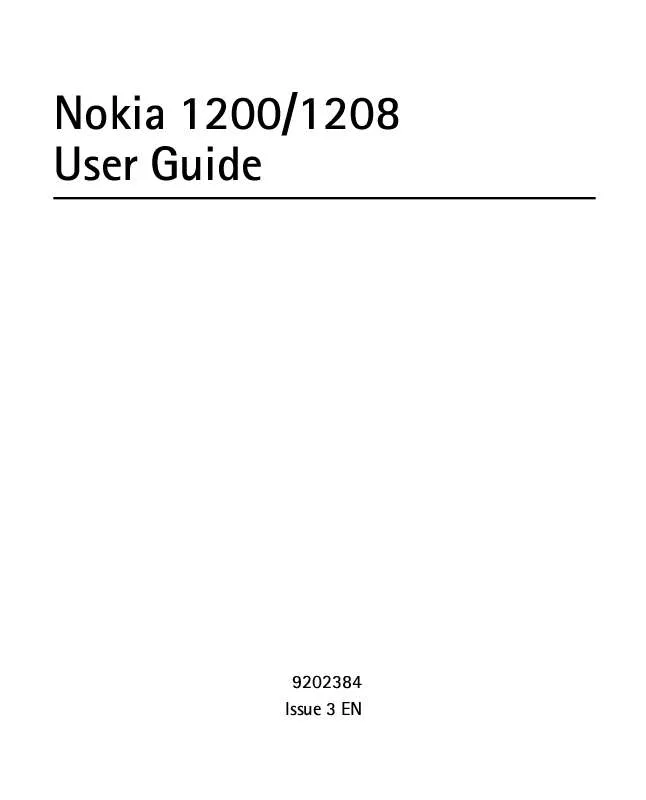
 NOKIA 1208 V1 (295 ko)
NOKIA 1208 V1 (295 ko)
 NOKIA 1208 V2 (330 ko)
NOKIA 1208 V2 (330 ko)
 NOKIA 1208 ISSUE 3 (246 ko)
NOKIA 1208 ISSUE 3 (246 ko)
 NOKIA 1208 ISSUE 1 (772 ko)
NOKIA 1208 ISSUE 1 (772 ko)
 NOKIA 1208 DATASHEET (58 ko)
NOKIA 1208 DATASHEET (58 ko)
 NOKIA 1208 CARACTERISTIQUES TECHNIQUES (246 ko)
NOKIA 1208 CARACTERISTIQUES TECHNIQUES (246 ko)
