User manual NOKIA 1680 CLASSIC
Lastmanuals offers a socially driven service of sharing, storing and searching manuals related to use of hardware and software : user guide, owner's manual, quick start guide, technical datasheets... DON'T FORGET : ALWAYS READ THE USER GUIDE BEFORE BUYING !!!
If this document matches the user guide, instructions manual or user manual, feature sets, schematics you are looking for, download it now. Lastmanuals provides you a fast and easy access to the user manual NOKIA 1680 CLASSIC. We hope that this NOKIA 1680 CLASSIC user guide will be useful to you.
Lastmanuals help download the user guide NOKIA 1680 CLASSIC.
You may also download the following manuals related to this product:
Manual abstract: user guide NOKIA 1680 CLASSIC
Detailed instructions for use are in the User's Guide.
[. . . ] Nokia 1680 classic User Guide
9208040 Issue 1
DECLARATION OF CONFORMITY Hereby, NOKIA CORPORATION declares that this RM-394 product is in compliance with the essential requirements and other relevant provisions of Directive 1999/5/EC. A copy of the Declaration of Conformity can be found at http://www. nokia. com/phones/ declaration_of_conformity/. Nokia, Nokia Connecting People, and Navi are trademarks or registered trademarks of Nokia Corporation. Nokia tune is a sound mark of Nokia Corporation. [. . . ] 31
Settings
You can change the tone settings of the selected active profile. You can find the same settings in the Profiles menu. If you select the highest ringing tone level, the ringing tone reaches its highest level after a few seconds.
Tones
Display
Select Menu > Settings > Display.
To dim the display automatically and to display a clock when the phone is not used for a certain time, select Power saver.
To switch off the display automatically when the phone is not used for a certain time, select Sleep mode.
Date and time
Select Menu > Settings > Date and time.
To set the date and time, select Date and time settings.
To set the formats for date and time, select Date and time format settings.
To set the phone to update the time and date automatically according to the current time zone, select Auto-update of date & time (network service).
32 © 2008 Nokia. All rights reserved.
With personal shortcuts, you can get quick access to frequently used phone functions. Select Menu > Settings > My shortcuts.
Shortcuts
Settings
To allocate one phone function to the right or left selection key, select Right selection key or Left selection key. To select shortcut functions for the scroll key, select Navigation key. Scroll to the desired direction, and select Change or Assign and a function from the list.
Connectivity
Packet data
Your phone provides several features to connect to other devices to transmit and receive data. General packet radio service (GPRS) is a network service that allows mobile phones to send and receive data over an internet protocol (IP)-based network. To define how to use the service, select Menu > Settings > Connectivity > Packet data > Packet data connection and from the following options: When needed -- to establish the packet data connection when an application needs it. The connection is closed when the application is terminated.
© 2008 Nokia. 33
Settings
Always online -- to automatically connect to a packet data network when you switch the phone on
Data transfer
Your phone allows transfer of data (calendar, contacts data, and notes) with a remote internet server (network service).
Synchronize from a server
To use a remote internet server, subscribe to a synchronization service. For more information and the settings required for this service, contact your service provider.
To start the synchronization from your phone, select Menu > Settings > Connectivity > Data transfer > Server sync.
Calls and phone
To divert your incoming calls, select Call divert (network service). For details, contact your service provider. To make ten attempts to connect the call after an unsuccessful attempt, select Automatic redial > On.
Select Menu > Settings > Call.
To have the network notify you of an incoming call while you are in a call, select Call waiting > Activate (network service).
34 © 2008 Nokia. All rights reserved.
To set the display language of your phone, select Menu > Settings > Phone > Language settings > Phone language.
To set whether to show your number to the person you are calling, select Send my caller ID (network service).
Settings
Enhancements
This menu and its various options are shown only if the phone is or has been connected to a compatible mobile enhancement. Select Menu > Settings > Enhancements. Select an enhancement, and an option depending on the enhancement.
Configuration
You can configure your phone with settings that are required for certain services. Your service provider may also send you these settings. Select Menu > Settings > Configuration and from the following options: Default configu- ration settings -- to view the service providers saved in the phone and set a default service provider Activate default in all applications -- to activate the default configuration settings for supported applications
© 2008 Nokia. 35
Preferred access point -- to view the saved access points Connect to service provider support -- to download the configuration settings from your service provider Device manager settings -- to allow or prevent the phone from receiving software updates. This option may not be available, depending on your phone. Personal configu- ration settings -- to manually add new personal accounts for various services and to activate or delete them. [. . . ] Some networks may require that a valid SIM card is properly inserted in the device. Press the end key as many times as needed to clear the display and ready the device for calls. Enter the official emergency number for your present location. If certain features are in use, you may first need to turn those features off before you can make an emergency call. [. . . ]
DISCLAIMER TO DOWNLOAD THE USER GUIDE NOKIA 1680 CLASSIC Lastmanuals offers a socially driven service of sharing, storing and searching manuals related to use of hardware and software : user guide, owner's manual, quick start guide, technical datasheets...manual NOKIA 1680 CLASSIC

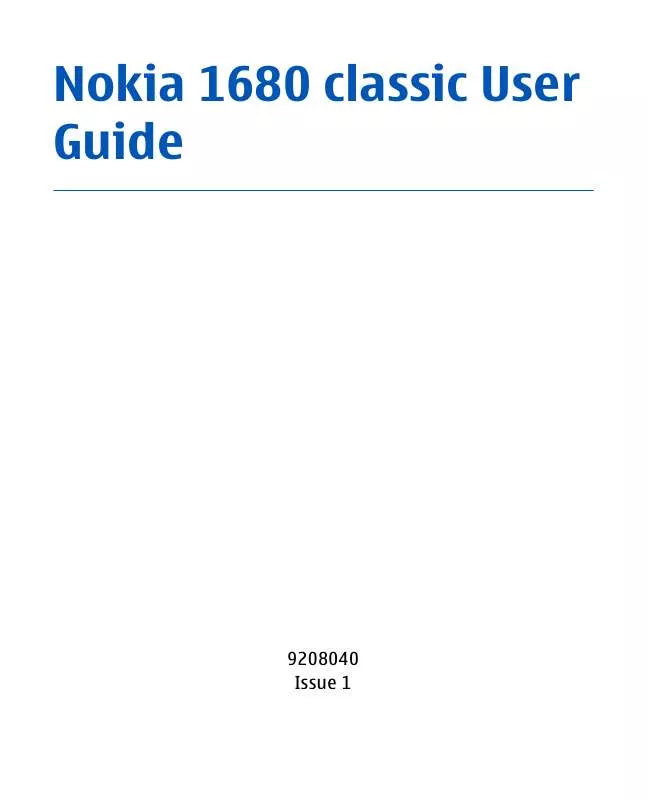
 NOKIA 1680 CLASSIC (872 ko)
NOKIA 1680 CLASSIC (872 ko)
 NOKIA 1680 CLASSIC DATASHEET (85 ko)
NOKIA 1680 CLASSIC DATASHEET (85 ko)
