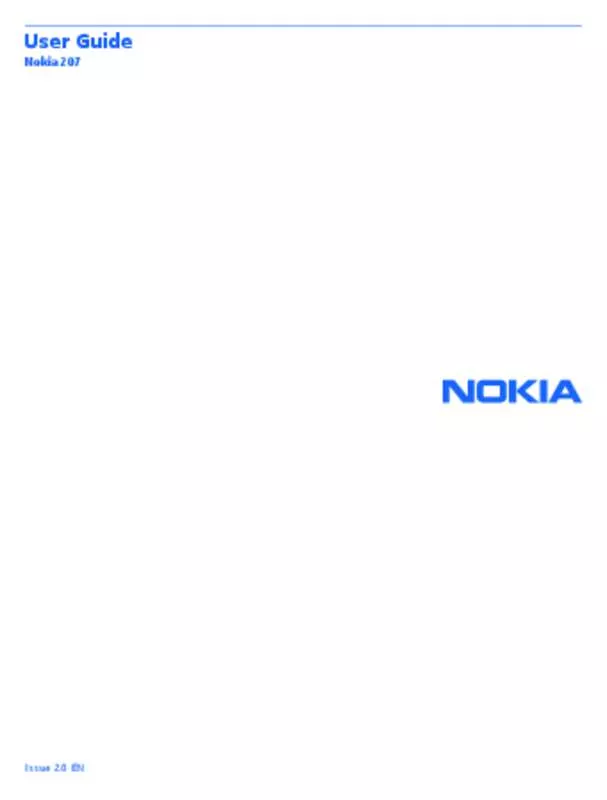User manual NOKIA 207
Lastmanuals offers a socially driven service of sharing, storing and searching manuals related to use of hardware and software : user guide, owner's manual, quick start guide, technical datasheets... DON'T FORGET : ALWAYS READ THE USER GUIDE BEFORE BUYING !!!
If this document matches the user guide, instructions manual or user manual, feature sets, schematics you are looking for, download it now. Lastmanuals provides you a fast and easy access to the user manual NOKIA 207. We hope that this NOKIA 207 user guide will be useful to you.
Lastmanuals help download the user guide NOKIA 207.
Manual abstract: user guide NOKIA 207
Detailed instructions for use are in the User's Guide.
[. . . ] All rights reserved.
2
User Guide
Nokia 207 Psst. . . Safety Get started Keys and parts Insert a SIM card and battery Insert a memory card Charge the battery Copy content from your old phone Basics Explore your phone Display indicators Prolong battery life Personalise your home screen Change your ringtone Set a song as your ringtone Nokia Store Write text People & messaging Make or answer a call Save a name and phone number Send a message Check your voice mail Mail for Exchange Set up your mail account Send a mail Get social Internet Browse the web Add a website to your favourites Entertainment
© 2014 Nokia. All rights reserved.
Contents
2 4 5 5 5 7 7 8 9 9 10 10 11 11 11 12 12 13 13 13 14 14 15 15 16 16 17 17 17 18 Play a song Listen to the radio Office Add a calendar entry Change the time and date Set an alarm Phone management & connectivity Share your content using Slam Back up content to a memory card Restore original settings Update your phone software Access codes Product and safety information 18 18 20 20 20 20 21 21 21 22 22 22 24
3
Safety
Read these simple guidelines. Not following them may be dangerous or illegal. [. . . ] Skip to the previous song Scroll left twice. Fast-forward or rewind Press and hold the scroll key to the right or left. Close the music player Press the end key. Set the music player to play in the background Select Options > Play in background. Close the music player when it is playing in the background Press and hold the end key. or .
Listen to the radio
You can listen to FM radio stations using your phone – just select a station.
© 2014 Nokia. All rights reserved.
18
To listen to the radio, you need to connect a compatible headset to the device. Set the radio to play in the background Select Options > Play in background. Close the radio when it is playing in the background Press and hold the end key.
© 2014 Nokia. All rights reserved.
19
Office
Learn how to use the calendar to keep yourself organised.
Add a calendar entry
Need to remember an appointment?Tip: To delete an entry, go to the entry, and select Options > Delete.
Change the time and date
You can set your phone clock manually. This may take longer than usual.
Update your phone software
You can update your phone software wirelessly. You can also set your phone to automatically check for updates. Select Menu > Settings > Phone > Device updates. To check if there is an update available and to download it, select Downl. If you encounter problems, contact your network service provider. After the update, go to www. nokia. com/support to get your new user guide. Your network service provider may send updates over the air directly to your phone. For more info on this network service, contact your network service provider. Using services or downloading content may cause the transfer of large amounts of data, which may result in data costs. Before starting the update, connect a charger or make sure the device battery has enough power. Warning: If you install a software update, you cannot use the device, even to make emergency calls, until the installation is completed and the device is restarted.
Access codes
Ever wondered what the different codes on your phone are for? [. . . ] Nokia reserves the right to make changes and improvements to any of the products described in this document without prior notice. Reverse engineering of software in the device is prohibited to the extent permitted by applicable law. Insofar as this user guide contains any limitations on Nokia's representations, warranties, damages and liabilities, such limitations shall likewise limit any representations, warranties, damages and liabilities of Nokia's licensors. Nokia does not make any representations, provide a warranty, or take any responsibility for the functionality, content, or enduser support of third-party apps provided with your device. [. . . ]
DISCLAIMER TO DOWNLOAD THE USER GUIDE NOKIA 207 Lastmanuals offers a socially driven service of sharing, storing and searching manuals related to use of hardware and software : user guide, owner's manual, quick start guide, technical datasheets...manual NOKIA 207