User manual NOKIA 3100
Lastmanuals offers a socially driven service of sharing, storing and searching manuals related to use of hardware and software : user guide, owner's manual, quick start guide, technical datasheets... DON'T FORGET : ALWAYS READ THE USER GUIDE BEFORE BUYING !!!
If this document matches the user guide, instructions manual or user manual, feature sets, schematics you are looking for, download it now. Lastmanuals provides you a fast and easy access to the user manual NOKIA 3100. We hope that this NOKIA 3100 user guide will be useful to you.
Lastmanuals help download the user guide NOKIA 3100.
You may also download the following manuals related to this product:
Manual abstract: user guide NOKIA 3100
Detailed instructions for use are in the User's Guide.
[. . . ] Extended User's Guide
9356709 Issue 2
DECLARATION OF CONFORMITY We, NOKIA CORPORATION declare under our sole responsibility that the product RH-19 is in conformity with the provisions of the following Council Directive: 1999/5/EC. A copy of the Declaration of Conformity can be found from http://www. nokia. com/phones/declaration_of_conformity/. Reproduction, transfer, distribution or storage of part or all of the contents in this document in any form without the prior written permission of Nokia is prohibited. Nokia, Nokia Connecting People, Xpress-on and Pop-Port are trademarks or registered trademarks of Nokia Corporation. [. . . ] Contact your service provider for charging unit prices. Select Call cost limit to limit the cost of your calls to a certain amount of charging units or units of currency. The PIN2 code is needed for the call cost settings.
Note: When no more charging units or currency units are left, calls may only be possible to the emergency number programmed into your phone (e. g. 112, 911 or other official emergency number).
· GPRS data counter and scroll to check the amounts of sent and received data in last session, data sent and received in total, and to clear the counters. To clear the counters, the security code is needed. · GPRS connection timer scroll to check the duration of the last GPRS connection or the total GPRS connection. To clear the timers, the security code is needed. All rights reserved.
61
Using the menu
Call counters and call timers
You can save names and phone numbers in the phone's contacts directory and in the SIM card's memory. · The phone's contacts directory may save names with numbers and textual notes for each name. You can also save an image for a certain number of names. How many names can be saved depends on the length of the names, and the number and length of phone numbers and text items. The phone's contacts directory uses shared memory, see Shared memory on page 18. · The phone supports SIM cards that can save up to 250 names and phone numbers. Names and numbers saved in the SIM card's memory, are indicated by .
Selecting settings for contacts
Press Menu, and select Contacts and Settings. Select · Memory in use to select the contacts list you want to use. To recall names and numbers from both contacts lists, select Phone and SIM. The names and numbers will be saved in the phone's contacts directory. · Contacts view select how the names, numbers and images in contacts are displayed. · Memory status to view the free and used memory capacity for contacts.
Saving names and phone numbers (Add contact)
Names and numbers will be saved in the used memory, see Selecting settings for contacts above. Press Menu, and select Contacts and Add contact. See Using traditional text input on page 37. 62
Using the menu
Contacts (Menu 3)
4. [. . . ] For SAR information in other regions please look under product information at www. nokia. com.
Copyright © 2004 Nokia. All rights reserved.
116
IMPORTANT SAFETY INFORMATION
of comprehensive guidelines and establish permitted levels of RF energy for the general population. The guidelines were developed by independent scientific organisations through periodic and thorough evaluation of scientific studies. The limits include a substantial safety margin designed to assure the safety of all persons, regardless of age and health.
LIMITED MANUFACTURER'S WARRANTY
PART OF EUROPE & AFRICA REGION
This limited warranty shall apply in part of Nokia Mobile Phones' Europe & Africa Region unless a local warranty exists. [. . . ]
DISCLAIMER TO DOWNLOAD THE USER GUIDE NOKIA 3100 Lastmanuals offers a socially driven service of sharing, storing and searching manuals related to use of hardware and software : user guide, owner's manual, quick start guide, technical datasheets...manual NOKIA 3100

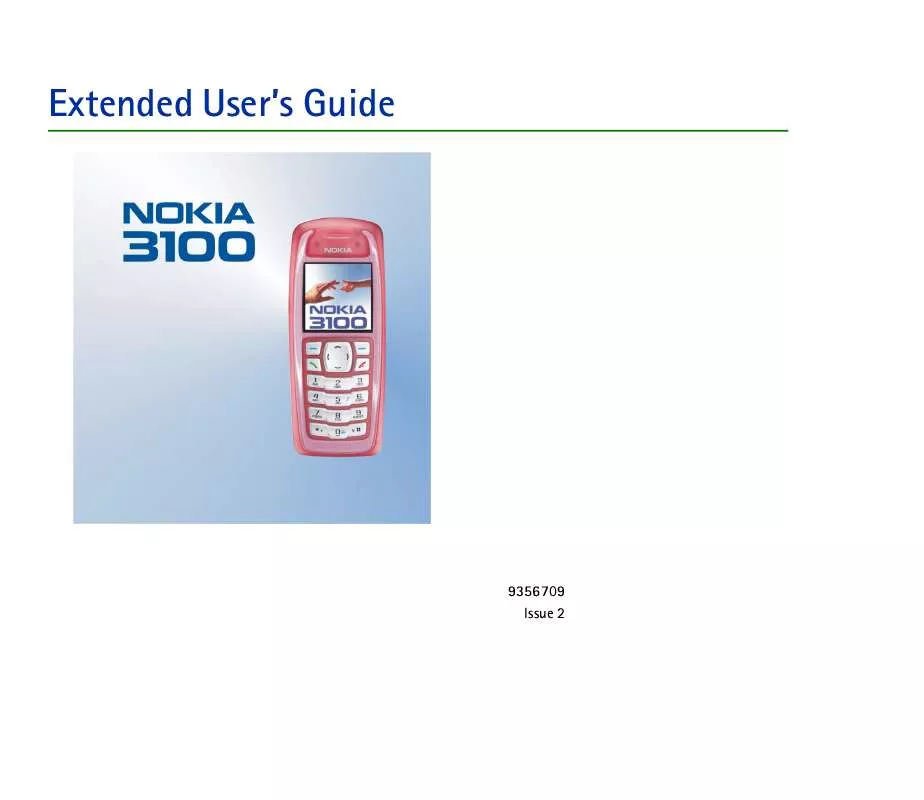
 NOKIA 3100 ISSUE 1 (1544 ko)
NOKIA 3100 ISSUE 1 (1544 ko)
 NOKIA 3100 ISSUE 1 (1557 ko)
NOKIA 3100 ISSUE 1 (1557 ko)
