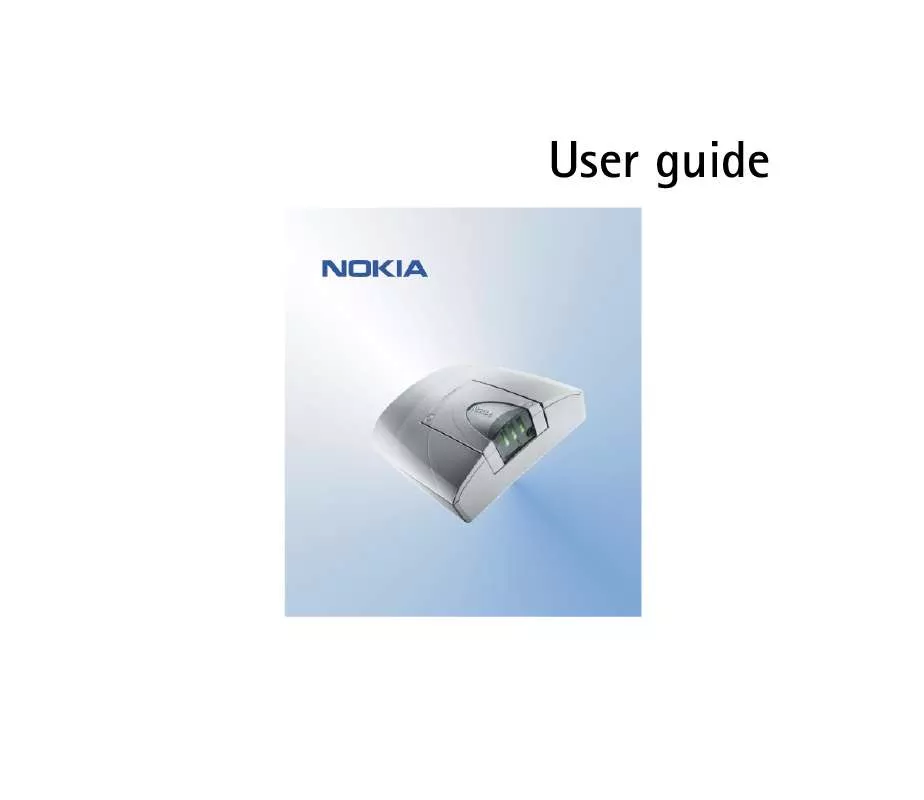User manual NOKIA 32
Lastmanuals offers a socially driven service of sharing, storing and searching manuals related to use of hardware and software : user guide, owner's manual, quick start guide, technical datasheets... DON'T FORGET : ALWAYS READ THE USER GUIDE BEFORE BUYING !!!
If this document matches the user guide, instructions manual or user manual, feature sets, schematics you are looking for, download it now. Lastmanuals provides you a fast and easy access to the user manual NOKIA 32. We hope that this NOKIA 32 user guide will be useful to you.
Lastmanuals help download the user guide NOKIA 32.
Manual abstract: user guide NOKIA 32
Detailed instructions for use are in the User's Guide.
[. . . ] User guide
DECLARATION OF CONFORMITY
We, NOKIA CORPORATION declare under our sole responsibility that the product DTX-3 is in conformity with the provisions of the following Council Directive: 1999/5/EC. A copy of the Declaration of Conformity can be found from http://www. nokia. com/phones/declaration_of_conformity/. Reproduction, transfer, distribution or storage of part or all of the contents in this document in any form without the prior written permission of Nokia is prohibited. Nokia and Nokia Connecting People are registered trademarks of Nokia Corporation. [. . . ] 2 The Nokia 32 terminal answers the call and emits a dial tone. The Nokia 32 terminal establishes the call.
Copyright © 2003 Nokia. All rights reserved.
20
Outgoing call on the extension line, mode B
1 Key in the number of the extension where the Nokia 32 terminal is connected. 2 The Nokia 32 terminal answers the call and provides silence. The Nokia 32 terminal establishes the call.
Incoming call on the extension line, mode A
1 The Nokia 32 terminal answers the call and opens the extension line. 3 Enter an extension number or outgoing number. 4 The PBX routes the call as if the call would come from an extension telephone.
Incoming call on the extension line, mode B
1 The Nokia 32 terminal answers the incoming call and opens the extension line. 2 The Nokia 32 terminal sends a predefined number to the PBX extension. 3 The recipient answers the call.
Copyright © 2003 Nokia. Connecting the Nokia 32 terminal to a fax machine
The Nokia 32 terminal supports connection to Group 3 analog fax machines. The fax machine is connected to the RJ11 trunk connector of the Nokia 32 terminal with a 2-wire connection.
Note: The fax functionality must be activated on your SIM card before you can send or receive faxes.
Copyright © 2003 Nokia. All rights reserved.
22
Sending faxes
1 Connect the analog fax machine to the Nokia 32 terminal. 2 Dial *01* to inform the Nokia 32 terminal about the fax call. Example: *01*recipient's number
Receiving faxes
Incoming faxes are received in the same way as using a fixed line. Note: SIM cards usually have a separate number for fax usage. For incoming faxes, the fax number of the SIM card is used. For information on using fax services, contact your service provider. If the Nokia 32 terminal does not receive information about the incoming call type from the GSM network, dial *01#* to force the Nokia 32 terminal to receive the next incoming call as a fax call. This temporary setting is deactivated by receiving a fax or by dialling #01#*. For the light indicators when waiting for a fax call, see "Light indicators" on page 25.
Configuration
In the Fax connection menu of Nokia 32 Configurator software, you can select to route incoming fax calls to an analog fax (RJ-11 trunk port, default) or a PC fax (RS232 port).
Copyright © 2003 Nokia. All rights reserved.
23
To force the Nokia 32 terminal to handle all calls as analog fax calls, select the Permanent fax mode in Nokia 32 Configurator. To disable the Permanent fax mode, select either PC fax or Analog fax mode. [. . . ] · Unauthorised antennas, modifications or attachments could damage the terminal and may violate regulations governing radio devices.
Copyright © 2003 Nokia. All rights reserved.
44
All of the above suggestions apply equally to your terminal, battery, charger or any accessory. If any of them is not working properly, take it to your nearest qualified service facility. The personnel there will assist you and, if necessary, arrange for service.
Copyright © 2003 Nokia. [. . . ]
DISCLAIMER TO DOWNLOAD THE USER GUIDE NOKIA 32 Lastmanuals offers a socially driven service of sharing, storing and searching manuals related to use of hardware and software : user guide, owner's manual, quick start guide, technical datasheets...manual NOKIA 32