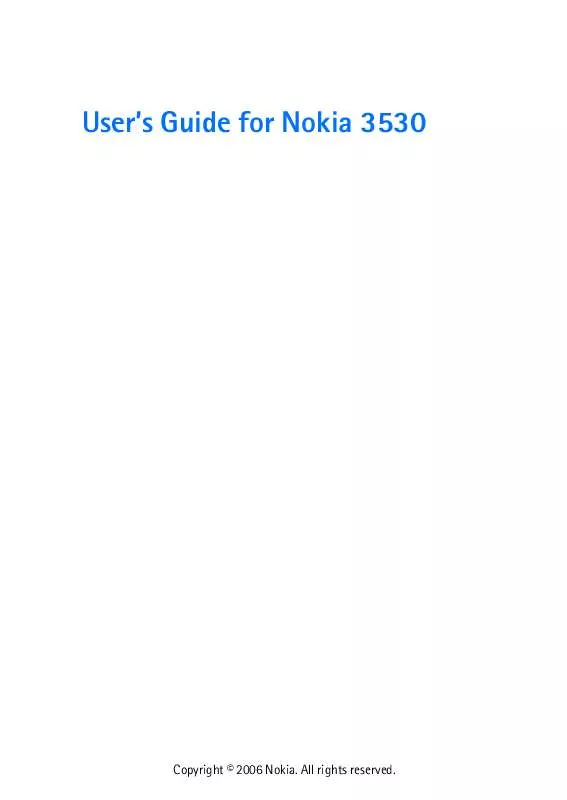User manual NOKIA 3530
Lastmanuals offers a socially driven service of sharing, storing and searching manuals related to use of hardware and software : user guide, owner's manual, quick start guide, technical datasheets... DON'T FORGET : ALWAYS READ THE USER GUIDE BEFORE BUYING !!!
If this document matches the user guide, instructions manual or user manual, feature sets, schematics you are looking for, download it now. Lastmanuals provides you a fast and easy access to the user manual NOKIA 3530. We hope that this NOKIA 3530 user guide will be useful to you.
Lastmanuals help download the user guide NOKIA 3530.
Manual abstract: user guide NOKIA 3530
Detailed instructions for use are in the User's Guide.
[. . . ] User's Guide for Nokia 3530
Copyright © 2006 Nokia. All rights reserved.
List of menu functions
1. Visible only if supported by your operator or service provider.
Copyright © 2006 Nokia. Shown only when an accessory has been used.
ii
Copyright © 2006 Nokia. [. . . ] · Message validity to set the length of time that the network will attempt to send you a message, for example, when your phone is turned off. · Default recipient number to save a default number for sending messages for this message profile. · Delivery reports to ask the network to send delivery reports about your messages (network service).
28
Copyright © 2006 Nokia. All rights reserved.
Text and multimedia messages
· Use GPRS to set GPRS as the preferred SMS bearer. · Reply via same centre to allow the recipient of your message to send you a reply via your message centre (network service) · Rename sending profile to change the name of the selected message profile.
Service command editor
Press Menu, select Messages and Service command editor. Key in and send service requests (also known as USSD commands), such as activation commands for network services, to your service provider.
Message counter
Press Menu, select Call register and Message counter to see the number of sent and received text and picture messages, chat messages and emails. Note that for example picture messages are formed by several text messages, and the message counter counts these text messages separately. Follow the instructions on the phone display.
Multimedia messages
Note: This function can be used only if it is supported by your network operator or service provider. Only phones that offer multimedia message features can receive and display multimedia messages. A multimedia message can contain text, picture and polyphonic ringing tones. The phone supports multimedia messages of size up to 45 KB. If that maximum size is exceeded, the phone may not be able to receive the message. Depending on the network, you may receive a text message including an Internet address where you can view the multimedia message. If the message contains pictures, the phone scales them down to fit the display area.
Info messages
With the info message network service, you can receive messages on various topics, for example weather or traffic conditions, from your service provider. For available topics and relevant topic numbers, contact your service provider. If the GPRS connection is set to Always online, the info messages may not be received. In that case, set the GPRS connection to When needed, see "Setting up the phone for a WAP service" on page 40.
Copyright © 2006 Nokia. All rights reserved.
29
Text and multimedia messages
Note: If Allow multi- media reception is set to Yes or Home network, your operator or service provider may charge you for every message you receive. Multimedia messaging supports the following formats: · Picture: JPEG, GIF, PNG, and BMP. · Sound: MIDI If a received message contains any unsupported elements, they may be replaced with the file name and the text Object format not supported Note that you are not able to receive any multimedia messages if you have a call in progress, a game or another Java application running, or an active WAP connection over GSM data (see Keying in the service settings manually on page 81). Because delivery of multimedia messages can fail for a variety of reasons, do not rely solely upon them for essential communications.
1. Press Menu, and select Messages, Multimedia msg. , and Create message. [. . . ] Remember that your wireless phone may be the only means of communication at the scene of an accident - do not cut off the call until given permission to do so.
Emergency calls
Important: This phone, like any wireless phone, operates using radio signals, wireless and landline networks as well as userprogrammed functions. Because of this, connections in all conditions can not be guaranteed. Therefore, you should never rely solely upon any wireless phone for essential communications (e. g. Emergency calls may not be possible on all wireless phone networks or when certain network services and/or phone features are in use. [. . . ]
DISCLAIMER TO DOWNLOAD THE USER GUIDE NOKIA 3530 Lastmanuals offers a socially driven service of sharing, storing and searching manuals related to use of hardware and software : user guide, owner's manual, quick start guide, technical datasheets...manual NOKIA 3530