User manual NOKIA 3650
Lastmanuals offers a socially driven service of sharing, storing and searching manuals related to use of hardware and software : user guide, owner's manual, quick start guide, technical datasheets... DON'T FORGET : ALWAYS READ THE USER GUIDE BEFORE BUYING !!!
If this document matches the user guide, instructions manual or user manual, feature sets, schematics you are looking for, download it now. Lastmanuals provides you a fast and easy access to the user manual NOKIA 3650. We hope that this NOKIA 3650 user guide will be useful to you.
Lastmanuals help download the user guide NOKIA 3650.
You may also download the following manuals related to this product:
Manual abstract: user guide NOKIA 3650
Detailed instructions for use are in the User's Guide.
[. . . ] Extended User's Guide
DECLARATION OF CONFORMITY We, NOKIA CORPORATION declare under our sole responsibility that the product NHL-8 is in conformity with the provisions of the following Council Directive: 1999/5/EC. A copy of the Declaration of Conformity can be found from http://www. nokia. com/phones/declaration_of_conformity/
Copyright © 2003 Nokia. Reproduction, transfer, distribution or storage of part or all of the contents in this document in any form without the prior written permission of Nokia is prohibited. Nokia, Nokia Connecting People and Xpress-on are registered trademarks of Nokia Corporation. [. . . ] Open Preferred connection and select the access point you created to be used as the preferred connection. See also `Settings for multimedia messages', p. Example: Domain names such as www. nokia. com can be translated into IP addresses like 192. 100. 124. 195. Options in the multimedia message editor: Send, Add recipient, Insert, Preview message, Objects, Remove, Delete, Message details, Sending options, Help, and Exit.
Setting up the memory in use
The memory in use defines whether the phone's memory or the memory card are used as default. To define the memory in use: · Go to Messaging and select Options Settings Other Memory in use and select either the phone's memory or the memory card, if one is used.
Copyright © 2003 Nokia. All rights reserved.
77
Messaging
Settings needed for multimedia messaging
Messaging
Creating multimedia messages
Note: When you are sending a multimedia message to any phone other than Nokia 3650 or Nokia 7650, it is recommended to use a smaller image size and a sound clip that is no longer than 15 seconds. The default setting is Image size: Small. If you want to check the image size setting, go to Messaging Options Settings Multimedia message or select Options Sending options when you are creating a multimedia message. When you are sending a multimedia message to an e-mail address or another Nokia 3650 or a Nokia 7650, if possible, use the larger image size (network dependent). To change the setting, select Options Sending options Image size Large when you are creating a multimedia message. 1 In Messaging, select New message Create: Multimedia message and press . 2 Press to select the recipient(s) from the Contacts directory or write the phone number or e-mail address of the recipient in the To: field. Add a semicolon (;) to separate each recipient. 3 You can add the different objects of the multimedia message in any order you want. · To add an image, select Options Insert Image or New image. If you are sending a multimedia message to an e-mail address, it is recommended to change the image size to bigger, select Options Sending options Image size Large. When sending a multimedia message to another phone, use the default size Small. · To add a sound, select Options Insert Sound clip or New sound clip. When sound has been added, the icon is shown in the navigation bar. 79.
78
Copyright © 2003 Nokia. All rights reserved.
· To add video, select Options Insert Video clip. · If you select Insert Image, Sound clip, Video clip, or Template, a list of items opens. [. . . ] All rights reserved.
To make an emergency call:
1 If the phone is not on, switch it on. Some networks may require that a valid SIM card is properly inserted in the phone. to exit a call, to exit a menu, etc. ) to clear the display and ready the phone for calls. 3 Key in the emergency number for your present location (e. g. [. . . ]
DISCLAIMER TO DOWNLOAD THE USER GUIDE NOKIA 3650 Lastmanuals offers a socially driven service of sharing, storing and searching manuals related to use of hardware and software : user guide, owner's manual, quick start guide, technical datasheets...manual NOKIA 3650

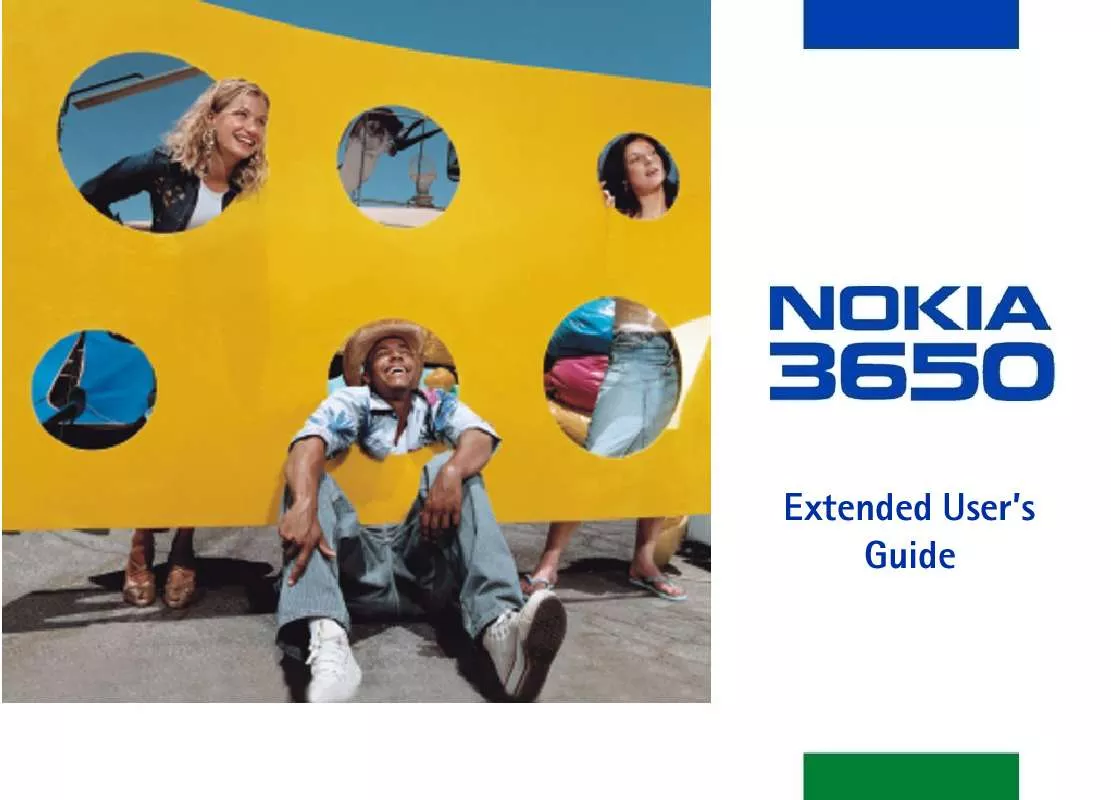
 NOKIA 3650 ISSUE 1 (1994 ko)
NOKIA 3650 ISSUE 1 (1994 ko)
 NOKIA 3650 ISSUE 1 (3928 ko)
NOKIA 3650 ISSUE 1 (3928 ko)
 NOKIA 3650 DATASHEET (95 ko)
NOKIA 3650 DATASHEET (95 ko)
 NOKIA 3650 SETUP GUIDE (78 ko)
NOKIA 3650 SETUP GUIDE (78 ko)
 NOKIA 3650 EXTENDED GUIDE V1 (3768 ko)
NOKIA 3650 EXTENDED GUIDE V1 (3768 ko)
 NOKIA 3650 INSTALLATION GUIDE (302 ko)
NOKIA 3650 INSTALLATION GUIDE (302 ko)
