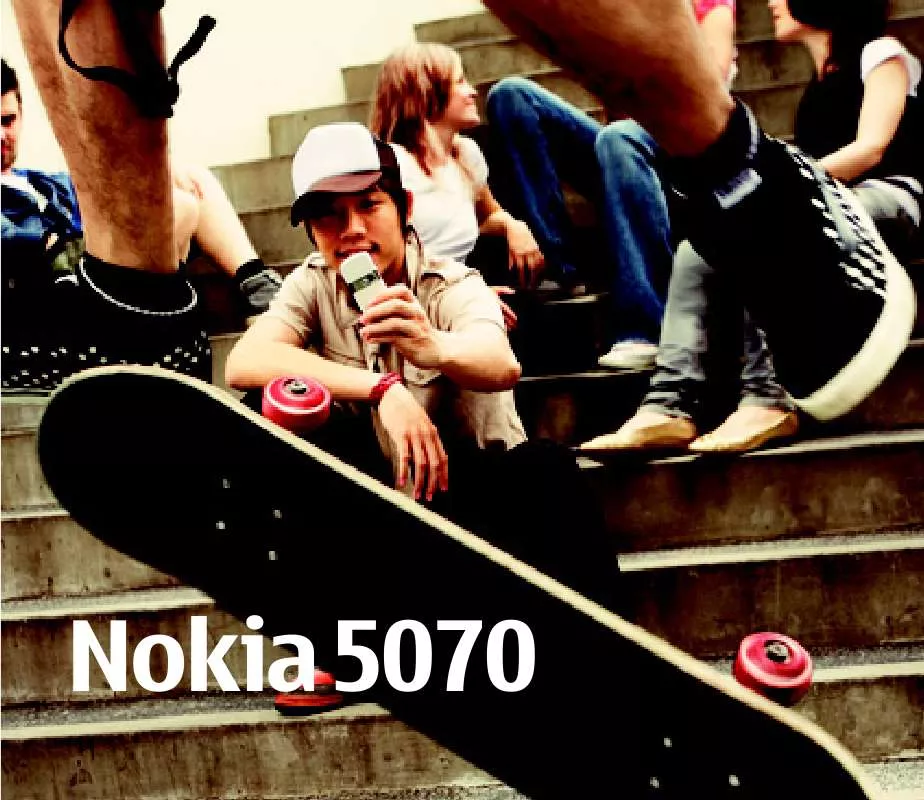User manual NOKIA 5070
Lastmanuals offers a socially driven service of sharing, storing and searching manuals related to use of hardware and software : user guide, owner's manual, quick start guide, technical datasheets... DON'T FORGET : ALWAYS READ THE USER GUIDE BEFORE BUYING !!!
If this document matches the user guide, instructions manual or user manual, feature sets, schematics you are looking for, download it now. Lastmanuals provides you a fast and easy access to the user manual NOKIA 5070. We hope that this NOKIA 5070 user guide will be useful to you.
Lastmanuals help download the user guide NOKIA 5070.
Manual abstract: user guide NOKIA 5070
Detailed instructions for use are in the User's Guide.
[. . . ] Nokia 5070
DECLARATION OF CONFORMITY Hereby, NOKIA CORPORATION declares that this RM-166 product is in compliance with the essential requirements and other relevant provisions of Directive 1999/5/EC. A copy of the Declaration of Conformity can be found at http://www. nokia. com/phones/declaration_of_conformity/.
The crossed-out wheeled bin means that within the European Union the product must be taken to separate collection at the product end-of life. This applies to your device but also to any enhancements marked with this symbol. Do not dispose of these products as unsorted municipal waste. [. . . ] You may not be able to divert your call, if some call barring functions are active. Anykey answer > On -- to answer an incoming call, briefly press any key, except the end key and the left and right selection keys. Automatic redial > On -- to set your phone to make a maximum of 10 attempts to connect the call after an unsuccessful call attempt Speed dialling > On -- to activate speed dialling. To set up speed dialling, see Speed dials p. To dial, press and hold the corresponding number key. Call waiting > Activate -- to set the network to notify you of an incoming call while you have a call in progress (network service). Summary after call > On -- to briefly display the approximate duration and cost (network service) of the call after each call Send my caller ID (network service) > Set by network, Yes, or No Line for outgoing calls (network service) -- to select the phone line 1 or 2 to make calls, if supported by your SIM card
Phone
Select Menu > Settings > Phone and from the following options: Phone language -- to set the display and writing language Memory status -- to view the free memory and the used memory in Gallery, Messaging, and Applications Copyright © 2006 Nokia. 60
Automatic keyguard -- to set the keypad of your phone to lock automatically after a preset time delay when the phone is in the standby mode and no function of the phone has been used. Select On, and set the time from 5 seconds to 60 minutes. Security keyguard -- to set the phone to ask for the security code when you unlock the keyguard. Enter the security code, and select On.
When the keyguard is on, calls still may be possible to the official emergency number programmed into your device.
Cell info display > On -- to receive information from the network operator depending on the network cell used (network service) Welcome note -- to enter a welcome note to be shown briefly when the phone is switched on Operator selection > Automatic -- to set the phone automatically to select one of the cellular networks available in your area. With Manual, you can select a network that has a roaming agreement with your home network operator. Confirm SIM service actions -- See SIM services p. Help text activation -- to select whether the phone shows help texts Start-up tone -- to select whether the phone plays a start-up tone when the phone is switched on
Connectivity
You can connect your phone to compatible devices using an infrared connection. You can also define the settings for packet data dial-up connections.
Infrared
You can send or receive data to or from a compatible phone or data device (for example, a computer) through the infrared (IR) port of your phone. To use an IR connection, the device with which you want to establish a connection must be IrDA compliant.
Copyright © 2006 Nokia. All rights reserved.
61
Do not point the IR (infrared) beam at anyone's eyes or allow it to interfere with other IR devices. Infrared devices are Class 1 laser products.
When sending or receiving data, ensure that the IR ports of the sending and receiving devices are pointing at each other and that there are no obstructions between the devices. To activate the IR port of your phone to receive data using IR, select Menu > Settings > Connectivity > Infrared. To deactivate the IR connection, select Menu > Settings > Connectivity > Infrared. When the phone displays Deactivate infrared?, select Yes. If data transfer is not started within 2 minutes after the activation of the IR port, the connection is canceled and must be started again.
IR connection indicator
When is shown continuously, the IR connection is activated, and your phone is ready to send or receive data through its IR port. [. . . ] 19 subscribed names add contacts . . . . . . . . . . . . . . . . . . . . . . . . . . . . . . . . . . . 51, 52 unsubscribe a contact . . . . . . . . . . . . . . . . . . . . . . . . . 52 support . . . . . . . . . . . . . . . . . . . . . . . . . . . . . . . . . . . . . . . . . . . . . . . . . . . . . . . . . . . . 15 switch on and off . . . . . . . . . . . . . . . . . . . . . . . . . . . . . . . . . . . . . . . . . [. . . ]
DISCLAIMER TO DOWNLOAD THE USER GUIDE NOKIA 5070 Lastmanuals offers a socially driven service of sharing, storing and searching manuals related to use of hardware and software : user guide, owner's manual, quick start guide, technical datasheets...manual NOKIA 5070